
"Cairo MT5"は利用できません
他のRuben Octavio Gonzalez Avilesのプロダクトをチェック

Goldminer AIは、市場の動きを予測するために伝統的なテクニカル分析と組み合わせて人工知能を使用する複雑で斬新なアルゴリズムです。各エントリーを複数の小さな取引に分割し、他の取引で得た利益で一つずつ決済する画期的なリカバリーモードを備えています。さらに、新しいメカニズムにより、トレーリング・ペンディング・オーダーを使用することで利益を最大化することができます。 このExpert Advisorは、テクニカル分析指標のデータを使用して学習されたリカレントニューラルネットワーク、特にLong-Short-Term-Memoryセルを使用しています。この方法により、EAは将来の値動きに最も関連する指標を学習し、それに基づいて行動することができます。さらに、LSTMネットワークは短期と長期の両方の履歴データを考慮できるため、時系列分析に特に適しています。 注:これは 限定販売 です:このEAは現在の価格で 10本中1本 のみ販売されます。次回価格: 899ドル このEAの価格は、このシステムで取引するユーザー数を制限するために、急速に引き上げられるでしょう。 ライブ信号 :https:

Deeptrader AIは、人工知能と従来のテクニカル分析を組み合わせて市場の動きを予測する複雑で斬新なアルゴリズムです。このExpert Advisorは、テクニカル分析指標からのデータを使用して訓練されたリカレント・ニューラル・ネットワーク、特にLong-Short-Term-Memoryセルを使用しています。この方法により、EAは将来の値動きに最も関連する指標を学習し、それに基づいて行動することができます。さらに、LSTMネットワークは短期と長期の両方の履歴データを考慮できるため、時系列分析に特に適しています。 注:これは 限定販売 です:このEAは現在の価格で 10本中1本のみ 販売されます。次回価格: 999ドル このEAの価格は、このシステムで取引するユーザー数を制限するために、着実に値上げされます。 ライブ信号: https://www.mql5.com/en/signals/2061655 MT4バージョン: https://www.mql5.com/en/market/product/104723 重要: 追加情報や特典をご希望の方は、商品ご購入後、PMを通して直接

Deeptrader AIは、人工知能と従来のテクニカル分析を組み合わせて市場の動きを予測する複雑で斬新なアルゴリズムです。このExpert Advisorは、テクニカル分析指標からのデータを使用して訓練されたリカレント・ニューラル・ネットワーク、特にLong-Short-Term-Memoryセルを使用しています。この方法により、EAは将来の値動きに最も関連する指標を学習し、それに基づいて行動することができます。さらに、LSTMネットワークは短期と長期の両方の履歴データを考慮できるため、時系列分析に特に適しています。 注:これは 限定販売 です:このEAは現在の価格で 10本中1本のみ 販売されます。次回価格: 999ドル このEAの価格は、このシステムで取引するユーザー数を制限するために、着実に値上げされます。 ライブ信号: https://www.mql5.com/en/signals/2061655 MT5バージョン: https://www.mql5.com/en/market/product/104722 重要: 追加情報や特典をご希望の方は、商品ご購入後、PMを通して直接

シドニーは、人工知能を従来のテクニカル分析と組み合わせて使用し、 GBPUSDと USDJPYの シンボルの将来の市場の動きを予測する複雑で新しいアルゴリズムです。このExpert Advisorは、テクニカル分析指標からのデータを使用して訓練されたリカレントニューラルネットワーク、特にLong-Short-Term-Memoryセルを使用します。この方法によって、EAは将来の値動きに最も関連する指標を学習し、それに基づいて行動することができるのです。さらに、LSTMネットワークは、短期と長期の両方の履歴データを考慮することができるため、時系列分析に特に適しています。 注:本商品は 限定紹介 商品です:このEAを現在の価格で販売するのは、 10本中1本 のみです。次の価格: 799ドル このEAの価格は、このシステムで取引するユーザーを限定するために、着実に値上げされる予定です。 ライブ信号 : https://www.mql5.com/en/signals/2021790 MT4バージョン : https://www.mql5.com/en/market/product/96961

シドニーは、人工知能を従来のテクニカル分析と組み合わせて使用し、 GBPUSDと USDJPYの シンボルの将来の市場の動きを予測する複雑で新しいアルゴリズムです。このExpert Advisorは、テクニカル分析指標からのデータを使用して訓練されたリカレントニューラルネットワーク、特にLong-Short-Term-Memoryセルを使用します。この方法によって、EAは将来の値動きに最も関連する指標を学習し、それに基づいて行動することができるのです。さらに、LSTMネットワークは、短期と長期の両方の履歴データを考慮することができるため、時系列分析に特に適しています。 注:本商品は 限定紹介 商品です:このEAを現在の価格で販売するのは、 10本中1本 のみです。次の価格: 499ドル このEAの価格は、このシステムで取引するユーザーを限定するために、着実に値上げされる予定です。 ライブ信号 : https://www.mql5.com/en/signals/2021790 MT5バージョン : https://www.mql5.com/en/market/product/96960

Rioは、市場の動きを予測するために、伝統的なテクニカル分析と組み合わせて人工知能を使用する複雑で斬新なアルゴリズムです。このExpert Advisorは、テクニカル分析指標からのデータを使用して訓練されたリカレント・ニューラル・ネットワーク、特にLong-Short-Term-Memoryセルを利用しています。さらに、LSTM ネットワークは、短期および長期のヒストリカルデータを考慮することができるため、時系列分析に特に適しています。 注:これは 限定販売 です:このEAは現在の価格で 10本中2本 のみ販売されます。次回の価格: $399 このEAの価格は、このシステムで取引するユーザー数を制限するために、着実に値上げされます。 ライブ信号 :https://www.mql5.com/en/signals/2086250 MT5バージョン : https://www.mql5.com/en/market/product/93332 重要: 追加情報や特典をご希望の方は、商品ご購入後、PMを通して直接弊社までご連絡ください。 メカニクス このExpert Advisorでは、マーチ

Goldminer AIは、市場の動きを予測するために伝統的なテクニカル分析と組み合わせて人工知能を使用する複雑で斬新なアルゴリズムです。各エントリーを複数の小さな取引に分割し、他の取引で得た利益で一つずつ決済する画期的なリカバリーモードを備えています。さらに、新しいメカニズムにより、トレーリング・ペンディング・オーダーを使用することで利益を最大化することができます。 このExpert Advisorは、テクニカル分析指標のデータを使用して学習されたリカレントニューラルネットワーク、特にLong-Short-Term-Memoryセルを使用しています。この方法により、EAは将来の値動きに最も関連する指標を学習し、それに基づいて行動することができます。さらに、LSTMネットワークは短期と長期の両方の履歴データを考慮できるため、時系列分析に特に適しています。 注:これは 限定販売 です:このEAは現在の価格で 10本中1本 のみ販売されます。次回価格: 899ドル このEAの価格は、このシステムで取引するユーザー数を制限するために、急速に引き上げられるでしょう。 ライブ信号 :https:

Rioは、市場の動きを予測するために、伝統的なテクニカル分析と組み合わせて人工知能を使用する複雑で斬新なアルゴリズムです。このExpert Advisorは、テクニカル分析指標からのデータを使用して訓練されたリカレント・ニューラル・ネットワーク、特にLong-Short-Term-Memoryセルを利用しています。さらに、LSTM ネットワークは、短期および長期のヒストリカルデータを考慮することができるため、時系列分析に特に適しています。 注:これは 限定販売 です:このEAは現在の価格で 10本中1本 のみ販売されます。次の価格: $799 このEAの価格は、このシステムで取引するユーザー数を制限するために、着実に値上げされます。 ライブ信号 :https://www.mql5.com/en/signals/2086250 MT4バージョン : https://www.mql5.com/en/market/product/94090 重要: 追加情報や特典をご希望の方は、商品ご購入後、PMを通して直接弊社までご連絡ください。
メカニクス このExpert Advisorは、マーチ
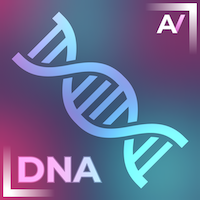
Price DNAは、複合比率加重移動平均を利用することで、遅れを少なく し、トレンドの早期発見を可能にするトレンド指標です。このインディケータは再描画されず、どのような時間枠の金融商品にも適用することができます。
プライスDNAの仕組みは? このインディケータは、現在の取引の方向を示す複数の 波を チャート上に表示します。 緑の5つの波と赤の5つの波は、それぞれ強い強気と弱気の傾向を示しています。 個々の取引スタイルに基づき、すべての波または特定の数の波がトレンドの反転を示したときに、ポジションをオープンまたはクローズすることを選択することができます。強気と弱気の波の数は、常に端末の左上隅に表示されます。
設定 個々のDNA波の周期を調整することで、Price DNAインジケータを、より積極的に、あるいはより慎重に、自分の取引スタイルに適合させることができます。 第1波の周期第1波の周期 第2波のピリオド第2波の期間 第3波のピリオド第3波の期間 第4波のピリオド第4波の期間 第5波のピリオド第5波の期間 乗算器複利の倍率
テストとインストール このインディケータをテスト