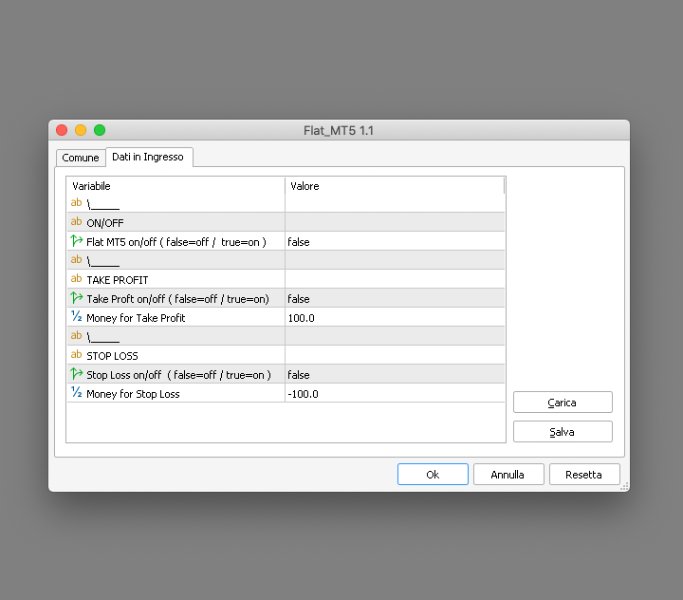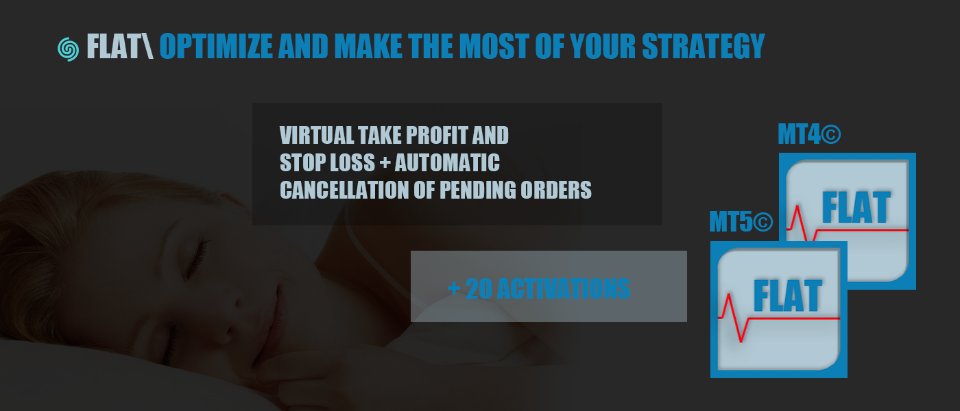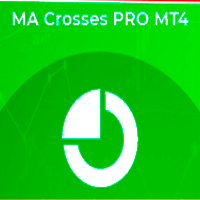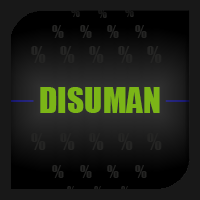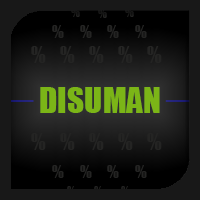Flat MT4
- ユーティリティ
- Alessandro Grossi
- バージョン: 1.1
- アップデート済み: 27 2月 2024
- アクティベーション: 20
Flat è una utility pensata per chi ama operare con take profit e stop loss virtuali ed ordini di copertura come sistema di protezione del capitale, ma a volte ad esempio la notte non è possibile operare quindi si è costretti ad intervenire nel momento e nel modo sbagliato
Facciamo un esempio, dopo aver ricevuto un segnale ti posizioni sul mercato con una posizione Long ma il mercato a bassi volumi e comprendi che il tuo posizionamento è valido ma bisogna attendere più di quanto pensavi fosse necessario, Flat può aiutarti continuando ad eseguire la tua strategia, durante la notte puoi impostare un ordine pendente di copertura e attivare il take profit virtuale, se la tua view si rileverà corretta Flat incasserà l'importo che hai impostato e cancellerà gli ordini pendenti al posto tuo
Uno strumento che permette di ottimizzare al massimo il rendimento del tuo investimento, è possibile utilizzarlo anche come gestore virtuale di take profit e stop loss per le operazioni veloci come ad esempio lo scalping
IMPORTANTE: Se attivi Flat su un conto con posizioni aperte in negativo prima di attivare lo stop loss inserisci un valore maggiore per evitare la chiusura e la cancellazione di posizioni ed ordini pendenti, esempio se hai un negativo di -300.00 per lo stop loss inserisci -600.00
Elabora il profitto/perdita netti coprendo i costi dello swap
#tag virtual take profit stop loss pending order copertura conto hedge protezione capitale automazione trading affari rischio trading notte