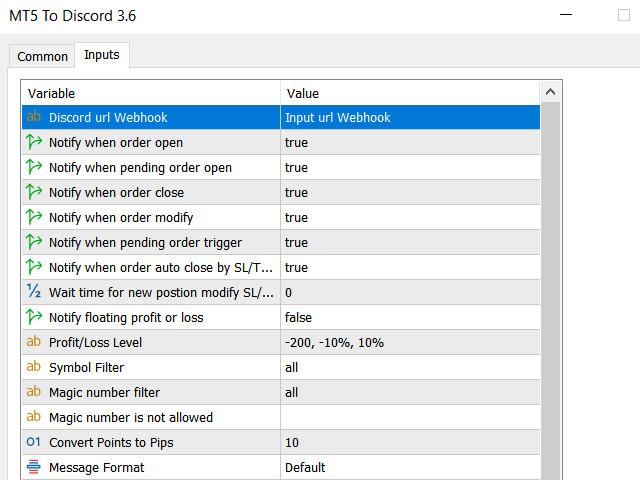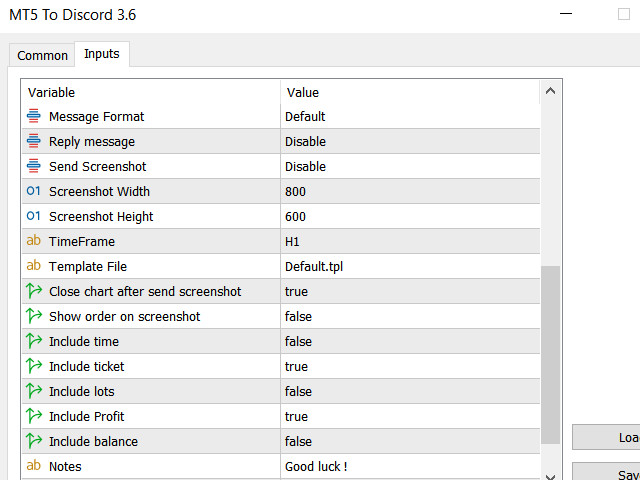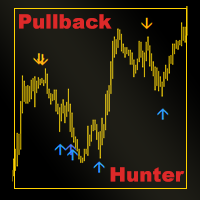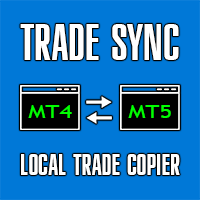MT5 To Discord
The Expert Advisor will send notifications via Discord when orders are opened/modified/closed on your MetaTrader 5 account.
- Send message and screenshot to Discord group/channel.
- Easy to customize message.
- Support custom message for all languages
- Support full Emoji.
Parameters
- Discord url Webhook - create webhook on your Discord channel.
- Magic number filter - default all, or input magic number to notify with comma, like: 111,222,333.
- Symbol filter - default all, or input symbol to notify with comma like: EURUSD,USDJPY.
How to setup and guide
- Let read all details here https://www.mql5.com/en/blogs/post/747862