ChainVector
- ユーティリティ
- Evgeniy Zhdan
- バージョン: 1.0
- アクティベーション: 20
The trading panel is designed to help the trader in managing transactions in the MT4 terminal.
There is a possibility:
- Open deals using BUY and SELL buttons;
- In Auto Traiding On mode, already opened positions are averaged by their type until profit is received (the amount of profit at which orders will be closed is set in the settings - in points or percent of the deposit);
- In Cycle Auto Trading On mode - the EA initially opens two opposite orders and makes two multidirectional grids until profit is received;
- The BuyClose and SellClose buttons close the corresponding orders. Values on the buttons: number of orders / $ profit / profit in points.
- In the EA settings, you can set the averaging coefficient of each subsequent order, the profit margin for closing.
For the convenience of technical analysis, the adviser can use a graphical display of channels.
Download the demo version of the adviser for testing. This is really a very useful tool for manual trading.
The Cycle Auto Trading On mode is preferably used for lateral price movement.
Settings:
- The distance between orders - The distance between orders;
- Lot calculation from - trading lot calculation mode;
- Max Risk - Risk for calculating the lot;
- If Max Risk = 0, Lot will be - If Max Risk = 0, the lot will be like this;
- Mult - Lot Multiplication Factor;
- Max Lot - You can limit the trading lot;
- MaxOrders - You can limit the number of orders;
- Take Points - Take profit in points (if 0 - does not work);
- Take Profit Percent - Take profit in percent (if 0 - does not work);
- Show lines - Show channel lines?
- Width factor - Channel width coefficient;
- Number of bars - The number of bars to calculate;
- Color up / down lines - Color of the channel lines;
- Middle lines - The color of the internal lines of the channel;
- Lines width - line width;
- Ray line - Ray?
- Magic - magic number;
- comment - Comment on orders;
- WidthRamka - Width of the border of the panel;
- Ramka - Panel border color
- Fon - Panel background color
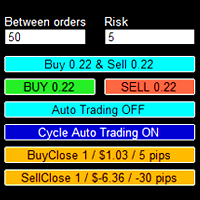































































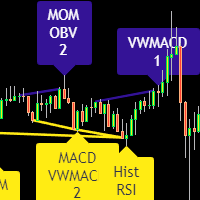
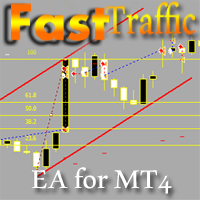


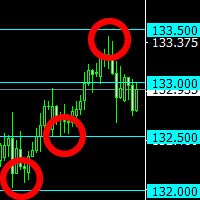






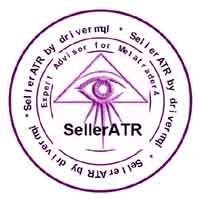
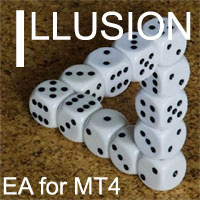
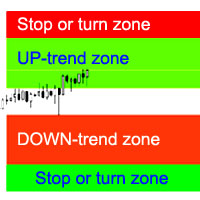





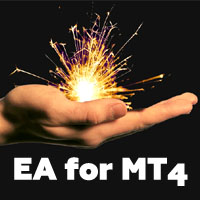



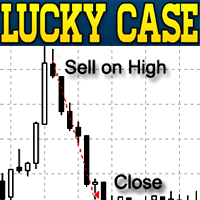




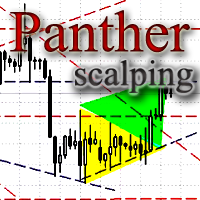

Очень классная утилита! Понравилась возможность выбрать процент дохода. Пользуюсь ей с удовольствием. Работает в режиме советника, при отжатиии опции---Cycle Auto Trading ON. Гибкие параметры дают легко подстроиться под рынок, что мне понравилось. Давно искала такого помощника. Продукт очень рекомендую! Спасибо.