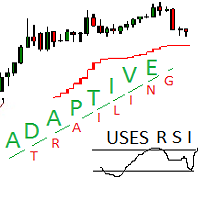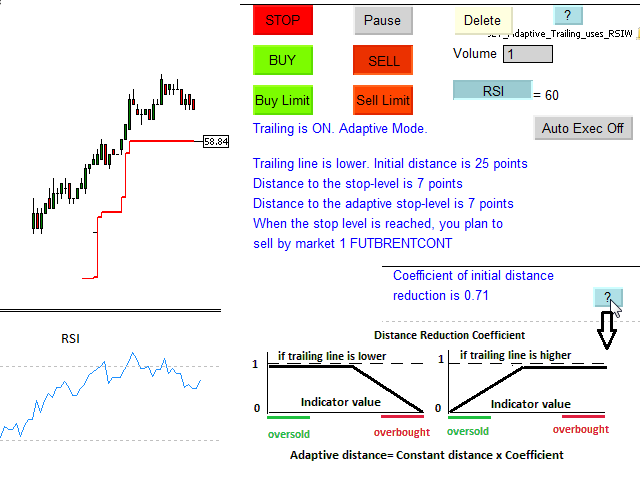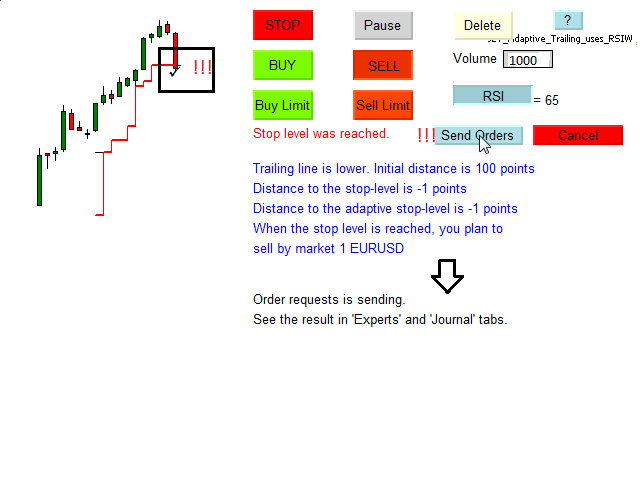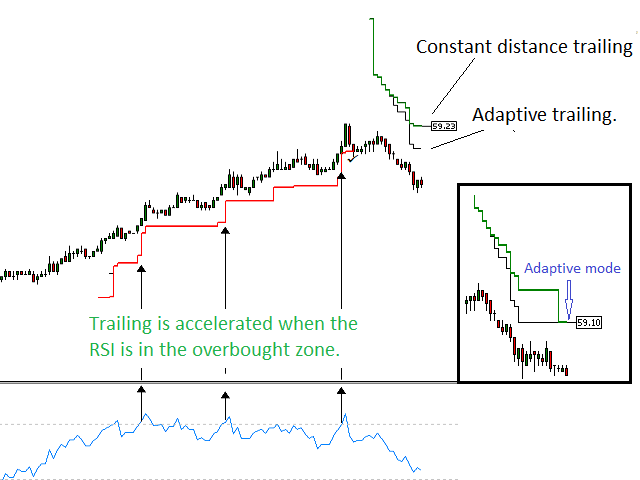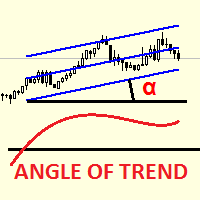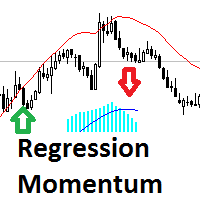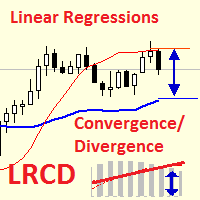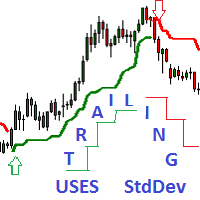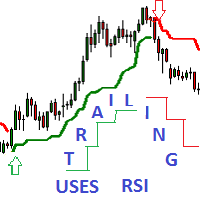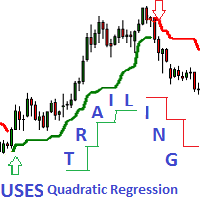Adaptive trailing uses rsi
- ユーティリティ
- Vladimir Komov
- バージョン: 1.0
- アクティベーション: 5
Adaptive trailing uses rsi - это скрипт, который реализует трейлинг, а именно: вычисляет уровень защитного стопа, отображает уровни на графике, исполняет заданные пользователем торговые операции при достижении ценой стоп уровня.
Режимы работы.
Трейлинг может осуществляться как снизу, когда уровень стопа ниже текущей цены и подтягивается за ценой, если она возрастает, так и сверху, когда уровни стопа выше текущей цены.
Предусмотрено два режима расчета стоп уровня. Простой трейлинг производится с постоянной дистанцией Npoints к текущей цене. Адаптивный трейлинг учитывает показания индикатора rsi. Если задан режим трейлинга снизу, то дистанция сокращается при значениях rsi выше 50, коэффициент сокращения дистанции вычисляется как K=(100 - rsi)/50. Если задан режим трейлинга сверху, то дистанция сокращается при значениях rsi ниже 50, коэффициент сокращения дистанции вычисляется как K= rsi/50.
Пример. Задан адаптивный режим трейлинга снизу, постоянная дистанция равна 100 пунктов, значение rsi=75. Коэффициент сокращения дистанции K=(100-75)/50=0.5. Дистанция к цене составляет 100*0.5=50 пунктов.
Предусмотрено два режима исполнения торговых операций, при включенном автоматическом режиме заданные пользователем торговые операции исполняются без предварительного подтверждения, если автоматический режим отключен, то для исполнения операций требуется подтверждение пользователя.
Особенности.
- При трейлинге снизу дистанция откладывается от цены bid, при трейлинге сверху - от цены ask.
- При трейлинге снизу и достижении индикатором rsi значения 100 (максимально возможное значение, которое говорит о максимальной перекупленности) уровень трейлинга будет равен текущей цене, процедура трейлинга исполнится.
- При трейлинге сверху и достижении индикатором rsi значения 0 (минимально возможное значение, которое говорит о максимальной перепроданности) уровень трейлинга будет равен текущей цене, процедура трейлинга исполнится.
- Работает на любом инструменте.
- Работает на всех таймфреймах.
- Не перерисовывается, не пересчитывается.
Торговые операции. Предусмотрены 4 торговые операции, которые могут быть исполнены при срабатывании трейлинга: покупка по рынку, продажа по рынку, создание отложенных ордеров buy limit, sell limit.
Входные параметры:
HigherOrLower - расположение уровней стопа относительно цены - выше или ниже
initial trailing distance (points) - величина дистанции в пунктах при простом трейлинге
RSI period - период индикатора rsi
distance for limit order(points) - дистанция в пунктах для отложенных ордеров
Delete_All_OBJ - Yes - в начале работы скрипта будут уничтожены все графические объекты, No - графические объекты сохраняются.
Элементы контроля и управления:
Кнопка STOP прекращает работу скрипта.
Кнопка PAUSE останавливает вычисления, для продолжения работы нужно отжать кнопку.
Кнопка DELETE: при нажатой кнопке скрипт уничтожит все графические объекты по окончании работы, в противном случае объекты сохранятся.
Кнопки BUY, SELL - задают операции покупки/продажи по рынку при срабатывании трейлинга. Если активированы обе кнопки, то операция не производится, о чем формируется сообщение пользователю.
Редактируемое поле Volume отображает заданный объем для операций, объем может быть изменен пользователем.
Кнопки Buy Limit, Sell Limit задают операции создания отложенных ордеров. Могут быть активными одновременно, а также вместе с кнопками BUY, SELL.
Кнопка RSI включает адаптивный режим, в поле справа от кнопки отображается значение индикатора RSI.
Кнопка Auto Exec управляет режимом торговых операций.
Дополнительная информация для пользователя:
При запуске скрипта в первом окне открывается график индикатора rsi. Поля ниже кнопок содержат информацию о режимах работы, дистанции, планируемых операциях. Кнопки < ? > вызывают файлы с краткими описаниями.