Spread and Swap monitor
- ユーティリティ
- Gennadiy Stanilevych
- バージョン: 6.96
- アップデート済み: 21 11月 2021
- アクティベーション: 13
The indicator is intended for determining the spread and swap size, the distance for setting stop orders and stop losses from the current price allowed and the risk per 1 point in the deposit currency.
The indicator informs a trader about possible additional expenses and profits connected with transferring a position to the next trade session of the financial instrument. It also informs about the spread size and the distance of pending orders, stop loss and trailing from the current price. In addition, the indicator informs the trader about the risk size per one point in the deposit currency.
The information is displayed in a separate sub windows below the chart. It allows avoiding overcrowding of the chart with different information. The Spread and Swap Monitor indicator fits any custom template.

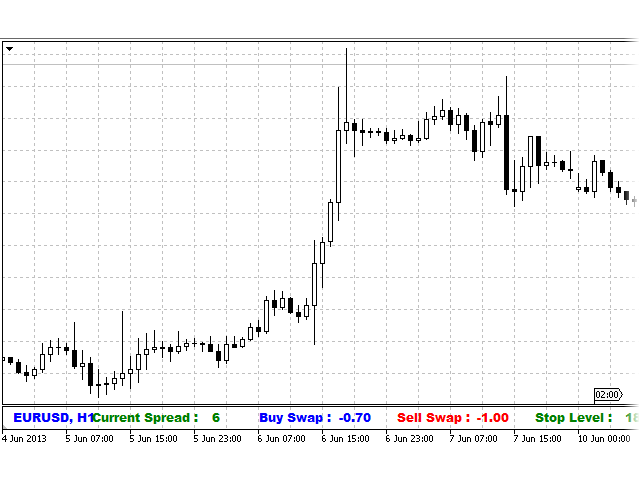

















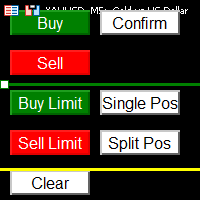













































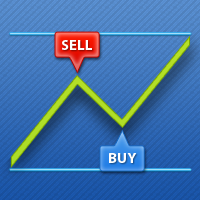



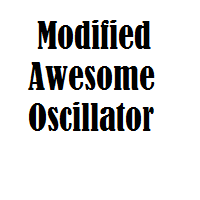
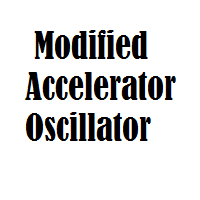
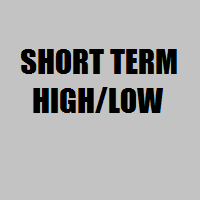
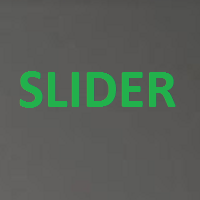
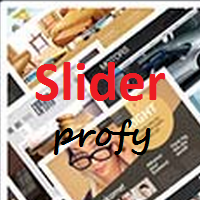
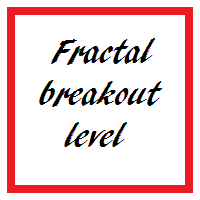



Удобный индикатор для отслеживания спреда