バージョン 9.702
2024.04.24
• Improved functions for 'Interface Data Source'
バージョン 9.698
2024.04.23
• Support for new extensions and resources
バージョン 9.612
2024.04.11
• Stability and performance improvements
バージョン 9.604
2024.04.09
• Improved functions for 'Dataset Segment Session'
バージョン 9.602
2024.04.08
• Improved graphics
バージョン 9.598
2024.04.06
• Stability and performance improvements
バージョン 9.540
2024.04.04
• Improved functions for 'Object Position'
バージョン 9.528
2024.04.01
• Improved functions for 'Dataset Segment'
バージョン 9.524
2024.03.29
• Accessibility improvements
バージョン 9.520
2024.03.29
• Improved graphics
バージョン 9.512
2024.03.27
• Improved graphics
バージョン 9.502
2024.03.27
• Improved functions for 'Dataset Segment'
バージョン 9.452
2024.03.25
• Improved functions for 'Object Position'
バージョン 9.450
2024.03.25
• Improved functions for 'Column'
バージョン 9.424
2024.03.21
• Performance improvements
バージョン 9.422
2024.03.20
• Support for new extensions and resources
バージョン 9.420
2024.03.20
• Accessibility improvements
バージョン 9.410
2024.03.20
• Improved functions for 'Extension Volume by Time'
バージョン 9.402
2024.03.20
• Stability and performance improvements
バージョン 9.398
2024.03.18
• Accessibility improvements
バージョン 9.396
2024.03.18
• Improved functions for 'Object Position'
バージョン 9.354
2024.03.05
• Improved graphics
バージョン 9.350
2024.02.14
• Improved functions for 'Interface Data Source'
バージョン 9.318
2024.02.13
• Support for new extensions and resources
バージョン 9.316
2024.02.13
• Improved functions for 'Dataset Segment Session'
バージョン 9.314
2024.02.11
• Improved graphics
バージョン 9.312
2024.02.06
• Performance improvements
バージョン 9.308
2024.02.06
• Accessibility improvements
バージョン 9.306
2024.02.06
• Improved graphics
バージョン 9.302
2024.01.31
• Stability and performance improvements
バージョン 9.298
2024.01.22
• Stability and performance improvements
バージョン 9.244
2024.01.16
• Improved graphics
バージョン 9.242
2024.01.15
• Improved defaults for 'Dataset Segment'
バージョン 9.240
2024.01.15
• Improved functions for 'Dataset Segment'
バージョン 9.230
2024.01.12
• Accessibility improvements
バージョン 9.220
2024.01.11
• Support for new extensions and resources
バージョン 9.218
2024.01.11
• Improved functions for 'Interface Data Source'
バージョン 9.216
2024.01.10
• Improved functions for 'Interface Data Environment'
バージョン 9.214
2024.01.08
• Stability and performance improvements
バージョン 9.212
2024.01.08
• Stability and performance improvements
バージョン 9.210
2024.01.07
• Stability and performance improvements
バージョン 9.208
2024.01.07
• Accessibility improvements
バージョン 9.206
2024.01.06
• Improved graphics
バージョン 9.205
2024.01.06
• Improved functions for 'Dataset Segment'
バージョン 9.134
2023.12.31
• Improved functions for 'Column'
バージョン 9.132
2023.12.30
• Improved graphics
バージョン 9.126
2023.12.29
• Support for new resources
バージョン 9.124
2023.12.29
• Improved graphics
バージョン 9.122
2023.12.28
• Accessibility improvements
バージョン 9.120
2023.12.28
• Accessibility improvements
バージョン 9.118
2023.12.27
• Accessibility improvements
バージョン 9.116
2023.12.27
• Improved functions for 'Interface Data Environment'
バージョン 9.114
2023.12.26
• Stability and performance improvements
バージョン 9.112
2023.12.25
• Stability and performance improvements
バージョン 9.108
2023.12.25
• Improved presets for 'Panel'
バージョン 9.106
2023.12.24
• Improved functions for 'Interface Data Source'
バージョン 9.104
2023.12.23
• Support for new extensions and resources
バージョン 9.102
2023.12.23
• Improved functions for 'Main'
• Improved functions for 'Column'
• Stability and performance improvements
バージョン 8.906
2023.12.19
• Improved functions for 'Object Position'
バージョン 8.904
2023.12.18
• Improved functions for 'Dataset Segment'
バージョン 8.902
2023.12.17
• Improved functions for 'Dataset'
• Stability and performance improvements
バージョン 8.710
2023.12.12
• Support for new extensions
バージョン 8.704
2023.12.12
• Improved presets for 'Panel'
• Improved functions for 'Interface Data Environment'
バージョン 8.702
2023.12.10
• Stability and performance improvements
バージョン 8.692
2023.11.30
• Improved functions for 'Main'
バージョン 8.614
2023.11.27
• Improved graphics
バージョン 8.610
2023.11.25
• Accessibility improvements
バージョン 8.608
2023.11.25
• Accessibility improvements
バージョン 8.604
2023.11.24
• Stability and performance improvements
バージョン 8.602
2023.11.24
• Improved functions for 'Style Column'
バージョン 8.598
2023.11.23
• Accessibility improvements
• Improved functions for 'Object Position'
バージョン 8.542
2023.11.20
• Accessibility improvements
バージョン 8.524
2023.11.10
• Accessibility improvements
バージョン 8.520
2023.11.09
• Support for new extensions and resources
• Improved functions for 'Panel'
バージョン 8.518
2023.11.08
• Stability and performance improvements
バージョン 8.516
2023.11.08
• Improved graphics
• Improved functions for 'Style Column'
• Improved functions for 'Interface Data Environment'
バージョン 8.502
2023.06.15
• Improved functions for 'Style Main Line'
バージョン 8.498
2023.06.13
• Improved functions for 'Style Panel'
バージョン 8.496
2023.06.12
• Improved functions for 'Style Main Line'
バージョン 8.316
2023.06.08
• Improved graphics
バージョン 8.314
2023.06.05
• Stability and performance improvements
バージョン 8.312
2023.06.01
• Accessibility improvements
バージョン 8.310
2023.06.01
• Performance improvements
バージョン 8.204
2023.05.24
• Improved functions for 'Object Position'
• Improved functions for 'Dataset Segment'
バージョン 8.198
2023.05.22
• Improved graphics
バージョン 8.102
2023.05.01
• Improved functions for 'Interface Data Environment'
バージョン 8.0
2023.05.01
• Improved defaults
バージョン 7.998
2023.05.01
• Improved graphics
バージョン 7.996
2023.05.01
• Accessibility improvements
バージョン 7.994
2023.04.28
• Accessibility improvements
バージョン 7.993
2023.04.28
• Support for new extensions and resources
• Accessibility improvements
バージョン 7.991
2023.04.04
• Improved graphics
バージョン 7.987
2023.04.01
• Improved graphics
バージョン 7.985
2023.03.29
• Improved graphics
バージョン 7.975
2023.03.27
• Stability and performance improvements
バージョン 7.973
2022.11.15
• Support for new extensions
バージョン 7.972
2022.11.15
• Accessibility improvements
バージョン 7.970
2022.11.13
• Stability and performance improvements
バージョン 7.968
2022.11.11
• Stability and performance improvements
バージョン 7.962
2022.11.07
• Stability and performance improvements
バージョン 7.946
2022.11.03
• Stability and performance improvements
バージョン 7.942
2022.10.28
• Improved presets for 'Panel'
バージョン 7.941
2022.10.28
• Support for new resources
バージョン 7.940
2022.10.28
• Improved functions for 'Interface Data Source'
バージョン 7.931
2022.10.26
• Support for new extensions
バージョン 7.927
2022.10.25
• Accessibility improvements
バージョン 7.926
2022.10.25
• Improved resources
バージョン 7.924
2022.10.24
• Stability and performance improvements
バージョン 7.920
2022.10.21
• Stability and performance improvements
バージョン 7.918
2022.10.19
• Improved functions for 'Interface Data Source'
バージョン 7.914
2022.10.17
• Improved functions for 'Style Main Histogram'
バージョン 7.912
2022.10.17
• Support for new resources
バージョン 7.910
2022.10.17
• Improved functions for 'Style Column'
バージョン 7.902
2022.10.17
• Improved functions for 'Object Position'
バージョン 7.896
2022.10.10
• Support for new extensions
バージョン 7.895
2022.10.10
• Stability and performance improvements
バージョン 7.893
2022.10.06
• Improved resources
バージョン 7.892
2022.10.06
• Improved graphics
バージョン 7.891
2022.10.02
• Support for new resources
バージョン 7.890
2022.10.02
• Improved functions for 'Dataset Segment'
• Improved functions for 'Interface On-Chart Controls'
バージョン 7.850
2022.09.26
• Improved functions for 'Dataset'
バージョン 7.810
2022.09.24
• Stability and performance improvements
バージョン 7.808
2022.09.23
• Improved resources
バージョン 7.807
2022.09.22
• Improved graphics
バージョン 7.805
2022.09.20
• Performance improvements
バージョン 7.802
2022.09.15
• Support for new extensions
バージョン 7.799
2022.09.13
• Support for new resources
バージョン 7.798
2022.09.12
• Improved functions for 'Dataset'
バージョン 7.795
2022.09.10
• Improved functions for 'Interface Data Source'
バージョン 7.793
2022.09.04
• Improved functions for 'Interface Data Environment'
バージョン 7.792
2022.09.04
• Improved graphics
バージョン 7.791
2022.09.04
• Support for new resources
バージョン 7.790
2022.09.03
• Stability and performance improvements
バージョン 7.786
2022.08.29
• Improved resources
バージョン 7.785
2022.08.29
• Accessibility improvements
バージョン 7.765
2022.08.10
• Improved functions for 'Dataset'
バージョン 7.764
2022.08.10
• Improved functions for 'Interface Data Environment'
バージョン 7.762
2022.08.08
• Support for new resources
バージョン 7.761
2022.08.07
• Improved graphics
バージョン 7.760
2022.08.07
• Support for new resources
バージョン 7.759
2022.08.07
• Stability and performance improvements
バージョン 7.756
2022.08.05
• Stability and performance improvements
バージョン 7.754
2022.07.31
• Accessibility improvements
バージョン 7.752
2022.07.29
• Improved presets for 'Column'
バージョン 7.750
2022.07.27
• Improved functions for 'Dataset'
バージョン 7.740
2022.07.25
• Stability and performance improvements
バージョン 7.739
2022.07.24
• Improved functions for 'Interface Data Environment'
• Improved presets for 'Panel'
バージョン 7.712
2022.07.11
• Support for new resources
バージョン 7.711
2022.07.10
• Performance improvements
バージョン 7.709
2022.07.06
• Improved functions for 'Dataset'
バージョン 7.654
2022.06.28
• Improved functions for 'Panel'
バージョン 7.653
2022.06.27
• Stability and performance improvements
バージョン 7.652
2022.06.27
• Stability and performance improvements
バージョン 7.651
2022.06.27
• Support for new resources
バージョン 7.650
2022.06.26
• Improved functions for 'Dataset Segment'
バージョン 7.601
2022.06.20
• Improved graphics
バージョン 7.600
2022.06.20
• Accessibility improvements
バージョン 7.590
2022.06.15
• Performance improvements
バージョン 7.560
2022.05.23
• Accessibility improvements
バージョン 7.550
2022.05.23
• Accessibility improvements
バージョン 7.540
2022.05.15
• Accessibility improvements
バージョン 7.530
2022.05.14
• Accessibility improvements
バージョン 7.520
2022.04.18
• New 'TPO' parameter for 'Evaluation Column'
• Improved functions for 'Interface Data Environment'
バージョン 7.509
2022.04.06
• Accessibility improvements
バージョン 7.508
2022.04.04
• Support for new resources
バージョン 7.507
2022.04.03
• Accessibility improvements
バージョン 7.506
2022.03.08
• Accessibility improvements
バージョン 7.504
2022.03.04
• Improved functions for 'Style Indication'
バージョン 7.502
2022.03.03
• Performance improvements
バージョン 7.501
2022.03.03
• Stability and performance improvements
バージョン 7.499
2022.03.02
• Improved functions for 'Text'
バージョン 7.498
2022.03.02
• New 'Size' parameters for 'Style Main' and 'Style Column'
バージョン 7.495
2022.03.01
• Improved presets for 'Column'
バージョン 7.490
2022.02.27
• New 'Volume' and 'Price Level' parameters for 'Evaluation'
• Improved functions for 'Style Main'
• Improved presets for 'Dataset'
バージョン 7.410
2022.02.25
• Improved functions for 'Style Column'
• Fix for multi timeframe data load issue on platform restart
バージョン 7.405
2022.02.22
• New 'Actual Price Level' preset for 'Panel'
バージョン 7.400
2022.02.22
• New 'Price Level Grid' parameter for 'Dataset'
バージョン 7.370
2022.01.06
• Support for new resources
• Improved graphics
バージョン 7.360
2021.12.11
• New 'Area' option for 'Indication Column'
• New 'Volume' parameter for 'Evaluation Column'
バージョン 7.350
2021.12.09
• Support for new resources
• Improved 'Market Profile (TPO) - Histogram' option for 'Main'
バージョン 7.340
2021.12.06
• New 'History' parameter for 'Dataset'
• New 'Padding' parameter for 'Style Column'
• Accessibility improvements
バージョン 7.310
2021.12.02
• Support for new resources
• Improved functions for 'Main'
バージョン 7.300
2021.11.30
• New 'Direction' parameter for 'Main'
• New 'Market Profile (TPO) - Histogram' option for 'Main'
• New 'Ray' and 'Color' parameters for 'Style Highlight Line' and 'Style Highlight Background Fill'
• New 'Line' options for 'Highlight Main'
• New 'Label' parameters for 'Style Highlight Line'
• Fix for templates issue
• New 'Anchor' parameter options for 'Panel'
• Improved defaults for 'Evaluation HVN/LVN'
バージョン 7.190
2021.11.24
• Stability and performance improvements
バージョン 7.103
2021.11.22
• Accessibility improvements
バージョン 7.0
2021.11.19
several improvements
バージョン 6.191
2021.07.06
fixed issue string value parameter (input as file)
バージョン 6.190
2021.07.05
feature update (data environment)
several improvements
reset parameter default values
バージョン 6.112
2021.06.27
several improvements
presets update
バージョン 6.110
2021.06.25
several improvements
バージョン 6.109
2021.06.24
several improvements
バージョン 6.108
2021.06.23
several improvements
バージョン 6.107
2021.06.21
several improvements
バージョン 6.105
2021.06.20
several improvements
バージョン 6.101
2021.06.17
several improvements
バージョン 6.1
2021.06.15
several improvements
バージョン 6.0
2021.06.12
feature upgrades
reorder parameters
バージョン 5.912
2021.03.12
extended drawing functions
performance improvements
バージョン 5.910
2021.03.08
extended data functions (time range method)
バージョン 5.909
2021.03.07
several improvements
extended data functions (market profile)
バージョン 5.900
2021.03.04
several improvements
extended data functions (price zone labels)
バージョン 5.897
2021.03.02
several improvements
extended data functions (volume time statistics)
improvements strategy tester / free demo
reset parameter default values
バージョン 5.895
2021.03.01
several improvements
presets update (example setting files)
バージョン 5.893
2021.03.01
extended data functions (time range method)
extended drawing functions (market profile - block marker)
reorder parameters
バージョン 5.845
2021.02.27
several improvements
user manual update
バージョン 5.843
2021.02.27
extended drawing functions (highlight option)
バージョン 5.842
2021.02.27
performance improvements
presets update (example setting files)
reset parameter default values
バージョン 5.839
2021.02.26
several improvements
バージョン 5.838
2021.02.26
extended data functions (session filter)
バージョン 5.833
2021.02.25
several improvements
extended drawing functions (update rates)
バージョン 5.830
2021.02.24
feature upgrade
extended data functions (volume time statistics - segment)
バージョン 5.821
2021.02.23
fixed issue drawing function (vp scale by chart)
バージョン 5.820
2021.02.23
extended drawing functions
improvements strategy tester / free demo
バージョン 5.810
2021.02.22
extended data functions (time statistics option)
バージョン 5.809
2021.02.22
several improvements
presets update (example setting files)
バージョン 5.807
2021.02.21
reset parameter default values
performance improvements
バージョン 5.806
2021.02.21
several improvements
バージョン 5.802
2021.02.19
several improvements
バージョン 5.800
2021.02.18
extended drawing functions
bug fixes and performance improvements
presets update (chart color schemes)
reset parameter default values
バージョン 5.652
2021.02.17
several improvements
バージョン 5.641
2021.02.14
extended data functions (market profile - dynamic)
presets update (built-in)
user manual update
バージョン 5.631
2021.02.12
several improvements
presets update (example setting files)
バージョン 5.622
2021.02.10
several improvements
バージョン 5.621
2021.02.10
several improvements
extended data functions (volume time statistics - segment)
バージョン 5.617
2021.02.08
several improvements
バージョン 5.614
2021.02.08
several improvements
presets update (setting files)
バージョン 5.611
2021.02.08
extended data functions (time range option)
バージョン 5.606
2021.02.06
several improvements
バージョン 5.604
2021.02.04
reset parameter default values
バージョン 5.603
2021.02.04
performance improvements
バージョン 5.601
2021.02.03
extended drawing functions (vwap)
バージョン 5.598
2021.02.03
several improvements
reset parameter default values
バージョン 5.596
2021.02.03
several improvements
バージョン 5.593
2021.02.01
several improvements
バージョン 5.590
2021.02.01
extended drawing functions (volume time statistics - mtf)
presets update (setting files)
バージョン 5.521
2021.01.28
performance improvements
バージョン 5.517
2021.01.28
several improvements
extended data functions (range bar)
バージョン 5.514
2021.01.28
several improvements
バージョン 5.510
2021.01.28
extended data functions (volume time statistics - mtf)
extended drawing functions (market profile)
バージョン 5.490
2021.01.27
extended data functions (market profile)
extended drawing functions (volume time statistics)
バージョン 5.460
2021.01.26
several improvements
バージョン 5.452
2021.01.25
several improvements
extended data functions (time range option)
バージョン 5.450
2021.01.25
performance improvements
extended data functions
バージョン 5.218
2021.01.24
several improvements
extended data functions (update rates)
user manual update
バージョン 5.208
2021.01.23
reset parameter default values
user manual update
presets update (setting files)
バージョン 5.207
2021.01.22
several improvements
presets update (setting files)
バージョン 5.206
2021.01.22
presets update (setting files)
バージョン 5.205
2021.01.22
reset parameter default values
extended drawing functions (line highlights)
バージョン 5.204
2021.01.21
extended drawing functions (mp marker block)
バージョン 5.203
2021.01.18
extended data functions (market profile - dynamic)
バージョン 5.202
2021.01.18
extended data functions (time range option)
バージョン 5.201
2021.01.17
presets update (built-in)
improvements strategy tester / free demo
バージョン 5.199
2021.01.16
user manual update
バージョン 5.198
2021.01.16
improvements strategy tester / free demo
バージョン 5.197
2021.01.16
several improvements
extended data functions (market profile)
バージョン 5.195
2021.01.15
several improvements
extended data functions (session filter)
バージョン 5.193
2021.01.13
several improvements
resources update
バージョン 5.192
2021.01.10
user manual update
presets update (setting files)
バージョン 5.191
2021.01.09
several improvements
user manual update
バージョン 5.190
2021.01.08
several improvements
reset parameter default values
presets update (setting files)
バージョン 5.163
2020.07.08
several improvements
reset parameter default values
バージョン 5.162
2020.07.07
several improvements
バージョン 5.161
2020.05.04
extended data functions
performance improvements
バージョン 5.159
2020.05.03
feature update
performance improvements
バージョン 5.152
2020.05.01
several improvements
バージョン 5.150
2020.05.01
feature upgrade
extended data functions (highlight method)
presets update (setting files)
バージョン 5.140
2020.04.30
feature update
バージョン 5.137
2020.04.29
extended data functions (time range segmentation method)
バージョン 5.135
2020.04.28
extended data functions (time range update rate)
performance improvements
バージョン 5.134
2020.04.27
performance improvements
バージョン 5.133
2020.04.27
several improvements
バージョン 5.132
2020.04.21
several improvements
バージョン 5.131
2020.04.20
several improvements
バージョン 5.130
2020.04.20
extended drawing functions (mp marker block size scale non-uniform)
reset parameter default values
presets update (setting files)
バージョン 5.120
2020.04.18
feature upgrade
extended data functions (time range segmentation method)
reset parameter default values
presets update (setting files)
バージョン 5.118
2020.04.14
extended data functions (time range segmentation method)
presets update (setting files)
バージョン 5.116
2020.04.13
several improvements
presets update (setting files)
バージョン 5.115
2020.04.13
extended data functions (time range option)
バージョン 5.113
2020.04.10
extended data functions (time range options and update rate)
reset parameter default values
presets update (setting files)
バージョン 5.112
2020.04.04
presets update
バージョン 5.110
2020.04.03
extended drawing functions
reset parameter default values
バージョン 5.109
2020.04.02
feature update
reset parameter default values
presets update (setting files)
バージョン 5.108
2020.03.31
performance improvements
reset parameter default values
バージョン 5.107
2020.03.30
feature update
バージョン 5.106
2020.03.29
extended data functions
バージョン 5.105
2020.03.27
presets update
chart script update
バージョン 5.104
2020.03.27
several improvements
バージョン 5.103
2020.03.25
feature upgrade
reset parameter default values
presets update
バージョン 5.99
2020.03.16
several improvements
バージョン 5.98
2020.03.15
extended data functions
extended drawing functions
バージョン 5.97
2020.03.14
presets update (built-in)
バージョン 5.96
2020.03.13
several improvements
バージョン 5.95
2020.03.12
several improvements
バージョン 5.94
2020.02.17
several improvements
バージョン 5.93
2020.02.10
extended data functions
performance improvements
バージョン 5.91
2020.02.09
extended data functions
バージョン 5.90
2020.02.09
several improvements
reset parameter default values
presets update
バージョン 5.89
2020.02.08
several improvements
バージョン 5.88
2020.02.05
performance improvements
バージョン 5.87
2020.02.05
presets update (built-in)
バージョン 5.86
2020.02.05
several improvements
バージョン 5.85
2020.02.05
several improvements
reset parameter default values
presets update
バージョン 5.84
2020.02.04
several improvements
バージョン 5.83
2020.02.04
extended data functions
バージョン 5.82
2020.02.04
several improvements
バージョン 5.81
2020.02.03
feature update
extended data functions
バージョン 5.78
2020.02.01
feature update
extended data functions
extended drawing functions
reset parameter default values
presets update
バージョン 5.76
2020.01.31
several improvements
reset parameter default values
バージョン 5.75
2020.01.30
reset parameter default values
バージョン 5.74
2020.01.30
feature updates
extended data functions
extended drawing functions
reset parameter default values
presets update
バージョン 5.65
2020.01.22
feature upgrade
extended drawing functions
presets update
バージョン 5.62
2020.01.21
performance improvements
presets update
バージョン 5.61
2020.01.21
performance improvements
presets update
バージョン 5.60
2020.01.21
feature updates
extended drawing functions
reset parameter default values
presets update
バージョン 5.57
2020.01.19
several improvements
バージョン 5.56
2020.01.19
feature update
extended drawing functions
バージョン 5.54
2020.01.19
performance improvements
バージョン 5.53
2020.01.18
feature upgrade
バージョン 5.52
2020.01.18
performance improvements
バージョン 5.49
2020.01.17
several improvements
バージョン 5.48
2020.01.17
feature updates
extended drawing functions
extended data functions
performance improvements
reset parameter default values
バージョン 5.45
2020.01.16
performance improvements
バージョン 5.40
2020.01.15
feature update
extended drawing functions
reset parameter default values
presets update
バージョン 5.38
2020.01.14
feature update
extended data functions
reset parameter default values
バージョン 5.37
2020.01.13
performance improvements
バージョン 5.36
2020.01.13
feature update
バージョン 5.35
2020.01.12
several improvements
reset parameter default values
バージョン 5.34
2020.01.11
several improvements
バージョン 5.33
2020.01.10
feature upgrade
extended data functions
extended drawing functions
reset parameter default values
presets update
バージョン 5.27
2020.01.08
feature upgrade
extended data functions
extended drawing functions
reset parameter default values
presets update
バージョン 5.24
2020.01.06
feature upgrade
extended data functions
extended drawing functions
reset parameter default values
presets update
バージョン 5.22
2020.01.05
performance improvements
バージョン 5.21
2020.01.04
feature upgrade
extended drawing functions
バージョン 5.20
2020.01.04
several improvements
バージョン 5.19
2020.01.03
several improvements
reset parameter default values
presets update
バージョン 5.18
2020.01.02
several improvements
バージョン 5.17
2020.01.02
reset parameter default values
バージョン 5.16
2020.01.02
feature upgrade
extended data functions
extended drawing functions
バージョン 5.15
2019.12.30
feature upgrade
バージョン 5.14
2019.12.28
performance improvements
バージョン 5.13
2019.12.27
several improvements
バージョン 5.12
2019.12.27
feature updates
extended data functions
several improvements
reset parameter default values
バージョン 5.10
2019.12.24
explicitly set encoding for string conversion operations
バージョン 5.8
2019.12.24
feature update
reset parameter default values
バージョン 5.7
2019.12.22
feature upgrade
parameters update
バージョン 5.6
2019.12.21
feature upgrade
several improvements
reset parameter default values
presets update
バージョン 5.5
2019.12.20
extended drawing functions
reset parameter default values
バージョン 5.4
2019.12.20
extended drawing functions
バージョン 5.3
2019.08.01
feature update
extended data functions
バージョン 5.1
2019.07.20
feature update
バージョン 5.0
2019.07.19
final checks
バージョン 4.102
2019.07.11
feature update
バージョン 4.101
2019.07.09
feature update
バージョン 4.99
2019.07.08
several improvements
バージョン 4.98
2019.07.07
feature upgrade
various feature updates
extended drawing and data functions
reset parameter default values
バージョン 4.96
2019.06.20
several improvements
バージョン 4.95
2019.06.20
several improvements
バージョン 4.93
2019.06.14
feature update
バージョン 4.92
2019.06.14
several improvements
バージョン 4.90
2019.06.13
reset parameter default values
バージョン 4.89
2019.06.13
feature upgrades
バージョン 4.78
2019.06.09
various feature updates
reset parameter default values
バージョン 4.74
2019.06.07
extended drawing functions
バージョン 4.71
2019.06.06
extended drawing functions
performance improvements
バージョン 4.70
2019.06.05
feature update
バージョン 4.69
2019.06.05
several improvements
バージョン 4.67
2019.06.04
performance improvements
バージョン 4.66
2019.06.04
feature update
several improvements
バージョン 4.63
2019.06.02
several improvements
バージョン 4.62
2019.06.02
extended drawing functions
バージョン 4.61
2019.06.02
extended drawing functions
performance improvements
バージョン 4.58
2019.05.31
several improvements
reset parameter default values
バージョン 4.57
2019.05.31
feature upgrade
extended drawing functions
バージョン 4.45
2019.05.30
feature update
several improvements
バージョン 4.41
2019.05.27
various feature updates and upgrades
extended drawing and data functions
performance improvements
reset parameter default values
バージョン 4.1
2019.05.22
extended data functions
バージョン 4.0
2019.05.21
various feature updates
extended drawing functions
reset parameter default values
バージョン 3.106
2019.05.21
several improvements
バージョン 3.105
2019.05.20
several improvements
バージョン 3.104
2019.05.19
feature upgrade
various feature updates
reset parameter default values
バージョン 3.98
2019.05.17
feature upgrade
バージョン 3.97
2019.05.16
several improvements
updated various parameter defaults
バージョン 3.96
2019.05.16
performance improvements
extended drawing functions
バージョン 3.95
2019.05.15
feature upgrade
バージョン 3.93
2019.05.15
various feature updates
reset parameter default values
バージョン 3.91
2019.05.14
several improvements
バージョン 3.89
2019.05.13
various feature updates
reset parameter default values
バージョン 3.87
2019.05.13
updated various parameter defaults
バージョン 3.86
2019.05.13
feature upgrade
various feature updates
reset parameter default values
バージョン 3.61
2019.05.10
several improvements
バージョン 3.59
2019.05.06
various feature updates
reset parameter default values
バージョン 3.57
2019.05.02
several improvements
バージョン 3.56
2019.04.29
various feature updates
バージョン 3.54
2019.04.29
several improvements
バージョン 3.53
2019.04.29
feature upgrade
バージョン 3.51
2019.04.26
feature upgrade
バージョン 3.48
2019.04.26
various feature updates
バージョン 3.44
2019.04.24
performance improvements
バージョン 3.43
2019.04.24
several improvements
reset parameter default values
バージョン 3.42
2019.04.23
feature upgrade
バージョン 3.36
2019.04.21
feature upgrade
バージョン 3.33
2019.04.20
performance improvements
バージョン 3.32
2019.04.20
several improvements
reset parameter default values
バージョン 3.31
2019.04.20
feature upgrade
バージョン 3.29
2019.04.19
feature upgrade
バージョン 3.28
2019.04.18
various feature updates
バージョン 3.27
2019.04.17
extended drawing functions
バージョン 3.26
2019.04.17
performance improvements
バージョン 3.25
2019.04.16
performance improvements
バージョン 3.24
2019.04.16
several improvements
バージョン 3.23
2019.04.16
various feature updates
バージョン 3.22
2019.04.15
performance improvements
バージョン 3.21
2019.04.15
feature upgrade
バージョン 3.17
2019.04.14
several improvements
バージョン 3.16
2019.04.14
various feature updates
reset parameter default values
バージョン 3.15
2019.04.13
several improvements
バージョン 3.13
2019.04.13
performance improvements
バージョン 3.11
2019.04.12
feature upgrade
various feature updates
バージョン 3.7
2019.04.10
several improvements
バージョン 3.5
2019.04.08
various feature upgrades
バージョン 3.1
2019.04.05
changed various parameter defaults
バージョン 3.0
2019.04.05
various feature upgrades
performance improvements
バージョン 2.49
2019.04.04
various feature updates
バージョン 2.44
2019.04.03
feature upgrade
バージョン 2.41
2019.04.03
feature upgrade
バージョン 2.39
2019.04.01
feature upgrade
バージョン 2.37
2019.04.01
several improvements
バージョン 2.36
2019.04.01
various feature updates
バージョン 2.34
2019.03.30
several improvements
バージョン 2.33
2019.03.29
various feature updates
バージョン 2.32
2019.03.28
several improvements
バージョン 2.31
2019.03.26
feature upgrade
バージョン 2.30
2019.03.26
several improvements
バージョン 2.26
2019.03.22
various feature upgrades
バージョン 2.24
2019.03.20
extended data functions
バージョン 2.22
2019.03.20
extended drawing functions
バージョン 2.21
2019.03.19
performance improvements
バージョン 2.20
2019.03.19
various feature upgrades
バージョン 2.18
2019.03.18
changed parameter 'Buffer Limit' default to max
バージョン 2.17
2019.03.18
several improvements
バージョン 2.16
2019.03.18
several improvements
バージョン 2.15
2019.03.18
various feature upgrades
バージョン 2.2
2019.02.26
extended drawing functions
バージョン 2.1
2019.02.24
added input parameter "Draw Height Subtract"
added input parameter "Draw Anchor, Time"
バージョン 2.0
2019.02.22
performance improvements
extended drawing functions
バージョン 1.9
2019.02.22
performance improvements
extended drawing functions
added input parameter "Border Merge"
バージョン 1.8
2019.02.21
fixed incorrect link properties
バージョン 1.7
2019.02.20
added new feature "Snap Time"
バージョン 1.5
2019.02.18
improvements strategy tester
various feature updates
バージョン 1.3
2019.02.15
stability and performance improvements
fixed issue strategy tester
バージョン 1.2
2019.02.12
updated description and link properties
バージョン 1.1
2019.02.11
stability and performance improvements
fixed issue initial drawing

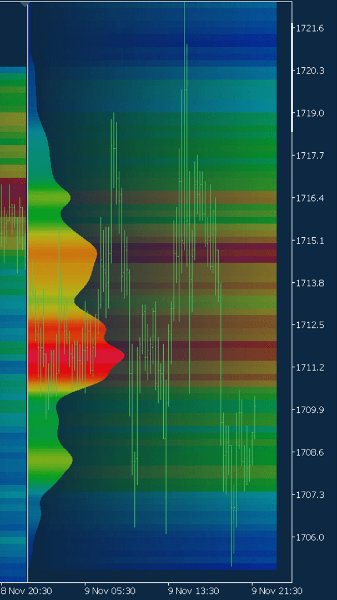
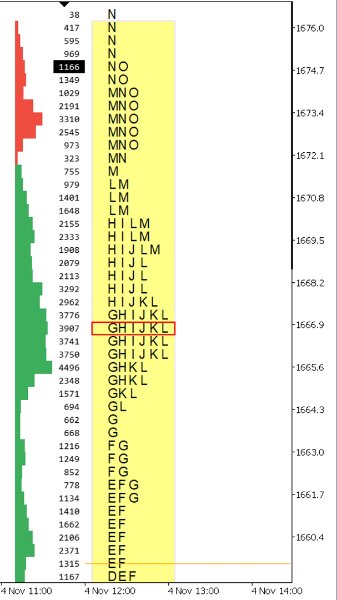
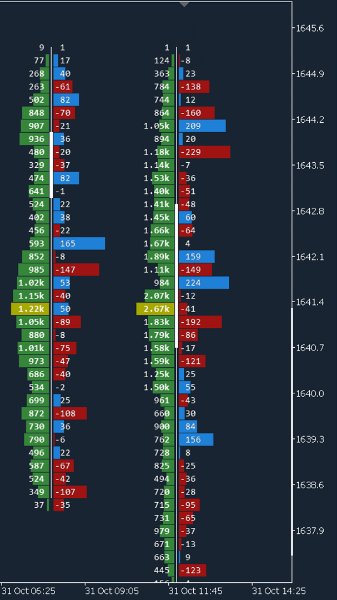
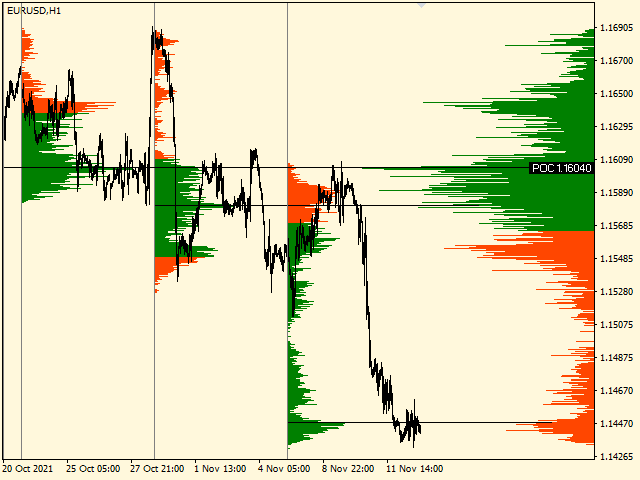

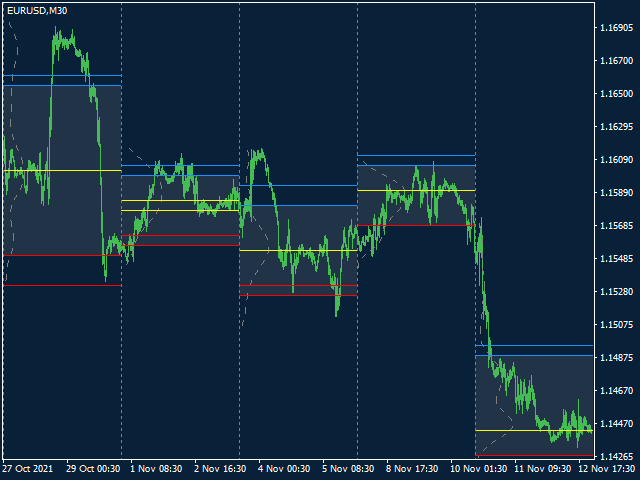
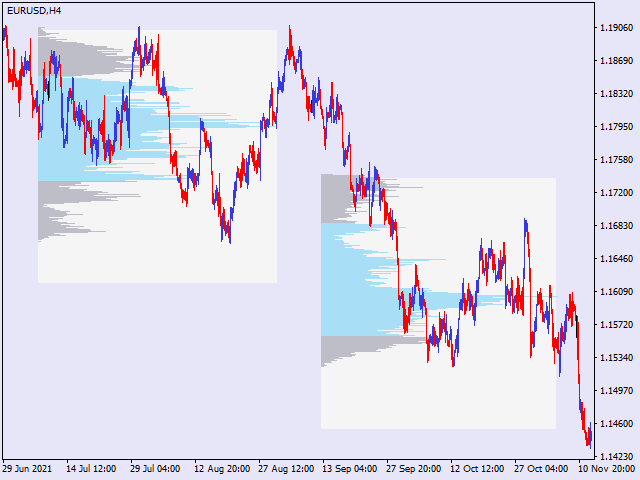
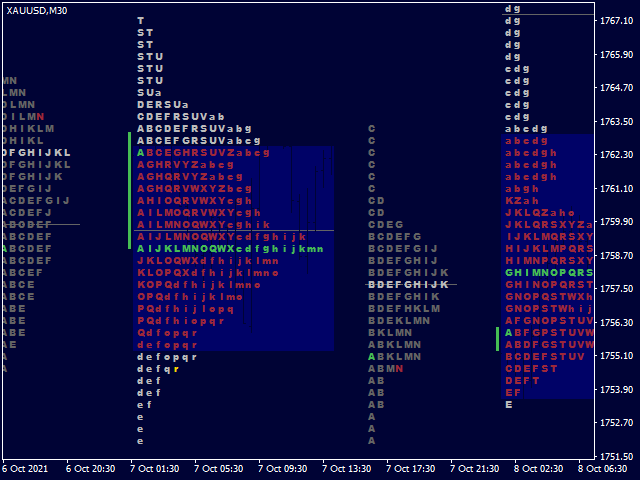
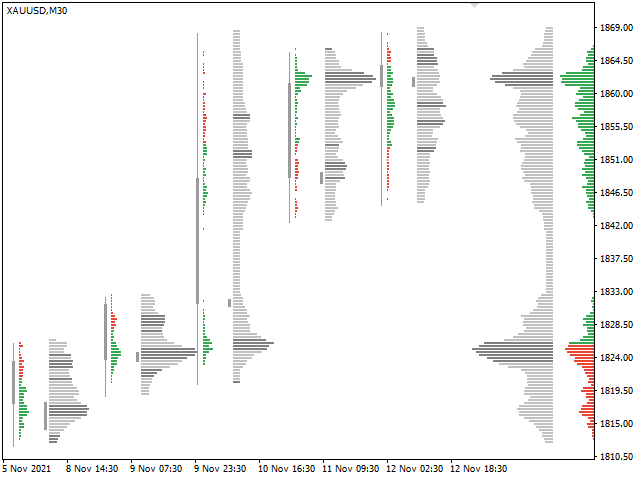
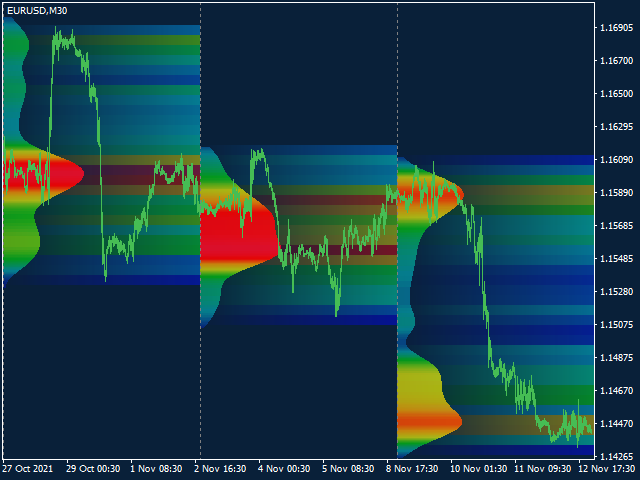





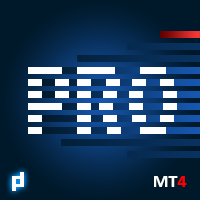






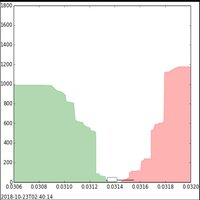













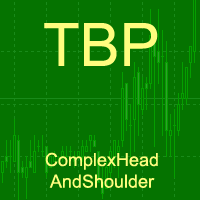























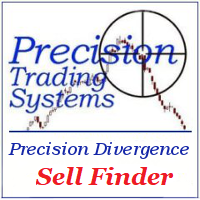










Great job. you did it well. to support and respect for nice and inspiring tools in this market