Linker
- ユーティリティ
- Roman Lipatov
- バージョン: 1.0
- アクティベーション: 5
"LINKER" is an indicator that links any number of windows of the charts it is running on. A synchronized crosshair is also available, toggled by the (Ctrl) key or the (L) button. The visibility of the trade levels can be toggled on each chart separately using the (Shift) key or the (V) button. The buttons and the crosshair have customizable settings and colors.
For instance, you need to analyze a trading instrument on different timeframes, for example, on H1, H4 and D1. Doing this in a single chart window is rather inconvenient. To do this, you can simultaneously open three windows with charts of different timeframes and attach the “LINKER” indicator to them. When changing the trading instrument on any of them, all the remaining charts will switch to that instrument (timeframe will not change).
When the crosshair is enabled on one of the charts, it synchronously appears on all the others. This can be convenient when searching for levels on different timeframes. The trade levels mean the lines of open positions on the chart. For example, several deals are opened on the chart at the same time, which is sometimes not visually convenient (important levels overlap each other). They can be hidden for the convenience of the user.
Indicator Parameters
- Color Line - color of the crosshair.
- OFF - inactive button color.
- ON - active button color.
- Delay - synchronization delay in milliseconds.
- Style Line - line style of the crosshair.
- Snap Angle - snap the buttons to one of the corners.
- X and Y - adjust the buttons relative to the selected anchoring corner.


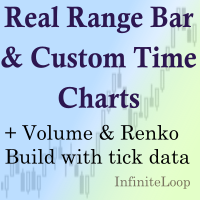






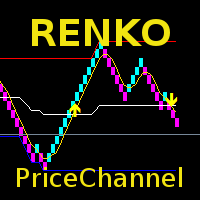






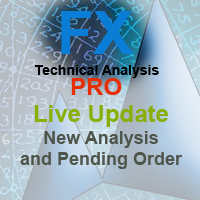

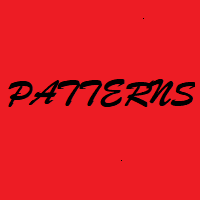


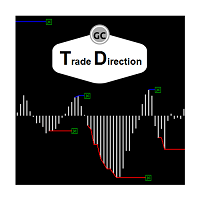

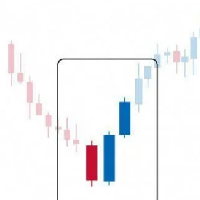
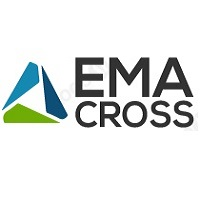
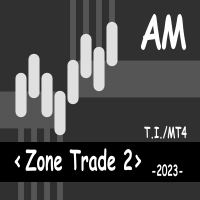



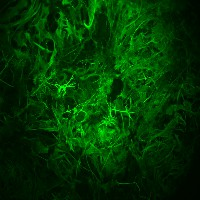




































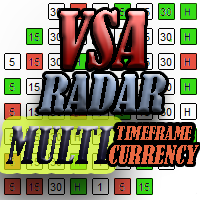

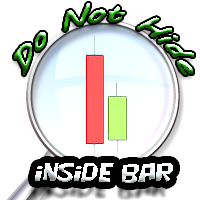
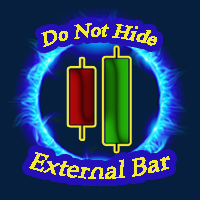

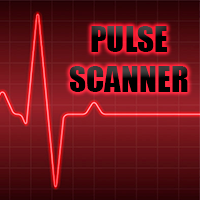
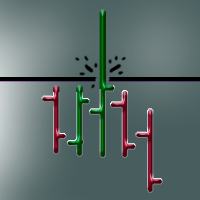
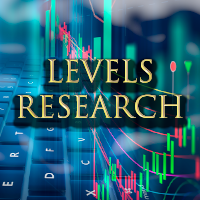








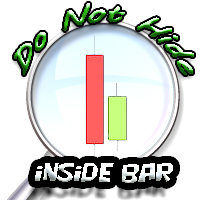
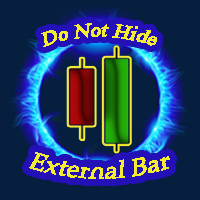


AMAZING indicator - If you're looking to sync symbols across multiple charts THIS indicator will do the job