Shepherd Safety EA
- ユーティリティ
- AW Trading Software Limited
- バージョン: 5.0
- アップデート済み: 17 2月 2021
- アクティベーション: 15
The work of the utility is directed at opening new market orders, maintaining them, transferring the unprofitable orders into profit using an internal loss handling algorithm, trend filtering and various types of trailing stop and take profit. Suitable for any instruments and timeframes. The algorithm works separately for buys and sells, which allows simultaneously working in both directions as well. For the event when the additional orders opened by the utility do not become profitable, a StopOut (closing all trades by loss) is provided. It can be used as a supplement to trading strategies, and also as a full-fledged separate trading system.
You can check the utility in your terminal's strategy tester in the Visualization mode.
Information fields:
- Deposit load - shows the deposit load percentage.
- StopLevel - Stop Level of the selected instrument in points.
- Drawdown/Grown - Drawdown/Growth of the trade balance as a percentage.
- Spread Value - Spread in points.
- In Deals - Volume of open trades in lots.
Buttons:
- Close Buy - close all opened buy positions and buy pending orders on the selected instrument, if the Magic Number of the order matches, and displays the profit/loss of the opened buy orders in the deposit currency.
- Close Sell - close all opened sell positions and sell pending orders on the selected instrument, if the Magic Number of the order matches, and displays the profit/loss of the opened sell orders in the deposit currency.
- Close All - close all opened positions and pending orders on the selected instrument, if the Magic Number of the order matches, and displays the profit/loss of the opened orders in the deposit currency.
- Open Buy - send a Buy order and display the volume in lots for the next Buy order in the queue.
- Open Sell - send a Sell order and display the volume in lots for the next Sell order in the queue.
Input parameters
Lots - volume of the first trade in the group of orders, in lots.Magic - magic number.
Slippage - allowable slippage in points.
MaximumLotsValue - the maximum allowed volume of one order in lots.
MaximumSpread - maximum allowable spread for opening orders.
MaximumOrdersInWork - the maximum allowed number of orders.
Order_Comment - comments to orders.
Long_Trades - allow buy trades.
Short_Trades - allow sell trades.
Auto_SL_TP - allow setting TP and SL for the utility's order automatically.
Overlap_LH - allow using additional trailing in money for the uppermost and lowermost orders of the group (separately for Buy and for Sell).
Trend_Filter_Grids - filter type for order grids.
Multiplier_Type - multiplier type for order grids.
Step - step for the order grid in points.
Multiplier - lot multiplier in the Multiplier_lots mode.
Add_Lots - lot increase in the Add_to_lots mode.
TakeProfit_Type - type of take profit or trailing.
TakeProfit_money - take profit value in money.
TakeProfit_points - take profit value in points.
TrailingStep_money - step of the virtual trailing in the deposit currency.
TrailingStart_money - start of the virtual trailing in the deposit currency.
TrailingStep_points - trailing step in points.
TrailingStart_points - trailing start in points.
StopLoss_Type - type of stop loss.
StopLoss_money - stop loss value in money.
StopLoss_Points - stop loss value in points.
StopOutValue - amount of loss in the deposit currency, at which all market orders are closed.

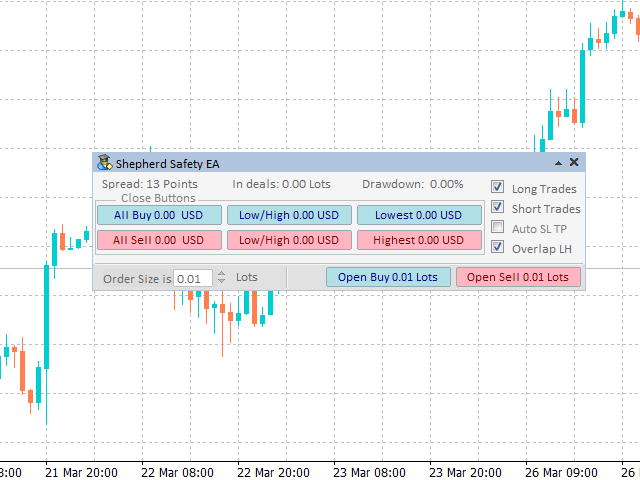






































































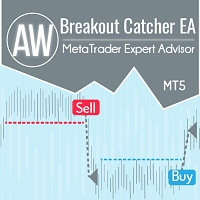
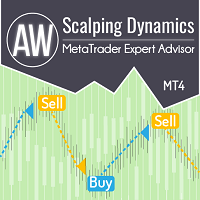
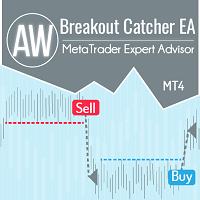

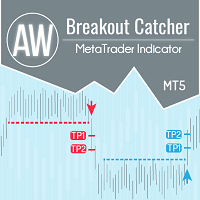
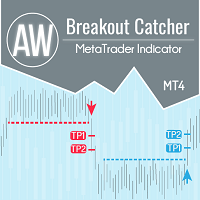

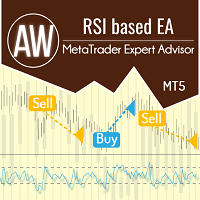



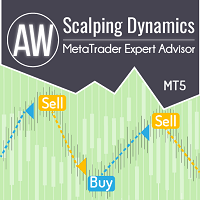

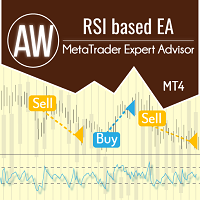





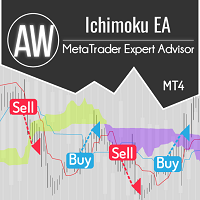

Immediately bought this after being extremely successful with it during testing with my manual strategy. Possibly the best purchase I ever did for my trading. I'm surprised the last purchase was 2 years ago. This EA is incredible.
As of the moment, I'm having glitches in the text in the settings panel and there are doubles of settings like spread and maximum volume of orders in the MT4 version of this EA. I did all my testing on the MT5 version. Waiting for the author to reply to my DM.
Update: Alexander has informed me that they will fix this EA for the next version release. I'm looking forward to it!