Price Info Panel
- ユーティリティ
- Dmitriy Skub
- バージョン: 1.13
- アップデート済み: 16 2月 2021
- アクティベーション: 5
Introducing a compact and handy panel that shows the main parameter of the current price on a chart.
The following information is displayed:
- The price value itself, a user can choose Bid, Ask or Last;
- Instrument name;
- Type of the price displayed;
- Spread size in pips;
- Stops level in pips;
- Change of price in pips comparing to the day start;
- Current daily range ( High - Low ) in pips;
- Average daily range in pips for the last 20 days.
External parameters:
- Instrument Name - name of the instrument to be displayed. If this field is left empty, the chart instrument will be used. The instrument displayed can differ from the one of the current chart. For example, you can view GBPUSD parameters on EURUSD chart.
- Instrument Show Name - instrument name that should be displayed on the panel. You can use a custom name for an instrument as its original name can be too long and contain unnecessary information. If this field is left empty, the value from the previous field is used.
- Price Type - type of the price displayed. The following type can be set - Show Bid / Show Ask / Show Last.
- Show Stop Level - show/hide the stops level. For example, the is no stops level for exchange instruments. Also some modern DCs do not use.
- Data Refresh Type - mode of updating the information on the screen. The following modes are available - Tick / Timer / Tick & Timer. In Tick & Timer mode the information is updated at every tick of the instrument and according to a set time interval.
- Timer Interval in msec - the time interval for updating the information according to the timer (if selected in the previous parameter);
- Chart Corner - chart corner the panel will be located at.
- Background Color - background color for the panel.
There is a button that minimizes the information displayed. Once it pressed, the panel will display only price and current spread (see an example on the pic. 2).
Advantageous offer for active users and all those who kees reading to this line :)
If you have any interesting ideas for improving this or any other product I offer, then you'll get a big discount for my products if the idea is realized.
Please write all your suggestions on the Comments tab, so we can have a documentary proof of the ideas and see who the first author is.
If you have any interesting ideas for improving this or any other product I offer, then you'll get a big discount for my products if the idea is realized.
Please write all your suggestions on the Comments tab, so we can have a documentary proof of the ideas and see who the first author is.




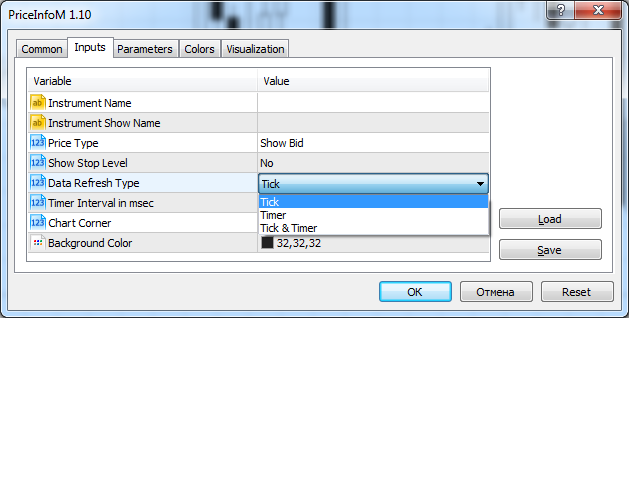




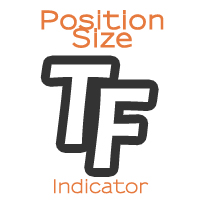

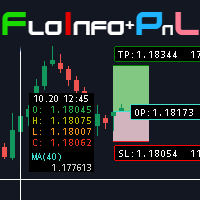
























































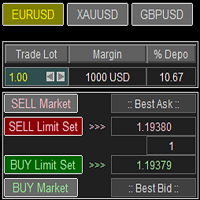

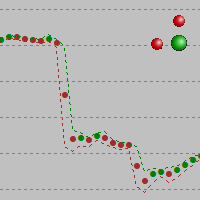
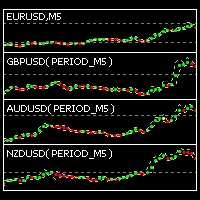





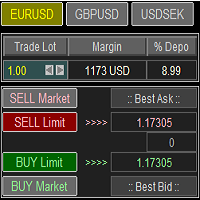
This indicator has stopped working on my MT5 platform. Any chance of updating it? Thanks.