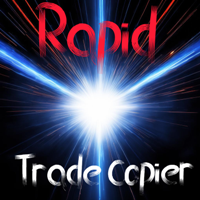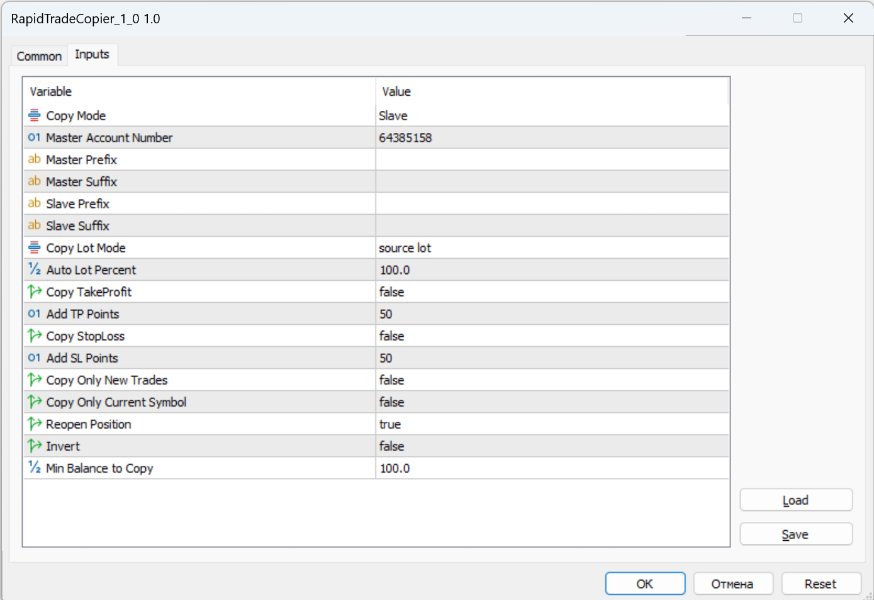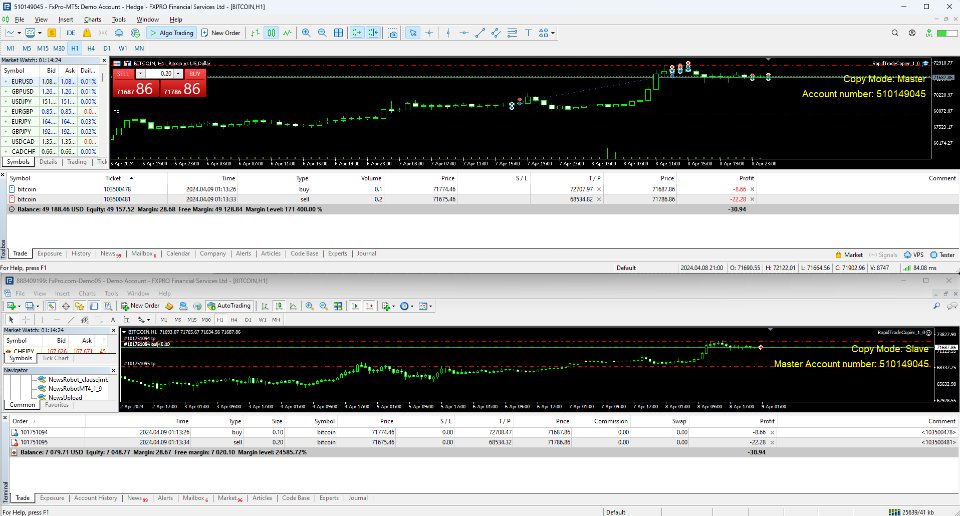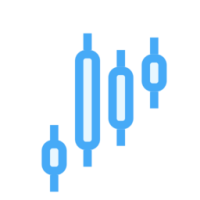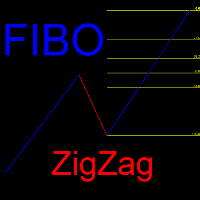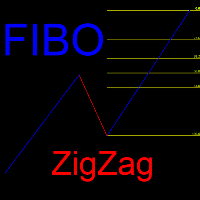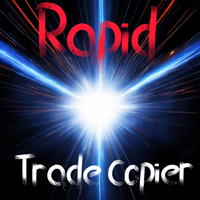Rapid Trade Copier MT5
- ユーティリティ
- Andrey Tatarinov
- バージョン: 1.0
- アクティベーション: 10
このユーティリティは、同じコンピューターまたは Windows VPS サーバー上にある MT4 および/または MT5 ターミナル間でトランザクションを迅速にコピーするように設計されています。
請求書をコピーするときに必要になる可能性のある最も重要で便利なオプションが提供されています。
- すべての取引、または現在の商品の取引のみをコピーする
- テイクプロフィットとストップロスをコピーする
- アドバイザの動作開始後に開かれた新しいトランザクションのみをコピーする
- 取引の再開
- 入力反転
- 楽器名のプレフィックスとサフィックスの追加/削除
- コピーの最低残高
- 取引の部分的な終了
コピーを開始するには、トランザクションのコピー元のアカウントにユーティリティをインストールします。 これを行うには、コピー モード: マスターを選択します。
シグナルを受信するアカウントにユーティリティをインストールします。 これを行うには、コピー モード: スレーブを選択し、マスター アカウント番号を [マスター アカウント番号] フィールドに入力します。
元のマスターアカウントロットのコピー、または残高サイズに基づく自動計算がサポートされています。
マスター口座で取引を閉じるとき、アドバイザーは受信口座で自動的に取引を閉じるため、利確と損切りをコピーする必要はありません。 テイクプロフィットとストップロスをコピーする際に、指定した数のポイントを追加することができます。 これは、マスター口座の取引前に受信口座の取引がクローズされないようにするために必要です。この場合、ポジションの再開オプションが有効になっている状態で取引が再度開始される可能性があるためです。
シンボル名に追加の接頭辞と接尾辞がある場合は、それらを指定する必要があります。
たとえば、マスターアカウントのシンボル EURUSD は EURUSDfrd と呼ばれ、スレーブアカウントでは rtEURUSDs と呼ばれます。 正しくコピーするには、以下を指定する必要があります。
マスターサフィックス: frd
スレーブプレフィックス: rt
スレーブサフィックス: s
ユーティリティのインストールと使用についてご質問がある場合は、個人メッセージを書いてください。