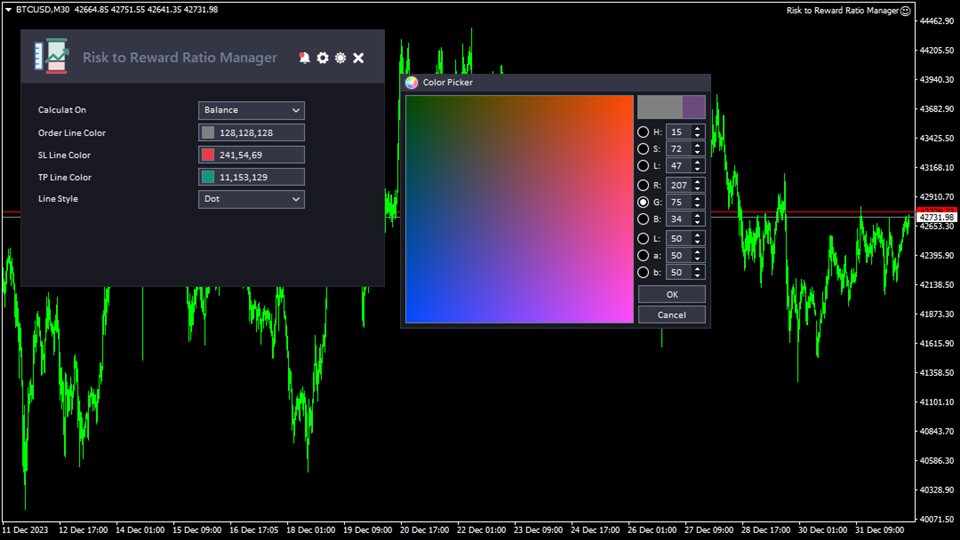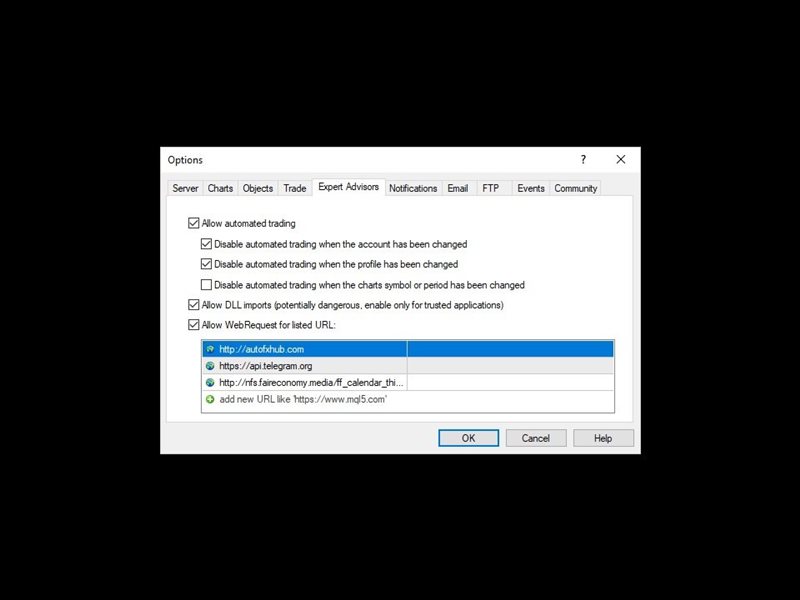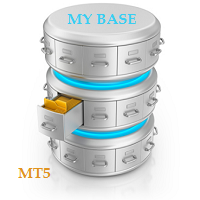Risk to R Ratio Manager MT5
- ユーティリティ
- Omar Alkassar
- バージョン: 1.0
- アクティベーション: 10
リスク対報酬比率マネージャー ツールは、包括的な取引ビジュアル注文ツールおよびポジション サイズ (ロット) 計算ツールであり、効率的で情報に基づいた意思決定のための直感的なパネルを提供します。多用途であり、通貨ペア、指数、金属、商品、暗号通貨などのさまざまなシンボルをシームレスに操作できます。
リスク対報酬比率マネージャー ツールは、視覚的なツール、自動計算、カスタマイズ オプションを提供することで取引プロセスを合理化し、効果的なリスク管理と戦略的意思決定のための包括的なソリューションをトレーダーに提供します。EA に関する通知を受け取りたい場合は、URL ( http://autofxhub.com ) MT4/MT5 ターミナルを追加します (スクリーンショットを参照)。
主な特徴:
- 直感的なパネル: このツールはユーザーフレンドリーで直感的なパネルを提供し、あらゆる経験レベルのユーザーの取引プロセスを簡素化します。
- シンボル間の多様性: 通貨ペア、指数、金属、商品、暗号通貨などの幅広いシンボルとシームレスに連携し、取引の選択肢に多様性をもたらします。
- 効率的な発注: より簡単、迅速、より直観的な注文発注が容易になり、取引実行プロセスが合理化されます。
- 視覚的な入口と出口のポイント: トレーダーはチャート上でトレードのエントリーポイントとエグジットポイントを直接視覚的にマークできるため、意思決定の精度と明確さが向上します。
- 総合的なリスク管理: 各取引のリスクと報酬の比率を計算することでリスクを効果的に管理し、トレーダーが口座通貨での潜在的な利益と損失の可能性について情報に基づいた意思決定を行えるようにします。
- 自動計算: ポジションサイズ、リスク対報酬比、口座通貨の潜在的な損失/利益に必要な計算をすべて実行し、トレーダーの貴重な時間と労力を節約します。
- ロットサイズ計算ツール: ロットサイズ計算ツールとして機能し、ユーザーが 1 回の取引でリスクを負うことができる資本の最大割合を設定できます。このツールは、指定されたリスクに基づいてロットサイズを自動的に計算します。
- 柔軟な利益獲得率: 1:2、1:3、1:4 などのオプションやカスタム比率など、ストップロスに基づいてテイクプロフィット比率を柔軟に選択でき、ツールを個々の取引の好みに合わせて調整できます。
- 線の視覚的表現: ストップロスラインとテイクプロフィットラインを含むチャート上のラインを明確に視覚的に表現し、取引設定の全体的な視覚化を強化します。
- 時間を節約する機能: 手動計算の必要性がなくなり、トレーダーは複雑な数学的計算ではなく、意思決定と戦略の実行に集中できるようになります。
- パーソナライズされたビジュアル設定: ユーザーが注文ライン、ストップロスライン、テイクプロフィットラインの色とスタイルを調整して、視覚的な明瞭さを高め、個人の好みに合わせてツールをカスタマイズできるようにします。さらに、パネルには、さらにカスタマイズできるライト モードとダーク モードの両方が用意されています。
- 情報ラベル: 最小ロット、最大ロット、スプレッドなど、選択したシンボルに関する重要な情報を表示し、情報に基づいた意思決定のための追加のコンテキストを提供します。
一般的な入力:
- リスクパーセント: 単一トランザクションの許容リスクを設定します。ツールは、このパーセンテージに基づいてロット サイズを計算します。
- ロットサイズ: 指定されたロットサイズに基づいてリスクを計算するツールを使用して、取引のロットサイズを調整します。
- 比率: ストップロスに基づいてテイクプロフィット比率を選択します (例: 1:2、1:3、1:4、またはカスタム)。
- 線の表示/非表示: ストップロスラインやテイクプロフィットラインなど、チャート上のラインの表示を切り替えます。
- ストップロス/利確: ストップロスとテイクプロフィットのレベルをピップ単位で設定します。
- 注文ボタン: を押して注文を開きます。
- 情報ラベル: 最小ロット、最大ロット、スプレッドなどのシンボルに関する情報を表示します。
- 以下に基づいて計算します: 口座残高と口座資本のどちらに基づいてリスクを計算するかを選択します。
- 線の色とスタイル: 注文ライン、ストップロスライン、テイクプロフィットラインの色とスタイルをカスタマイズして、視覚的にわかりやすくします。
このツールに関するご意見をお気軽にお寄せください。また、改善が必要な点があればお知らせください。
お願いします 私に連絡して ご質問やサポートがございましたら、こちらからお問い合わせください。
#タグ 危機管理、 リスクリワードレシオ、リスク対リワードレシオ、トレーディング ビジュアルオーダー VisualLines ラインビジュアルインジケーター 外国為替 MT5 MT4 キー ショートカット GUIテーマ グラフィック