HistoryArrowDeleteAll 4
- ユーティリティ
- Andrej Nikitin
- バージョン: 1.12
- アップデート済み: 17 11月 2021
- アクティベーション: 5
The script clears the chart window from labels of order tracing.
It removes labels of only closed orders.
It clears charts in all windows opened in the terminal.
Parameters:
- Symbol: clear charts of the specified symbol. If not said, clear charts in all windows.
- Last Data: orders with a date of closure which goes after the specified one will not be deleted. If not said, tracing of all closed orders will be deleted.
- Confirmation: True - confirmation of chart clearance for each window, False - no.

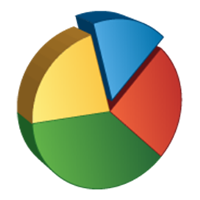

























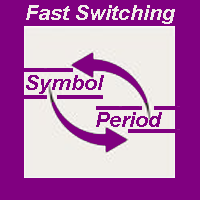































































ユーザーは評価に対して何もコメントを残しませんでした