バージョン 4.55
2025.03.17
- Fixed risk in $ not applying with auto load
- Improved the time filter
バージョン 4.50
2025.02.20
- Fixed Breakeven. Now it only affects trades opened with the copier
- Fixed Trailing Stop. Now it only affects trades opened with the copier
- Fixed copying signals when Ignore TP Selected but also manual override TP is selected. Now it will copy the trades with the manual values
DaneTrades Telegram App update 2.40
- Fixed channel names written with non latin characters being able to be recognised
バージョン 4.45
2025.01.16
- Fixed Time filter not working correctly
- Fixed choosing NOT to copy TP1 and it still copies anyway
- Fixed the symbol mapping being case sensitive. Now it is NOT case sensitive
バージョン 4.40
2025.01.13
- Fixed channel name being recognised and stored with the signal
- Fixed Breakeven commands when option 'Ignore signal with no SL/TP" is selected
バージョン 4.35
2024.12.28
- Added option to use the current chart symbol for all signals. This is used for signal channels that do not specify a symbol because they only trade one symbol.
For example A signal provider that only trades gold.
Telegram App v2.30 Update
- Improved signal processing
バージョン 4.30
2024.12.09
- Fixed Include Symbol input
- Added Auto Save Settings Option
- Added Auto Load Settings Option
- Added ability to Manually save, load, delete settings
バージョン 4.25
2024.11.25
- Cleaned up some log statements
- Fixed Pending Orders
TELEGRAM APP V2.20
- Fixed some signal formats
- Fixed Pending Order signals
バージョン 4.20
2024.11.24
- New Channel Filter. Now the channel filter is built for you and you can select which channels to copy from. The list will only take the channels being copied and you can refresh the channel list at anytime. (Requires new Telegram App v2.15)
- Fixed bug that would cause messages not to be read due to different Telegram, Terminal and Local computer time setting mismatch
- Improved message detection and efficiency. Now uses less processing
- Improved multiple copiers being used together for different channels. Sometimes messages would be missed but now all copiers should now read with no issues
- Added supported for multiple messages sent to Telegram within the same second. All messages are read without missing any (Requires new Telegram App v2.15)
*NEW TELEGRAM APP V2.15
- Added support for reading multiple messages if they are sent close together
- Improved message detection and processing
- New Multi App Support. Can now run multiple apps at the same time for different Telegram Accounts.
バージョン 4.15
2024.11.20
- Fixed a encoding problem with alternative white space characters
- New input to use broker time for message detection (99% dont need to change)
- New rounded buttons in interface
バージョン 4.10
2024.11.15
- Improved Channel filter detection
- Fixed channel filter being turned on when set from inputs
- Fixed messages only being copied from when the EA has been enabled, messages sent before it's been enabled are ignored
バージョン 4.0
2024.11.02
- Updated GUI and Theme
- Changed Entry Setting page and made it easier to navigate
- Added Entry setting 'Set pending inside entry zone if Bid/Ask is outside zone'
- Modified signal processing logic to improve entry logic
- Added new Include Symbol settings to choose only symbols you wish to copy
- Fixed bugs with Account Visual Stats and how it's displayed
- Added ToolTips to almost every setting. Clearly explains each setting right in the GUI
- Added input and toggle on Main Window Header to Turn Tooltips on/off
- Many other Bug fixes and improvements
バージョン 3.60
2024.10.24
- Removed the auto gold to xauusd mapping as this would make it impossible for those brokers whos symbol was actually GOLD.
If your signal provider sends gold signals with GOLD you will have to create a symbol mapping GOLD=XAUUSD
バージョン 3.55
2024.10.19
- Changed the layout for the setup tab
- Added feature to set Risk based on $ amount
- Added new option to work on accounts that do not allow Hedging
- Added the ability to Ignore replied messages
- Randomize SL - Can now set a min and max value which a random number will be generated between. This random number will be added to the SL to make it unique
- Randomize TP - Can now set a min and max value which a random number will be generated between. This random number will be added to the TP to make it unique
- Randomize Entry - Can now set a min and max value which a random number will be generated between. This random number will be added to the Entry to make it unique
- Restructured the EA inputs for easier navigation
バージョン 3.50
2024.10.15
- Added new input to be able to read signal SL/TP if given in pips
- Added font input for the panel font size
バージョン 3.46
2024.10.09
- Typo fixed
バージョン 3.45
2024.10.09
- Fixed bugs with signals that would stop them from opening
- Fixed bug when a market order is made into a pending order and TP and SL have been overwritten. Now it calculates correctly
- Improved Channel Name Filter
- Fixed the symbol 'GOLD' being recognised in reply messages
- Fixed Max Daily Loss / Profit being checked when setting EA inputs to true
バージョン 3.41
2024.10.03
- Fixed a bug that would cause replies with more than 2 photos attached to behave in unexpected ways
バージョン 3.40
2024.10.02
- Fixed Max Open Trades
- Fixed Channel Filter
- Fixed Symbol mapping
- Other bug fixes
バージョン 3.35
2024.09.28
- Fixed Max Open Trades when opening multiple tps
- Fixed Partial inputs displaying correctly
- Added new partial inputs for price
バージョン 3.31
2024.09.26
- Fixed max trades open filter
- Small bug fix
バージョン 3.30
2024.09.25
- Added option to choose to take entries only in the entry zone in the signal
- Added option to select what price you want from the entry zone
- Added support for entry zones and a price range
- Updated Interface to make it easier to find the settings
- Made settings more clear. Now named Entry Settings, SL Settings, TP Settings, More Settings
- Copy Tab now added and removed the copy setting Window
- Added new TP Manual inputs which can set a TP via RR
- Improved Set Manual TP calculations
- Other Bug Fixes
*UPDATED TELEGRAM APP TO V2.05*
- Improved detection of signals
- Improved Signal compatibility. It is more consistent reading more signal formats
バージョン 3.25
2024.09.12
- Fixed Auto Breakeven not working on some symbols
バージョン 3.20
2024.09.08
- Improved detection of entry price
バージョン 3.15
2024.09.08
- Fixed small bugs
バージョン 3.10
2024.08.29
- Fixed bug
- Added more emoji support
バージョン 3.0
2024.08.28
- Fixed tracking orders and TP's
- Fixed modification of individual TP's
- Now closes only the trades opened by the copier (before would close all for the symbol)
- Keeps track of the channel that sent the trade. Now it manages trades by different channels independently
- The copier can now be closed and opened again and will still be able to carry on modifying signals open before it closed
- Improved Signal Logs
When a signal has multiple TP's but it is sent only with TP will now be detected as multiple TP's. For example
BUY GBPUSD
TP 1.1000
TP 1.1110
TP 1.1120
NEW TELEGRAM APP V2.00!! PLEASE DOWNLOAD FROM TELEGRAM
バージョン 2.95
2024.08.20
- Fixed bug with closing partials when using specific phrases
- Added new input to manually select how much partial should be taken when it is received in the signal
- Fixed a bug with Max Open Trades not calculating correctly
バージョン 2.90
2024.08.14
- Fixed prices being rounded to the symbols digits
- Fixed bug with fixed lots
- Fixed bug with notifications when trades fail to open due to filters
- Other various bug fixes
バージョン 2.85
2024.08.12
- Bug Fixes
Added Copy and Paste feature to GUI
Instructions
- Click on a text edit box
- Press Ctrl + Down (To show paste box)
- Right Click Paste In Box
- Press Ctrl + Down To paste and remove box
バージョン 2.80
2024.08.02
- Fixed bug with modifying signals to be more consistent
- Fixed bug with Custom symbols having spaces and not being recognised
バージョン 2.75
2024.07.28
- Added new Max Loss feature. If you account drops to a specified equity or balance all trades will be closed
- Added new Max Profit feature. If you account increases to a specified equity or balance all trades will be closed
- New logs added for easier troubleshooting
- Telegram App updated to v1.1.0
- Added new message if it disconnects
- Cleans up messages to fix an error that was appearing in MT4
バージョン 2.70
2024.06.27
- Add new input 'Remove Words' which will allow you to remove words from the signal that may cause the signals to fail
- Added new Signal Settings window
- Added support to filter channel names with emojis
- Fixed bug when updating inputs which would cause the EA to display out of alignment
- Updated the 'Get Connected Help'
バージョン 2.65
2024.06.18
- Fixed a bug with not detecting symbols under certain conditions
- Improved message readability
バージョン 2.60
2024.05.29
- Fixed error that would cause the EA to crash from time to time
- Added new inputs and signal options
- Added Ignore signals with no TP
- Added Ability to override signals SL and TPs
バージョン 2.55
2024.05.27
- Added support for more signal types
バージョン 2.50
2024.05.13
- Fixed breakeven on tp1 and 2 inputs
バージョン 2.45
2024.04.24
- Improved removing emojis from the signal so it can read it better
- Fixed picking up replied messages
- New additional file 1.0.4. Please update this from the user guide
バージョン 2.41
2024.03.20
- Update signal recognition to support more signal formats
バージョン 2.40
2024.03.13
- Fixed bug that would stop Auto Breakeven working
- Fixed bug That would stop Auto Trailing stop working
- Fixed Notifications displaying the correct symbol
バージョン 2.36
2024.01.31
- Fixed a bug where it skip the first signal that was sent since the EA was turned on
バージョン 2.35
2024.01.30
- New Visual Account History Viewer
- View both Combined and Individual Balance Curves
- View overall trades stats by Symbol
- Filter History via symbol or Magic Number
- Other Small Bug Fixes
バージョン 2.30
2024.01.24
- Added feature to move to BE on TP1 and TP2 Close
- Added Trade Management Mode 'Both'
- Fixed bug that would sometimes cause trades not to open due to lot size
- Fixed other bugs
バージョン 2.20
2024.01.19
- Optimised the amount of Memory the EA Uses. It now uses 70% less memory
- Added new Signal Delay Function
- Added new Signal Offset Function
- Added new signal window to edit more settings from inside the EA Interface
- Updated Risk Calculation for more account currencies and asset types
- Adjusted scaling of the EA on different monitors
バージョン 2.11
2023.12.01
- Fixed bug that would sometimes stop symbol mapping from working
バージョン 2.10
2023.11.24
- Added Channel Filter via Channel Name. This only needs to be used when running on multiple accounts and you want to filter specific channels on certain accounts.
- You will need the updated copier file from telegram to use the channel filter. Please check the user guide to get the link
バージョン 2.0
2023.11.22
- Changed the way the EA connects to Telegram. No longer requires bot token and chat id
- Can now copy from any channel, public, private and restricted
- Copy from multiple channels at the same time
- You can still connect using bot token and chat id if you want to
バージョン 1.94
2023.11.16
- Fixed bug with Stop limit orders not opening
- Added new signal errors being sent via notifications or printing to terminal to inform you if trade is not opened
バージョン 1.93
2023.11.14
- Added start for trailing stop. First box is now how many pips in profit will trailing start. Second box is how far does the trailing stop trial behind price in pips
- Added Symbol Mapping. Format [GOLD = XAUUSD]. Must use brackets and the first word is what will be in the signal and the second word is what symbol you want to map it to in your broker. Separate mappings with a comma ','
バージョン 1.91
2023.11.07
- Fixed the risk defaulting to 1 on start of the EA even if you changed it
バージョン 1.90
2023.11.07
- Fixed bug with calculating risk when entry is outside slippage amount
バージョン 1.89
2023.11.06
- Improved the signal detection
- Added input to add a magic number
- Added notifications for if signal fails
バージョン 1.88
2023.11.06
- Fixed notifications for Breakeven and Partials. No longer will constantly send notifications
- When account restrictions are reached it closes trades from other sources more consistently
- If using the Entry Signal has price option but a signal does not have an entry price it will still enter at market
バージョン 1.87
2023.11.05
- Fixed a bug that would stop signals modifying Stoplosses for some orders
バージョン 1.85
2023.11.03
- Added input to include price with the entry signal for market orders
- Added input to set max slippage for entry on market order
- Added input to make those market orders into pending orders if price is more than slippage
バージョン 1.80
2023.11.01
- Fixed Risk%. It was not working with numbers to decimal points
- Added input for frequency to check for signals
- Decreased frequency by default by 1 second. This will make it more stable against rate limits from Telegram
バージョン 1.75
2023.10.31
- Allowed custom comments for the trades opened
バージョン 1.71
2023.10.30
- Added support for multiple take profits (up to 3)
- Fixed a bug which caused it to crash after replying to a message
バージョン 1.70
2023.10.25
- New Trade Management Features Added
- Set a max daily loss
- Set a max daily profit
- Set max open trades
- Set auto breakeven in pips or RR
- Set a trailing stop
- Set Partials by Pips, RR or Price
- Take Auto screenshots on trades and trade actions
- Trade Restrictions to limit over trading
New Notifications feature added
- Send Notifications via alerts, push and email
- Notify on important actions such as trade hit sl or tp, trading restricted, trades moved to BE and more
- Added more configurations to inputs
- Various bug fixes

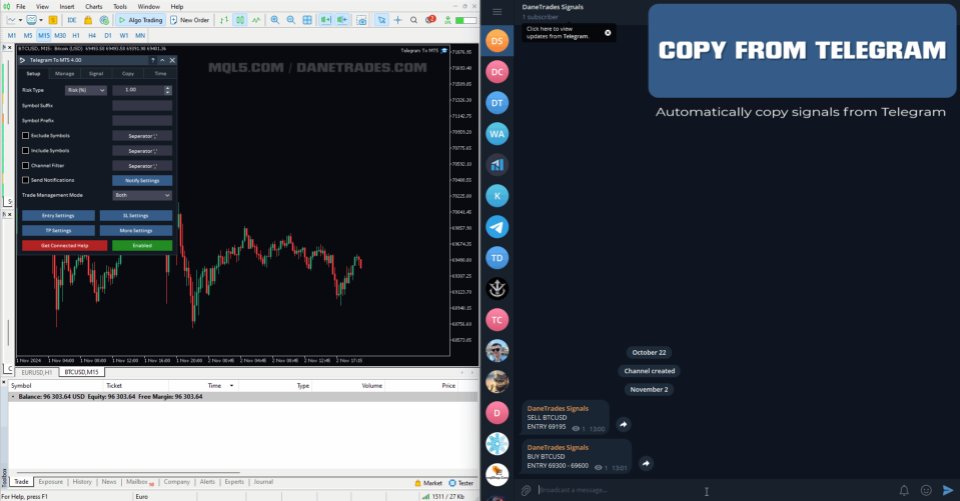

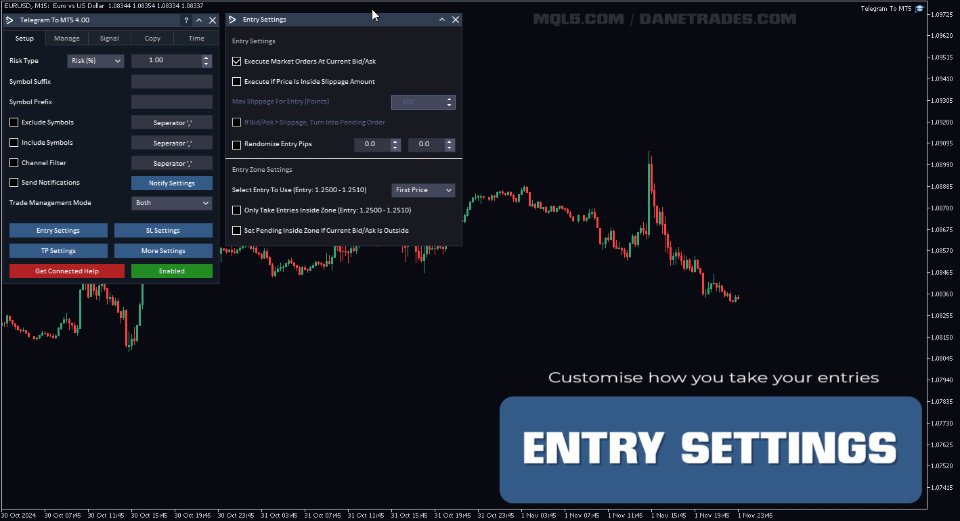
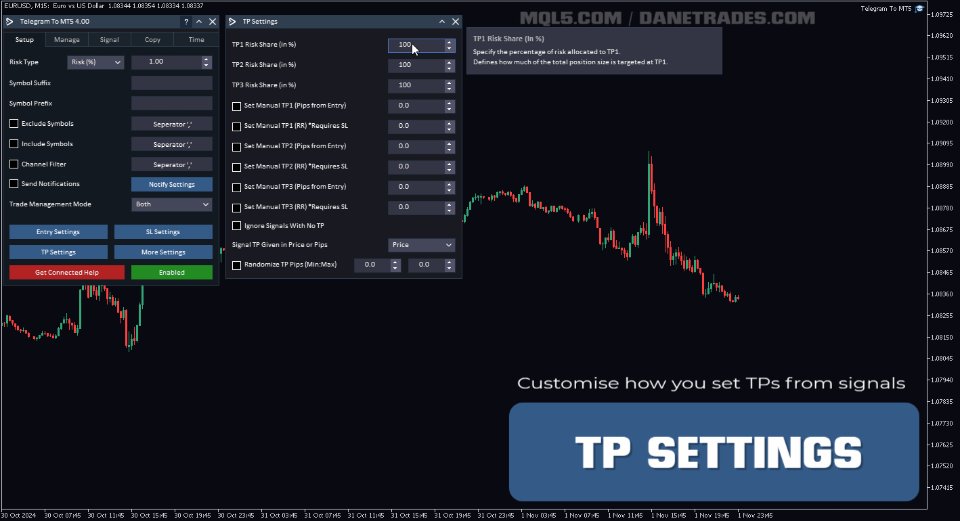































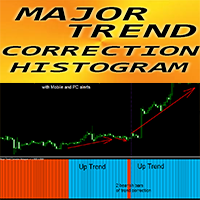


















































Everything is ok, last update is pretty good