Net Z
NET Z uses a very well-known trend reversal technique to determine position entry with slight modifications by using virtual trade techniques and virtual pending orders so that position entry is not too early or too late.
Why NETZ?- NET Z does not require complicated settings and is easy to use because user only need to upload a set file that is already available. Currently there are set files for 20 fx pairs.
- The best GRID EA with the ability to control risks. I will share my personal daily routine and strategy based on my years of experience on managing NETZ and how to manage the risk to achieve maximum results.
- I will share my personal tools needed to manage the risk.
- User can consult me personally at any time about all the problems they are facing to get maximum results.
| Feature | |
|---|---|
| Martingale | Utilizes a mild martingale lot to speed up the recovery process with controlled risk |
| Max Drawdown limitation | Stop opening new positions if the Max DD limit is reached |
| Grid | Utilizes grid averaging to speed up the recovery process from bad trades |
| Virtual Stoploss & Takeprofit | Virtual SLTP to avoid stoploss hunters |
| Trailing | Used to secure profits. |
| Drawdown Reduction : Close Partial | Close far loss position to reduce margin used |
| News Filter | Filters out high-volatility news events to prevent unnecessary risks. |
| Money Management | Allows for fixed lot or auto lot trading, adjusting transaction size based on specified criteria. |
| Virtual Trade | For precise entry position |
| Smart Multi Symbol Control | Optimizes trading by managing multiple currency pairs. |
| Holiday Control | Manages the EA to avoid trading during specific dates or periods of high uncertainty. |
| Virtual Pending Order | For precise entry position |
| Account Protection : Cutloss by Drawdown in Money and in Percentage | Features a cut loss mechanism activated by a drawdown in money and percentage to safeguard your account. |
| Time Control | Allows users to define trading times, adding a further layer of strategy. |
Every Grid Martingale Expert Advisor will have a bad day someday, how to handle that day when it comes depending on the Expert Advisor Algorithm to outsmart the situation. NETZ is equipped with all the features needed to outsmart the forex market:
- Smart Multi Symbol Control: Optimizes trading results by managing multiple currency pairs. This feature allows expert advisors to control the total currency pairs that can be traded at one time.
- Max Drawdown limitation : Stop opening new positions if the Max DD limit is reached. This feature prevents the Expert Advisor from opening positions with increasingly large lots. This feature is very useful and ensures that our account does not experience margin calls while we are sleeping.
- Change Step: This feature makes it possible to widen the distance to the next position to prevent expert advisors from opening a large number of positions at close proximity.
- Close Partial: Close far loss position to reduce margin used.
- Account Protection: Cutloss by Drawdown in Money and in Percentage. Features a cut loss mechanism activated by a drawdown in money and percentage to safeguard your account.
- Button Buy, Sell, BuyStop, SellStop, BuyLimit, SellLimit for manual intervention by carrying out manual trades to handle the most critical situation.
| Set Up | |
|---|---|
| Symbol | AUDUSD,AUDCHF,AUDNZD,AUDCAD,AUDJPY,CADCHF,CADJPY,CHFJPY,EURUSD,EURCAD,EURCHF,EURGBP,EURJPY,EURAUD,EURNZD,GBPUSD,GBPCAD,GBPCHF,GBPJPY,GBPAUD,GBPNZD, NZDCAD,NZDCHF,NZDUSD,NZDJPY,USDCHF,USDCAD,USDJPY,XAUUSD,XAGUSD |
| Timeframe | M15,M30,H1 |
| Test Period | 2010-2023,2015-2023 |
| Settings | Need setfile |
| Brokers | Any |
| Minimum Deposit | 500 (high risk) |
| Recommend Deposit | 2000 (medium risk) |
| Account | Standard, Hedging, Leverage 1:500 |


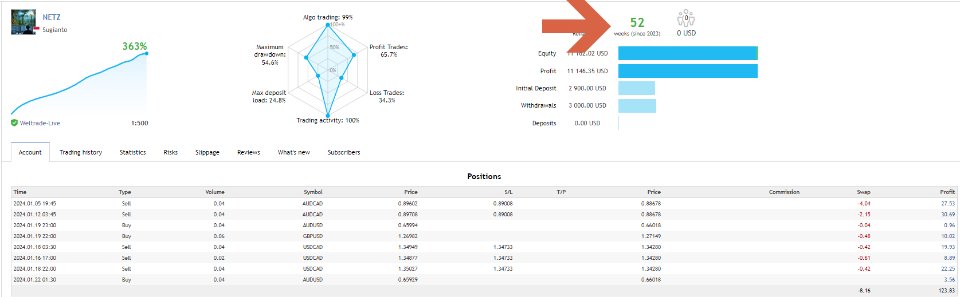










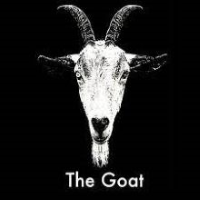







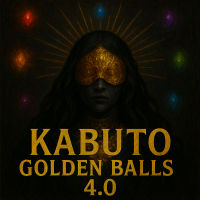




























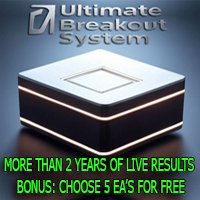


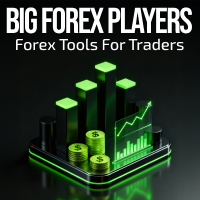


























for now I don't have enough data to give a review on its profitability, but I can say that the system seems well done and the support is fast and complete!