Unisciti alla nostra fan page
- Visualizzazioni:
- 41
- Valutazioni:
- Pubblicato:
-
Hai bisogno di un robot o indicatore basato su questo codice? Ordinalo su Freelance Vai a Freelance
Il segnale si forma nel momento in cui la barra si chiude. Il segnale per l'apertura delle posizioni è la comparsa della freccia colorata dell'indicatore Stalin.
Per il corretto funzionamento dell'Expert Advisor generato, il file compilato dell'indicatore Stalin.ex5 deve essere disponibile nella directory terminal_data_terminal\MQL5\Indicators.
Il processo di creazione di un robot di trading basato su questo modulo di segnali di trading non presenta particolarità ed è descritto in dettaglio nell'articolo"MQL5 Wizard for Dummies". L'idea generale della costruzione di un modulo di segnali di trading è presentata nell'articolo"I sistemi di trading più semplici con gli indicatori semaforici".
Nei test che seguono sono stati utilizzati i parametri di input predefiniti dell'Expert Advisor. Lo Stop Loss e il Take Profit non sono stati utilizzati nei test.
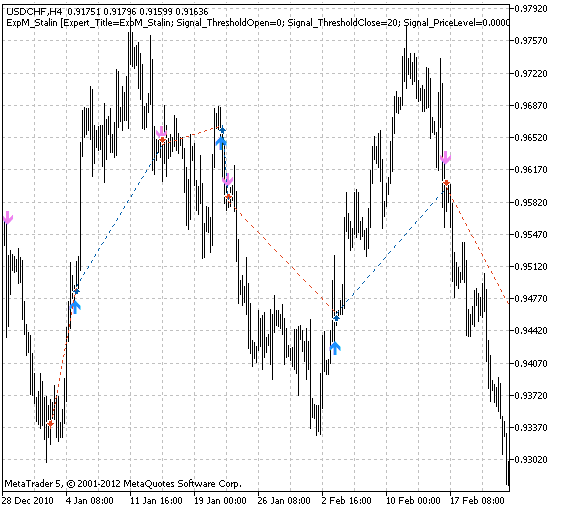
Fig.1 Esempi di operazioni sul grafico
Risultati del test 2011 su USDCHF H4:
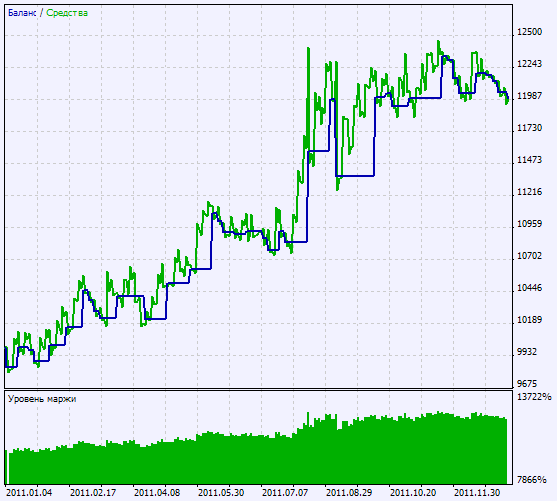
Fig.2 Grafico dei risultati dei test
Nota:
Un Expert Advisor generato con il Wizard MQL5 decide di aprire o chiudere una posizione in base ai risultati della "votazione" dei moduli dei segnali di trading aggiunti durante la creazione dell'Expert Advisor. Anche il modulo principale (contenente tutti i moduli aggiunti) dei segnali di trading prende parte alla "votazione", ma i suoi metodi LongCondition() e ShortCondition() restituiscono sempre 0.
Poiché il calcolo dei "voti" si basa sulla media del numero di moduli presenti (il modulo principale + un modulo aggiunto), i valori delle soglie devono essere specificati tenendo conto di ciò. Per questo motivo, dopo aver creato il codice EA utilizzando il Wizard MQL5, i valori di Signal_ThresholdOpen e Signal_ThresholdClose devono essere impostati rispettivamente a 40=(0+80)/2 e 20=(0+40)/2.
Tradotto dal russo da MetaQuotes Ltd.
Codice originale https://www.mql5.com/ru/code/840
 Commento
Commento
Un semplice commento.
 Slope Entry Points
Slope Entry Points
Indicatore basato sulla media mobile a pendenza di base e sulla nuvola intorno. L'indicatore mostra due tipi di segnali: di preapertura - punto e di entrata - freccia.
 Modulo di segnali di trading basato sull'indicatore SuperTrend
Modulo di segnali di trading basato sull'indicatore SuperTrend
Modulo segnali di trading per MQL5 Wizard. Il segnale per l'apertura di posizioni è la comparsa di un punto colorato dell'indicatore SuperTrend.
 Modulo di segnali di trading basato sull'indicatore Go
Modulo di segnali di trading basato sull'indicatore Go
Modulo segnali di trading per MQL5 Wizard. Il segnale di apertura delle posizioni è la comparsa di una freccia colorata dell'indicatore Go.