Version 2.67
2024.04.04
- fix: bypass broker lot limit: when pending order dragged did not remove old orders
- fix: bypass broker lot limit: lot size amounbt text on stats only did show lot size from one order, now shows across all
- fix: trade management formula: now does not allow negative MOVE_SL value
Version 2.66
2024.02.21
- fix: on chart stats calculate unit costs in to stats (fix for JP225 showing wrong stats)
Version 2.65
2024.01.31
- feat: trailing tp level
- fix: profit stats were a bit wrong on trailed sl
Version 2.64
2024.01.25
- impr: inf lot size protection, to make sure any bug does not enter us with max leverage
- mt5 update: some code file updates for MT5 lib
Version 2.62
2024.01.11
- feat: settings profiles - switch between setting slots 1-4
- imp: new version updates messaging system re-done differently..
Version 2.61
2024.01.10
- fix: min/max/fixed sl size input displayed ATR value if ATR sl conf. unit was chosen.
- feat: add current ATR to infopanel
Version 2.60
2024.01.10
- feat: sl size unit combox: can be dynamic from ATR or fixed pips/points to use in min/max sl size.
- fix: pending spread ignore (queued) trades disappeared on time frame change
Version 2.56
2023.12.15
- fix: riskperunit/unitcost calculations on some CFD's was wrong.. in lot size calculation (had example 100x smaller lot size). all re-done.
Version 2.55
2023.11.30
- hotfix: crashhh
Version 2.54
2023.11.30
- fix: infopanel not loading insights related on first init
Version 2.53
2023.11.30
- hotfix: symbol lock not always released on TF change on chart (bug from last update), also improved copier and other locks to align better with last update.. (make sure they all reset on TF change)
Version 2.52
2023.11.28
- fix: "not drawing lines/managing trades", happened if symbol on chart changed to something else (then managed), and later on when opening MT5 it does not load managed trade back even if switching symbol back from market watch (now more robust, when symbol changed on market watch all starts from fresh context)
Version 2.51
2023.11.16
- fix: 'ma close level' was missing from GUI
- impr: improvements to 'abnormal spreads multiplier'
Version 2.50
2023.11.13
- hotfix: bug in last release symbol matching
Version 2.49
2023.11.10
- feat: copier choose to match raw or standard symbols in slave
Version 2.48
2023.11.09
- fix: partialing button settings out of gui (accidentally from last release)
Version 2.47
2023.11.09
- feat: trade copier: use sl size instead of price (to conquer price differences between brokers, e.g in indices).
Version 2.46
2023.11.07
- fix: update risk formula live (since last update got disabled, updated only after trade closed, now updates live)
Version 2.45
2023.11.03
- feat: enable insights checkbox (insights can be disabled)
Version 2.44
2023.11.02
- feat: abnormal spreads multiplier (cancel trade if abnormal spreads, new risk checkbox)
- impr: insights deposit not found text changes/fixes
Version 2.43
2023.10.25
- feat: checkbox: Remove Pending Stop Orders on SL Hit
Version 2.42
2023.10.23
- fix: TP 5,6 re-calculated RR on SL drag (bug from one of latest release where we added TP 5,6 back)
Version 2.41
2023.10.19
- more specific message why "trading is not allowed on account", if it is
Version 2.40
2023.09.29
- fix: master sometimes might dropout if symbol switched from market watch
Version 2.39
2023.09.21
- impr: reverted 6 TP levels back like it was in older versions (we had 4 now)
Version 2.38
2023.09.20
- impr: restore old hotkey-be functionality back (be'ing trough hotkey not anymore working trough "trade formula", more simpler now, it's just BE' always)
- impr: 'add rr to be' added back.. (trough hotkey)
Version 2.37
2023.09.19
- fix: possible fix a bug when using hotkeys to auto-be
Version 2.36
2023.09.14
- fix: load last save settings on shutdown.. before saving last manager position x/y/minimized state settings (so if we did changed something on other UTM instances, we load those "latest" changes back before we save position data, since else if we did change some settings on other instances we save back old "this" manage settings on shutdown.
Version 2.35
2023.09.14
- fix: copier on symbol change by dragging symbol from market watch, restart master/slaves to load with new symbol
- impr: small improvement to make sure we generate/remove always lines on trade close (even without the manager)
Version 2.34
2023.09.09
- fix: remove lines when switching symbol by dragging. from marketwatch (did show old symbol lines still)
Version 2.33
2023.09.07
- impr: save manager window last position
- fix: when dragging symbol to chart (from marketwatch) it changes now symbol (did not before)
Version 2.32
2023.09.07
- fix: insights double added last trade on UTM restart
- fix: insights with multiple manager instances, if one updated insights others did no update, now all are in sync (after max 3-5s)
- impr: Insights now loads all data from beginning on each manager restart (just to be sure for now, altough it looks good now, still extra insurance)
Version 2.31
2023.09.06
- impr/fix: Slave Auto Symbol Matching logic (first match exact symbol, then try find RAW spread symbol and finally standard)
Version 2.30
2023.09.05
- fix: leverage calculation crash fix.. when symbols like "EURUSD" does not exist on broker (and possibly also when base currency is not USD)
- impr: add ROI to main tab info panel
- impr: save gui minimized state
Version 2.29
2023.09.04
- fix: DrawDown formula allow 'DRAWDOWN ABOVE 0: 50' (DD Boost) formula
- impr: Risk/Trade formulas allow ';' at the end of formulas
- impr: Some DD Code future proofings modifications
Version 2.28
2023.08.31
- fix: insights current drawdown calculator (not always calculating latest trade)
- fix: slave real stop loss size was printed wrong
- fix: symbol mapping label in copier
Version 2.27
2023.08.30
- feat: slave copier deprecated, failsafe and virtual stoploss checkboxes, now can select what type of stoploss you want with more options, also mode where we enter SL to the broker
- feat: slave copier enter master tp to the broker checkbox
- fix: insights duplicated stats if multiple instances running (users should now reset insights to reload all again)
Version 2.26
2023.08.30
- fix: tp line how much in rr by price was wrong if SL was moved
- impr: can remove from chart partialing button (by disabling it)
- fix: partial button when set to 0 does not do anything (closed trade before)
Version 2.25
2023.08.29
- fix: copier slave without failsafe SL, still had it (now does not if disabled)
Version 2.24
2023.08.29
- impr: insights update all open manager instances when all positons closed (before updated only the 'current manager')
- feat: copier slave failsafe SL checkbox & virtual stoploss checkbox
Version 2.23
2023.08.28
- fix: profits in RR on entry line left side was wrong
Version 2.22
2023.08.28
- fix: remove spamming equity level to experts, if Equity Stop activated (forgot a print)
Version 2.21
2023.08.28
- impr/fix: trade management formula cannot be empty + default formula added
Version 2.20
2023.08.28
- impr: Ignore Spread 'original order price' tp/be calculations also now work in market order mode
- impr: deal close message improvement, close reason and close price added
- feat: new risk limits, equity stop and maximum lot size added to risk management tab
- deprecated: 'add rr to be' & 'be at rr', since trade management formula replaced those
- feat: trade management formula added
- impr: GUI refinemets, re-ordered all, new tabs to make more logical and space, including new view in memory save mode
- impr: making sure cannot be duplicated (same id), queued trade (spread ignore)
Version 2.13
2023.08.23
- impr/fix?: insights load adjustments(deposits) on flow before all else to avoid maybe possible problems
- fix: tp profit calculations to work across all diff brokers+symbols (had one CFD on one broker that had problems, now should work all)
Version 2.12
2023.08.23
- feat: editable chart line text font size in settings
- fix: entry line RR text on right show RR without comms (did include comms before but winnings still with comms)
- fix: insights trade holding time counter was 0 (from last updates)
- impr: insights total unknown trades added and profits in money
Version 2.11
2023.08.22
- fix: insights "Current Drawdown" was Max Drawdown, now showing both in insights
- fix: insights trades without SL were skipped, we should skip them only from W/L/BE and Profit RR calculations, but were skipped from all.
Version 2.10
2023.08.22
- fix: TP trailing + Entry profit stats on the lines
Version 2.1
2023.08.22
- fix: copier slave did not execute if symbol was not in market watch (now adds to market watch before)
- fix: copier slave did not show symbol lot/leverage stats on risks
Version 2.0
2023.08.22
- fix: showing sl risk/profit text correctly + Profit RR on TP level was negative on a sell position
Version 1.99
2023.08.21
- feat: TP Profits (only on first line visible, not on lines after for now)
- fix: comm calculations across stats on chart..
Version 1.98
2023.08.21
- feat: now shows how much we have taken profits on chart..
- fix: comms on chart
- fix: risk formula boost does not stop if last was BE (only loss stops it)
- fix: margin lot/leverage on memory save mode
Version 1.97
2023.08.21
- feat: adaptive risk formula
- fix: memory save mode crash
- fix: insights win threshold button does not permantently save
- impr: show riks and drawdown in memory save mode
- many code refactors
Version 1.95
2023.08.18
- impr: insights tries to find SL automatically if not found from first deal order..
Version 1.94
2023.08.18
- hotfix: zero divided error on insights
Version 1.93
2023.08.18
feat: trade insights tab (overrall statistics)
feat: can define custom account balance (so chart risk/profit/comms are correct, if not all money in broker)
impr: small speed fix on trade close (getting statistics if a lot of trades)
Version 1.92
2023.08.15
- feat: trade statistics added, saved to db and rn printed to experts at the 'open of trade' and 'close of trade'
- imrp: entry line texts update, now shows comms and net profit only..
Version 1.91
2023.08.14
feat: risk calculations in pending order mode
impr: execution mode show changes, shows 'what we are exeuting'
impr: allow position sl drag to spread zone WITH Spread Ignore
Version 1.90
2023.08.11
feat: effectice symbol leverage show in risk
feat: max availale margin lot size show in risk
feat: risk/profit calculations in lines
feat: trade copier symbol mapping
feat: trade copier slave receiving speed
impr: copier transactions
fix: allow ignore spread pending mode to click on spread zone
fix: market sl size from spreads
Version 1.86
2023.08.09
fix: 1.85 should had removed EMA Spread from market orders, but appareantly did not had that code
feat: Spread Factor Mode: got Auto mode from EMA Smoothed Spreads
Version 1.85
2023.08.08
- fix: remove spread SMA smoothing for lot calculation from market orders (this was intented for spread ignore only)
Version 1.84
2023.08.08
feat: spread SMA smooth for lot calculation and spread chart label (Spread SMA label now)
impr: sl size / pip value calculation accross diff symbols to support, crypto/indices/forex/metals and different price digit lengths
Version 1.83
2023.08.07
- fix: spread ignore lot size calc on buy orders (factor spread in lot size calculation)
Version 1.82
2023.08.07
- fix: lot size calculator add spreads to market buy only (instead of pending and market)
Version 1.81
2023.08.07
- fix: "invalid trade" error on copier on some cases (maybe market order too), cause entryPrice is defined as 0.
Version 1.80
2023.08.07
- impr: Trade Copier: Deprecated Autonomous/Mirror modes, Mirror mode is new default. No more needed to have chart open on slave instances (one random chart is enough). Many things re-done in copier. Slave trade counter re-done.
- feat: Close All Open Positions: Hotkey added.
- impr: When to play TP/SL sound improvements.
- impr: Many code refactors, to simplify code
- impr: Lot size calculator factor spread in buy positions (so sl size is bigger, we get bit more accurate lot size, when spread is high)
Version 1.72
2023.07.14
-re-release: adjust lot size correctly on CFD's with custom contract size (fixed bug with prev release)
Version 1.71
2023.07.12
- revert: fix adjust lot size by CFD contract size (not working on some, needs more testing)
Version 1.70
2023.07.11
- fix: copier slave report db lock (less locked errors)
- fix: possibly calculating tp/be points correct on certain non-ignore mode situations
- fix: adjust lot size correctly on CFD's with custom contract size
Version 1.69
2023.07.06
- fix: copier mirror mode lot calculation was wrong
Version 1.68
2023.07.06
- fix: handle copier db connections better / +had slave report db leak
Version 1.67
2023.07.05
- impr: a lot of debugging logs for prices and trade factory (trade creation)
Version 1.66
2023.07.04
- fix: labels on non execution mode, to stick in place
Version 1.65
2023.07.04
- fix: copier trade counter was broken (from last release)
- fix: sync some texts back if out of place
Version 1.64
2023.07.03
- refactors/improvements: to make trade copier more robust
- feature: new trade copier mirror mode added (old mode renamed to "Autonomous")
- impr: other small refactors
Version 1.63
2023.06.30
- fix: pending trade sl out sound did not work
- impr: code refactor
- some other small things (debugging text and memory save mode size and so on..)
Version 1.62
2023.06.27
- fix: MA Close - Follows last closed candle MA instead of current MA Price (+compares to last candle close price)
Version 1.61
2023.06.27
impr: trade copier auto switch slave terminal timeframe
feat: risk off hotkey
deprecated: auto risk reducer (too subjective, maybe will release pair specific later)
Version 1.60
2023.06.26
- feat: auto risk reducer
- feat: MA based trade close (equal to MA trailing sl)
- depr: depracate add Pips to BE (now RR only)
- feat: memory save mode
- fix: cancel button event on trade copier with splitted trades
Version 1.50
2023.06.09
fix: .cash symbol db crash (. symbol fix)
Version 1.49
2023.06.08
fix: cancel button on splitted trade and to copy trader
Version 1.48
2023.06.08
impr: added sound when auto-be
impr: added cancel button for pending orders
impr: Added possibility to add RR to BE
feat: Lock RR on pending dragging (from entry line)
Version 1.47
2023.06.07
impr: rr level calculation text, when dragged to profit side changes to "inversed TP"
fix: error when SL was dragged to same price that it was before (no more error on that)
impr: new sounds, sounds when trade get's entered, sound when pending stop order SL was hit (went to other direction)
impr: RR in profit text to entry
Version 1.46
2023.06.01
- fix: RR level calculation text (after SL have been dragged was wrong)
- fix: ignore spread use original entry for be (seems like was broken at some point)
Version 1.45
2023.05.24
impr: show RR text in TP levels
fix: move also spread ignore order line texts a bit more right (same as in prev release for normal orders)
Version 1.44
2023.05.15
fix: spread factor tp level calculation was wrong
fix: allow mt5 trendline drawing (without UTM throwing error)
Version 1.43
2023.05.11
fix: tp sound on tp1 100% only mode (had sl sound)
impr: move position texts a bit more right (so not blocking last candle)
impr: reduced logged messages (enabled on debugging mode only)
Version 1.42
2023.05.09
fix: spread factor, factored extra spreads on pending dragging modification
impr: if TP1 only and 100% (and no "spread ignore invisible" mode) enter TP to the broker
impr: support custom renko charts (named as EURUSD_5PIPS, EURUSD_5PIPS and so on..)
impr: debugging logs checkbox
fix: update partialing button text realtime
fix: 50% partialing on mini lots (0.1 steps) with 0.2 closed position instead of partial 0.1
impr: copier master lock refresh one more time on init if locked
Version 1.41
2023.05.04
impr: customize partialing button % (edit)
impr: trade copier master lock (impossible to get stuck to master)
Version 1.40
2023.04.25
- fix: splitted trade Auto BE'ing (not always working)
- impr: support for min/max sl size limits for market orders (not market has all fixed + min + max)
Version 1.39
2023.04.14
fix: sl size indicator in market was not accurate enough (now is)
impr: fixed sl size now supports market orders
impr: fixed sl size texts in chart when it has been enabled
Version 1.38
2023.04.13
- fix: Fixed SL size was always static 1.0
Version 1.37
2023.04.12
- impr: broker max lot size bypass / splitted trades > now all splitted will act as a one big trade, line draggings + all else will modify also all splitted trades, even with trade copier.
Version 1.36
2023.03.31
This update should finish Partiasl50%/Close buttons and splitted_trades/broker_lot_bypass to work with trade copier 100%
- impr: trade copier > broker max lot size bypass / splitted trades: move all slave splitted lines (if master has 1 trade and slave has 5 splitted, if u move master sl, it will move all 5 splitted sl's and all other lines)
- impr: tradecopier: send over partial50%/Close button events (did not before)
- impr: broker max lot size bypass / splitted trades: draw Partial50%/Close buttons only on "main" trade, on button press it will partial or close all splitted (so they are like one big trade)
- fix lot size reduction message (tell of what amount we reduced, had bug)
Version 1.35
2023.03.31
- allow trades that are executed without UTM (it wont draw/manage it)
Version 1.34
2023.03.24
fix: market order deviation/slippage limit/prices
fix: text color update when changed
impr: default colors from chart
Version 1.33
2023.03.23
Impr: Text added - "Press KEY to enter execution mode"
Impr: seconds chart custom symbol parsing
Impr: Validate that already used Hotkey cannot be selected
Version 1.32
2023.03.17
- Buttons added for position entry line (50% partial and close position)
Version 1.31
2023.03.13
- fix: .i symbol support was broken (e.g EURUSD.i)
Version 1.30
2023.03.10
impr: market order has now spread handling modes (ignore and factor mode support)
impr: hotkey to change order type on fly
impr: on pending order line dragging re-enters position (this enables now lot size re-calculation on dragging)
impr: trade with magic does not exist message + disable this and remove lines when manager off
impr: copier, auto set slave order type (not needed anymore to set manually)
fix: copier, double trades when multiple managers (copier multi symbol bug fix)
Version 1.25
2023.03.04
- limit execution mode speed (used 100% single cpu core before, potentially avoid crashes)
Version 1.24
2023.02.21
- fix when position closed, manager had state open (and we had unnecessary close sounds) - no closes always all positions
Version 1.23
2023.02.17
- fix: ea stays open while switching timeframe (non custom symbols)
- fix: splitted trade line dragging on copier
Version 1.22
2023.02.17
- forgot in 1.21 to disable lot calculation on ignore spread line dragging (should not calculate now in all cases)
Version 1.21
2023.02.17
- broker max lot size per trade bypass (e.g ftmo)
Version 1.20
2023.02.16
- add pips to BE advanced options
- fix copier where user "events" was copied over to all symbols (not specific we trade)
Version 1.19
2023.02.13
- fixed calc lotsize on "ignore spread" order sl line drag
- fix play sl sound with "ignore spread" mode
Version 1.18
2023.02.13
- added SL size text to order/position lines (know since when dragging)
- added sounds on SL or TP point
Version 1.17
2023.02.10
- bugfix on "ignore spread invisible" entry line dragging lot size was calculated to maximum
Version 1.16
2023.02.10
- checkbox to disable alerts on "auto lot reduction"
- fixed possibly bug where lot size was infinite, because mt5 SYMBOL_TRADE_TICK_VALUE seems to have problems sometimes it's 0 on first call
- lot size will be auto calculated when dragging queued (ignore pending invisible) orders
Version 1.15
2023.02.06
- auto be only on rr levels
Version 1.14
2023.02.03
- improved "global currency lock" cannot get stuck anymore
- fix tp point calculation after order dragging (was not calculated again)
- fix trade copier line dragging not updating
Version 1.13
2023.01.31
- update line text to "keep up" with time (and not fall behind)
Version 1.12
2023.01.31
- small "safety" update, removing unnecessary position db close save (that could possibly introduce a bug later)
Version 1.11
2023.01.31
- Fixed where not all "ignore spread" states were saved to db (on restart did not remember BE on invisible mode)
Version 1.1
2023.01.30
- scaling fix: with 100% some things were too big or small

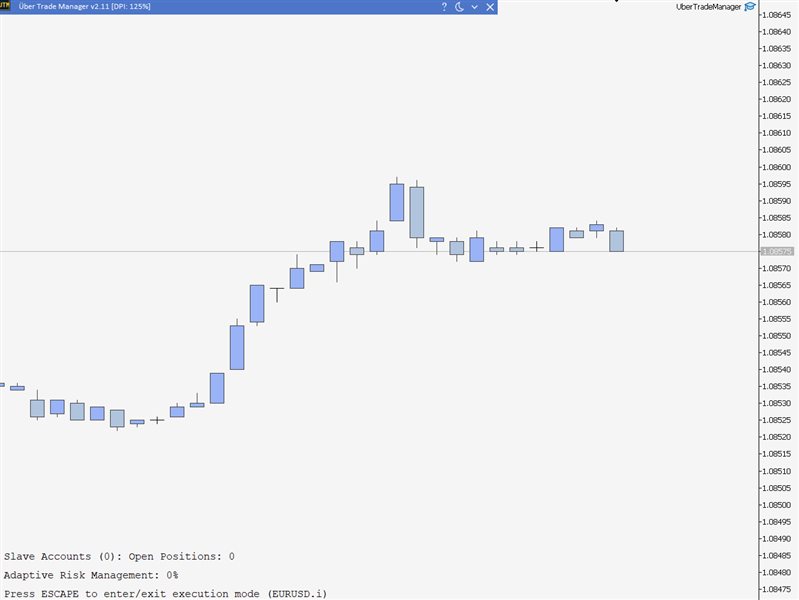
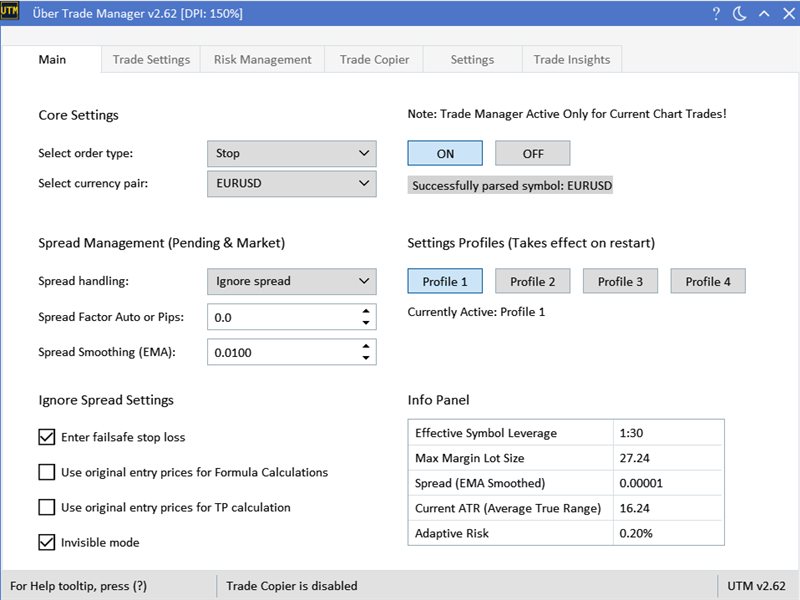
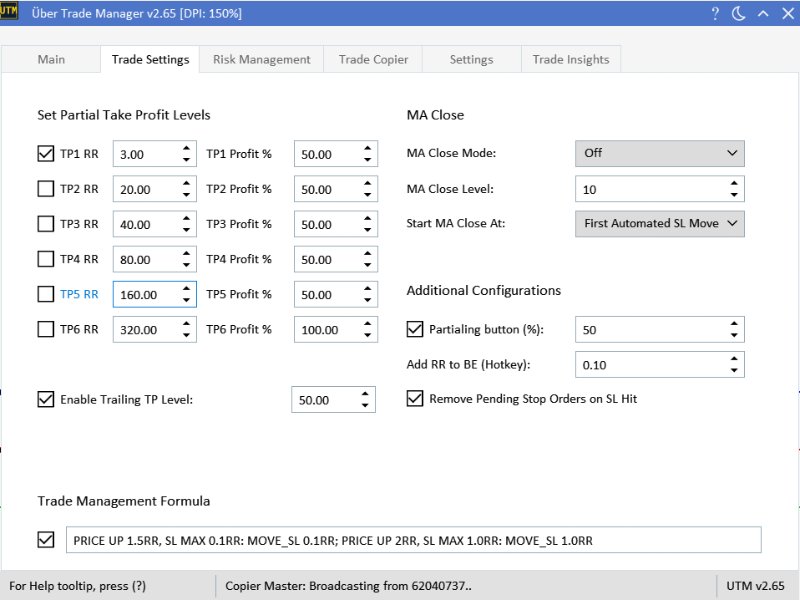
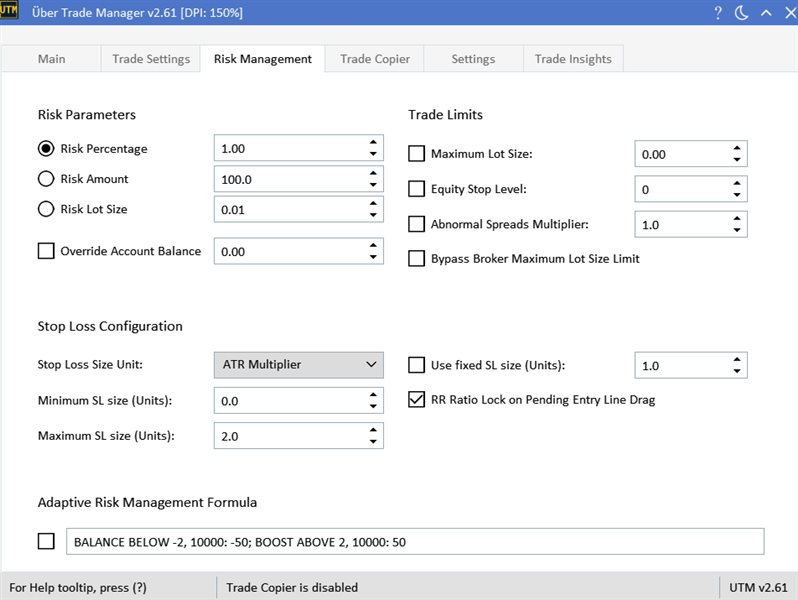
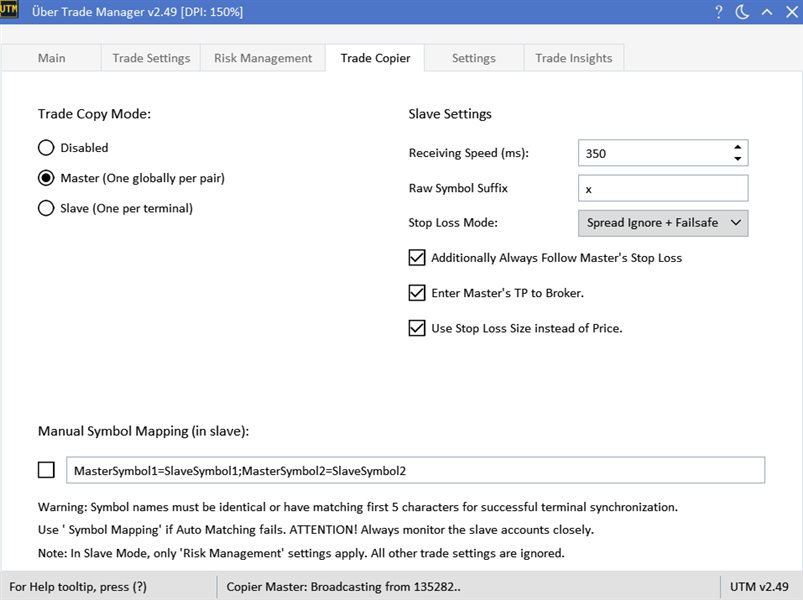
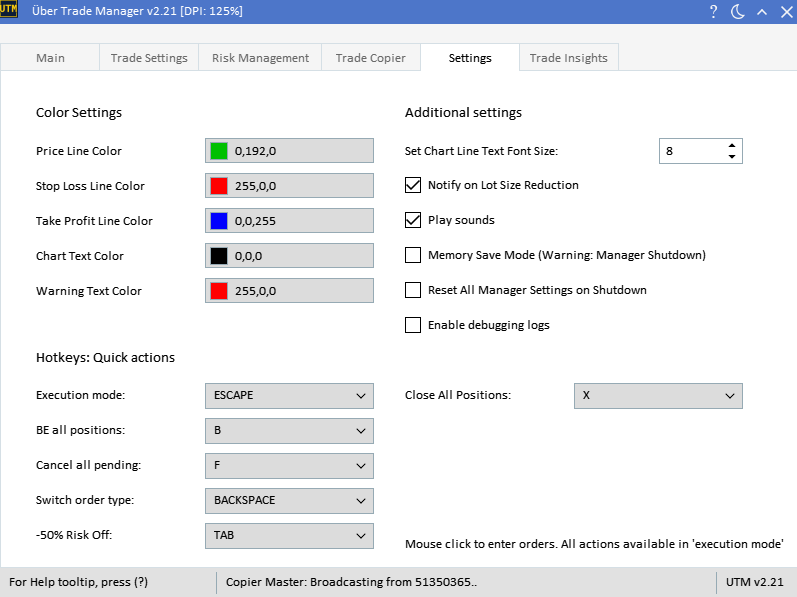
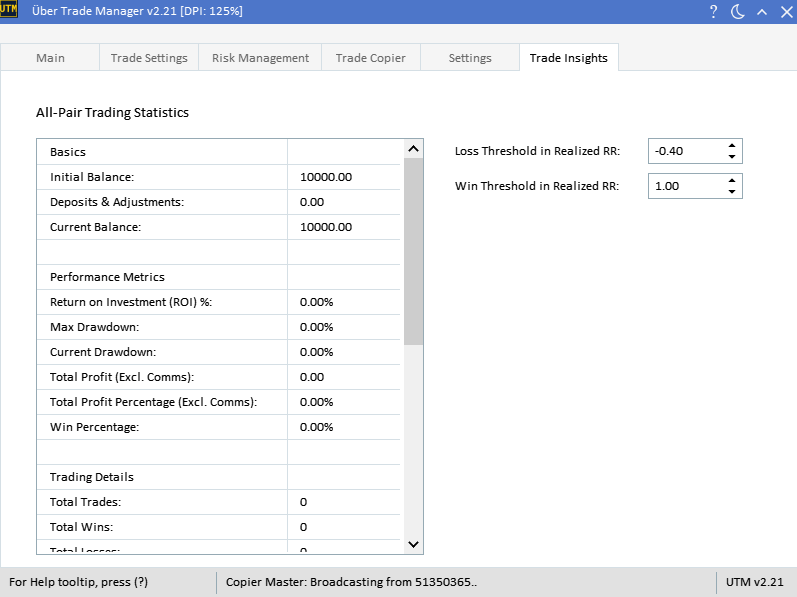

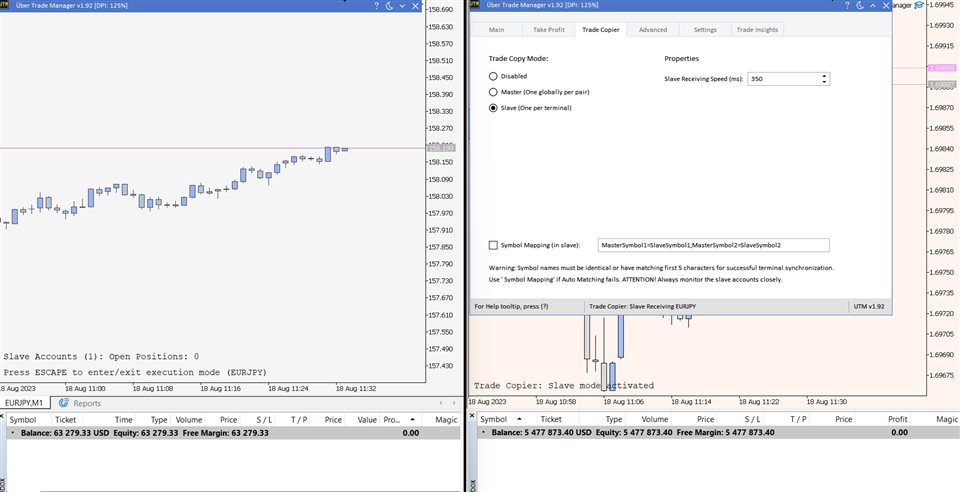
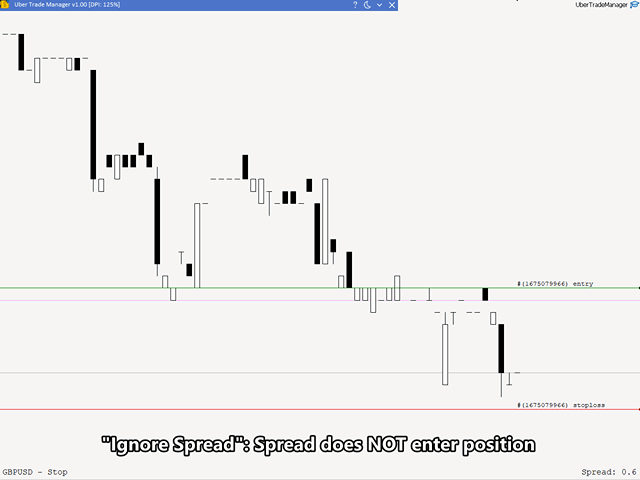









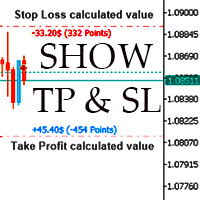







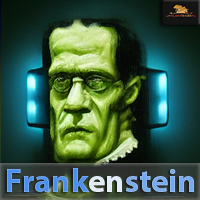
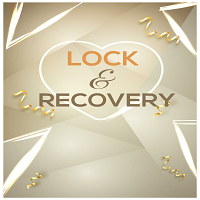


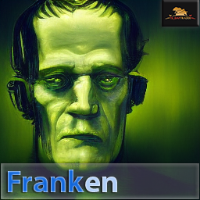






































Been using a while now and really helpful for my trading and also great functionality. Will be purchasing a longer term version when my 3 months expires.