OneKey Violent Trading
- Utilitaires
- Yu Zhang
- Version: 1.10
- Mise à jour: 1 décembre 2020
- Activations: 10
What is this:
Violent trading: means sending a large number of orders to your brokerage server, it can conduct a stress test of the trading.
In this program you can run a variety of trading tests.
Now you can trade at high speed, For example 1000 orders in an instant.The Demo version's link: https://www.mql5.com/en/market/product/38431/
Why to use:
- Whether manual trading or EA trading, the status of the broker server is very important. So it is beneficial to conduct a trading stress test on the broker server.
- To EA trading, a lot of orders may be traded at the same time, which requires testing the operation.
- Especially in the Calender data period, it is necessary to conduct violent trading tests on the market.
How to use:
Usually you only need to adjust the Core Setting. Other Setting are easy to understanding.
------------------------Core Setting------------------------
- Input_TradeMODE = InstantRandom ; //Select trading mode, Random or specified
- InstantRandom : Random instant trading to buy or sell
- PendingRandom : Random pending trading to buylimit, sellstop...
- AllRandom : InstantRandom and PendingRandom
- Specified : BUY, SELL, BUYLIMIT, BUYSTOP, SELLLIMIT, SELLSTOP
- bool_AutoFromMarket=true; //true-Symbols automatically from Market Watch; false-input on the next
- string ForexName=""; //If the previous line is false, input your symbol. Default Chart symbol.
- int TicketCount=200; //Trade Count,For Hedge mode, different servers have different ticket upper limit.
- int MaxRequestCount=2; //Maximum number of requests, every request sleep 5 millisecond.
- PS: Unstable server will cause the order to fail, you can set the number of Request. MaxRequestCount=0 often trading failure with a bad network.
- Volume=0.01;
- IsSetPoint=true; //StopLoss or TakeProfit to Set Point: true---point ; false---price.
- StopLoss=0; //StopLoss Point or Price
- TakeProfit=0; //TakeProfit Point or Price
- MAGICNUM=0; //Magic Number
- DEVIATION=0;
- COMMENT="";
- input double PendingPrice=0.0; //PendingPrice: 0 means Random; Others means Specified.
- input int Pending_Point_Min=500; //if PendingPrice=0.0: The min random pending price point.
- input int Pending_Point_Max=2000; //if PendingPrice=0.0: The max random pending price point.
- input ENUM_ORDER_TYPE_TIME Type_Time=ORDER_TIME_GTC;
- input datetime Expiration=0;
Final attention:
This program only used in Demo Account!
Before used, I suggest you have program to one key clean up your Trade Tickets.
You can clean up your Trade Tickets from my other one key products.
OneKey ClosePosition: https://www.mql5.com/en/market/product/36158
OneKey DeletePending: https://www.mql5.com/en/market/product/36153
Thanks for using my program.

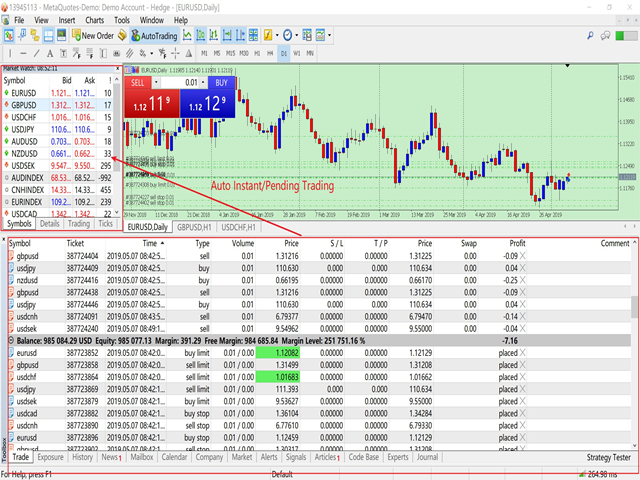
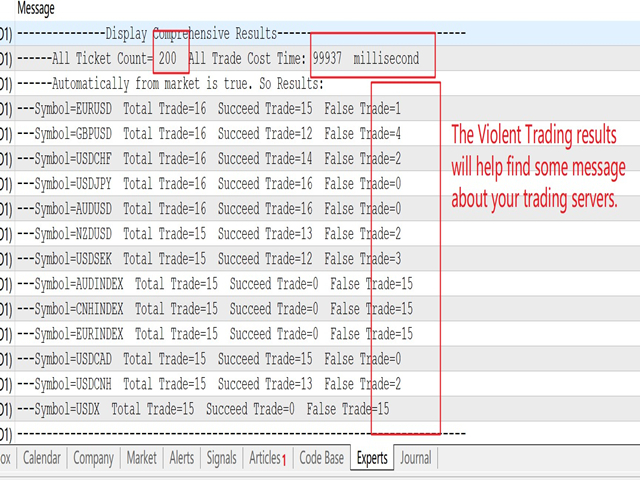
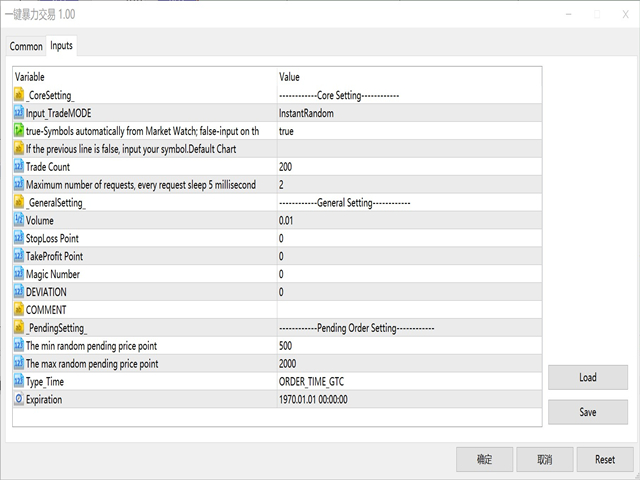







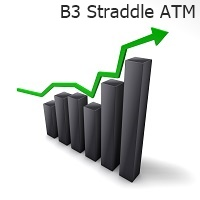







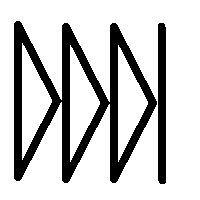






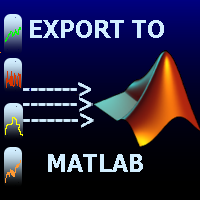

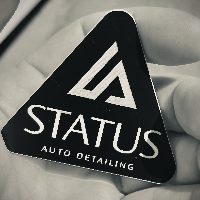

































































L'utilisateur n'a laissé aucun commentaire sur la note