EasyTrade
- Utilitaires
- Vitaly Muzichenko
- Version: 20.37
- Mise à jour: 16 juin 2021
- Activations: 10
Small trading panel for managing orders and positions in 1 click for MetaTrader 4
Version for MetaTrader 5 here
- Set hidden TakeProfit, StopLoss and pending orders at lines placed on the chart
- Work on time on the news
- Backtesting manual strategies in the tester
- Placing virtual orders
- Playing a sound signal when the price reaches a level
- Automatic closing of all positions on the account or symbol by the total take profit in the deposit currency
Description
Can be dragged to any part of the chart using the mouse
Useful for pipsing and scalping. It recommended for use with the "VisualInfoMove" indicator for comfortable trading
Great functionality, invisible stops and pending orders, the broker can not see them and can not artificially trigger them using pins or spread expansion
It is possible to open position and place order by time - convenient in case at some point the user is not near the computer, or if it necessary to quickly place a couple of orders at the last moment before the news - done with one click
It is possible to delete an order or close a position by time
It is possible to place a grid of up to 20 orders with different lot sizes at the specified step
Modification of the TrailingStop, Breakeven values happens on the chart - there is no need to open the program settings window
Closing positions by the total positive profit of the account or symbol, the value must be greater than "0"
The panel has been developed for the real trading conditions with handling of all errorsRecommendations
Before using the program on a real account, test its capabilities on a demo account.
On 4K monitors small buttons, you need to change the system font size.
See the details in the video

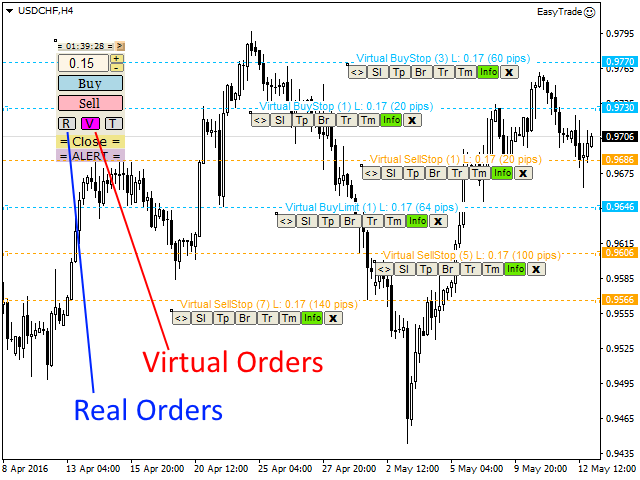

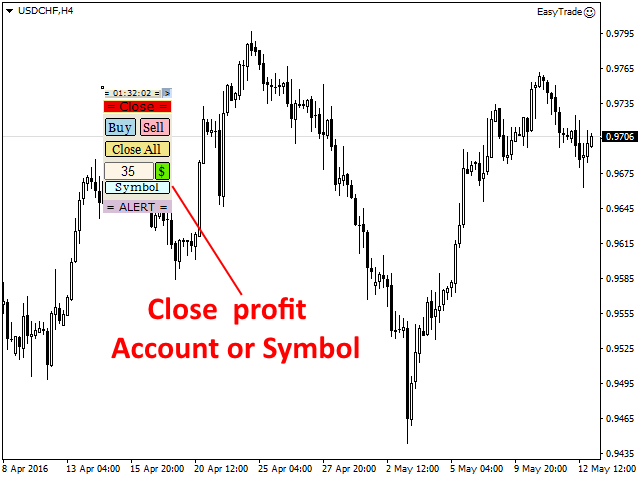

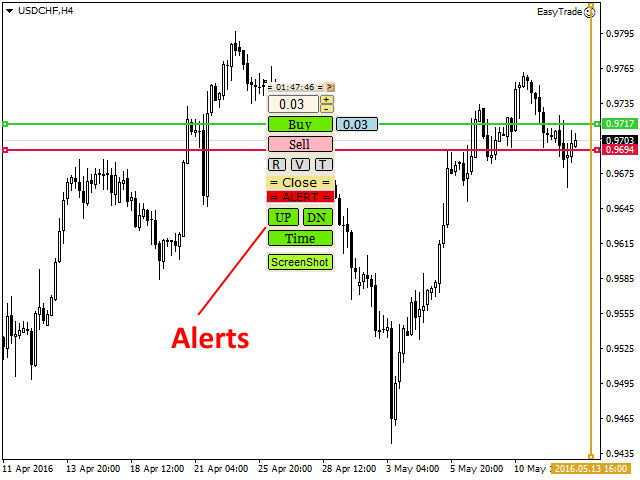

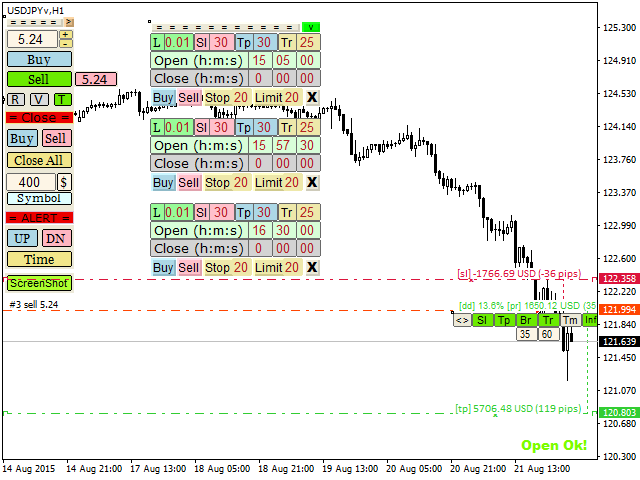
























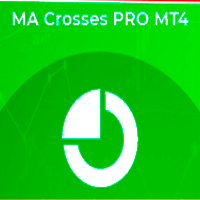




































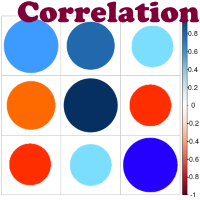


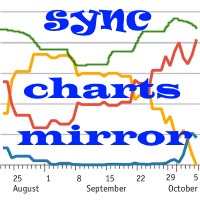
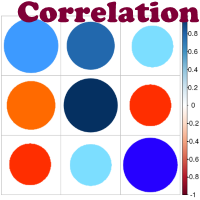

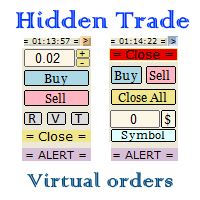

it's good product, really make it easier to open position.
just if possible, could we have default to show on/off the open position button ? it will be messy if too many open position..