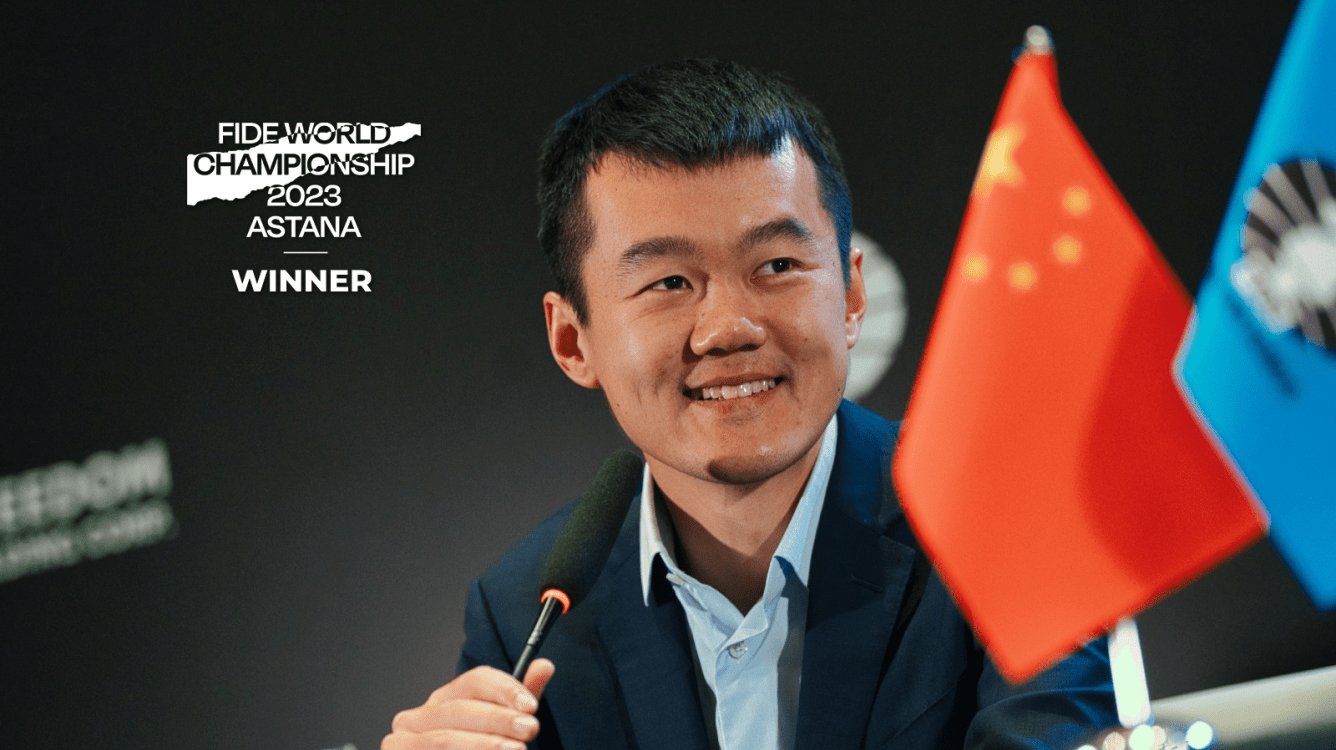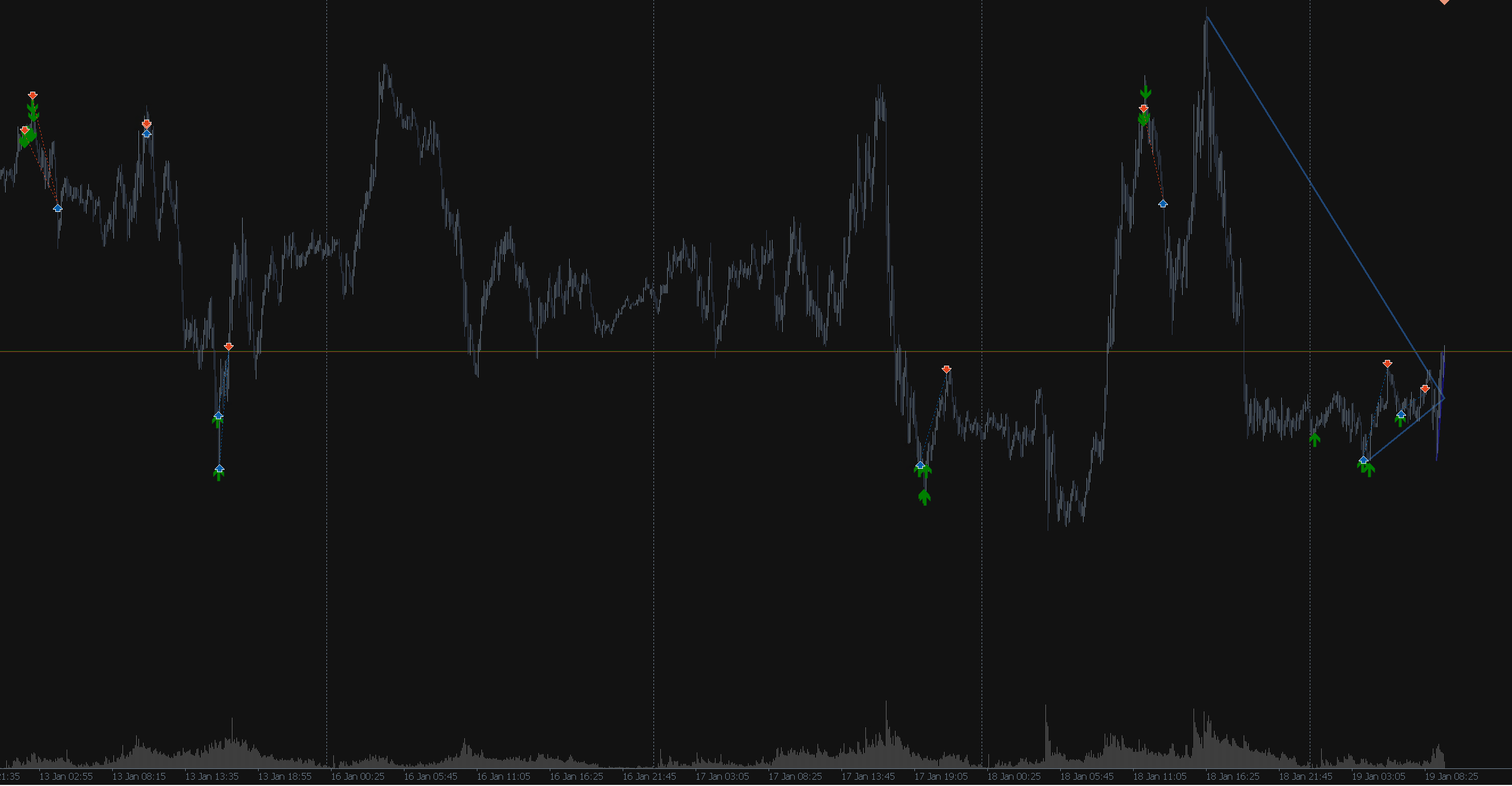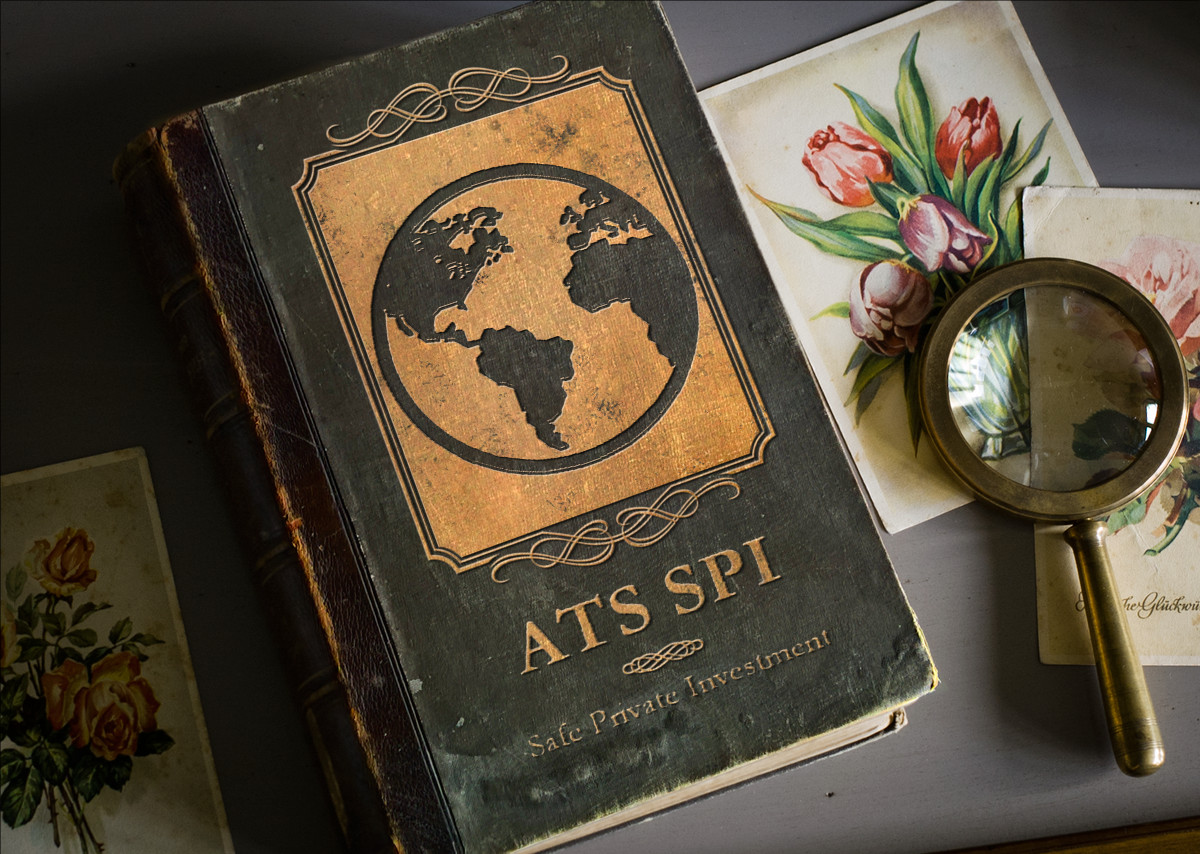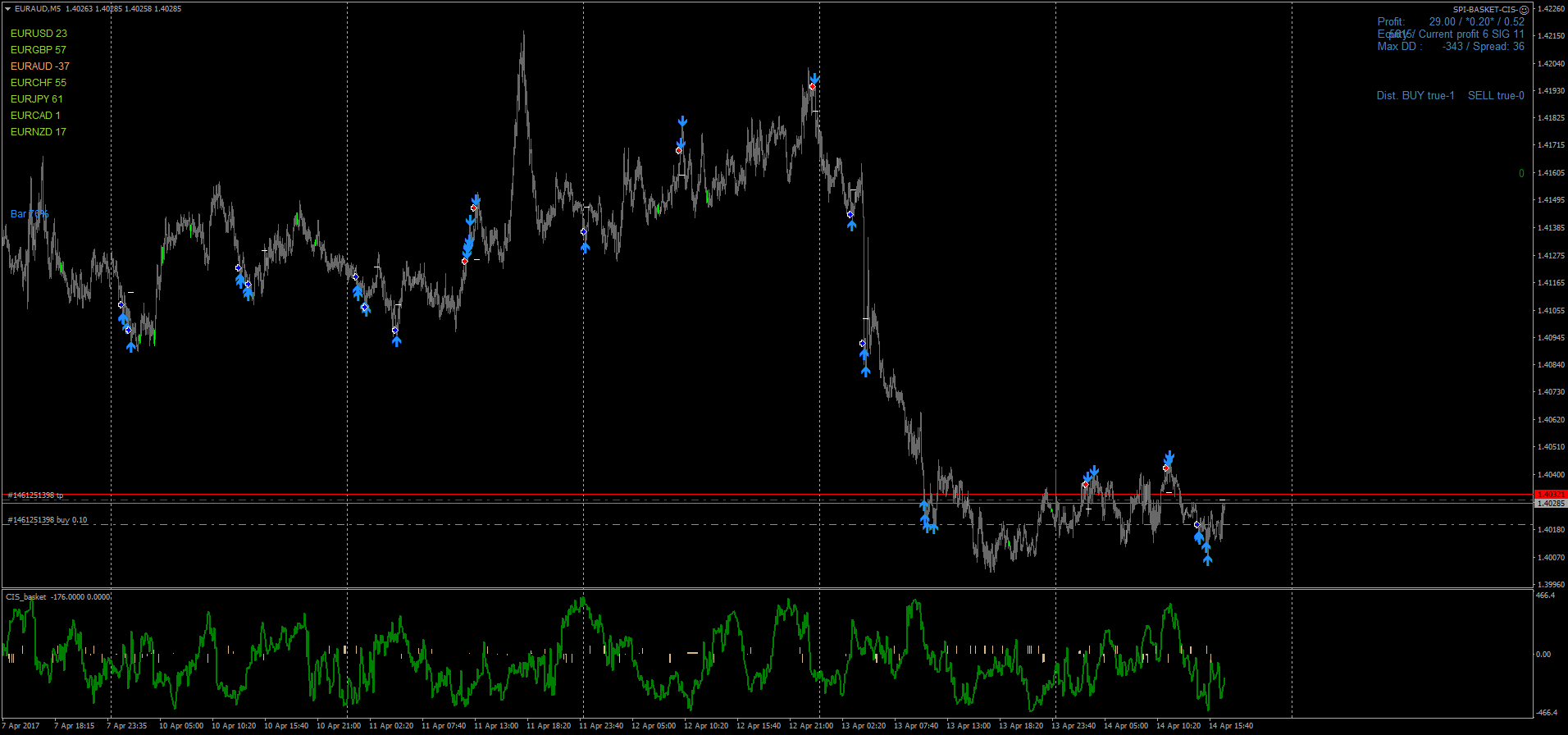Gennady Sergienko / Perfil
- Información
|
8+ años
experiencia
|
5
productos
|
3263
versiones demo
|
|
0
trabajos
|
4
señales
|
8
suscriptores
|
----------------------------------------------------------------------
Broker for AlgoTrading ⤵️
https://gogopips.com/index.php?pages/signal/
----------------------------------------------------------------------
Community in Telegram⤵️
https://t.me/gogopips_com
----------------------------------------------------------------------
Channel on MQL5⤵️
https://mql5.com/en/channels/expert
----------------------------------------------------------------------
Mail⤵️
info@gogopips.com
----------------------------------------------------------------------
Hola, soy NESCO . Soy un experto en robots totalmente automáticos y analizo el mercado de forma independiente y tomo decisiones comerciales. Algunas de mis funciones están escritas usando GPT-4_COPILOT y optimizadas por MQL5_CLOUD_NETWORK . Tengo mi propio servidor para recibir eventos financieros en el mundo. Puedo trabajar para ti 24 horas al día, 5 días a la semana sin tu intervención y notificarte con un mensaje por teléfono si se necesita tu
Hola, soy NESCO . Soy un experto en robots totalmente automáticos y analizo el mercado de forma independiente y tomo decisiones comerciales. Algunas de mis funciones están escritas usando GPT-4_COPILOT y optimizadas por MQL5_CLOUD_NETWORK . Tengo mi propio servidor para recibir eventos financieros en el mundo. Puedo trabajar para ti 24 horas al día, 5 días a la semana sin tu intervención y notificarte con un mensaje por teléfono si se necesita tu
1)Add address 2)Attach the EA to the chart
3)Enable check box "Allow live trading"
4)Set lot
5)Set the maximum drawdown
6)Set the time zone
6)Change the magic number
7)Choose server1 or server2
8)Change: #close-on and #tradeban
Important: 1)if you want to change any settings, you need to remove it from the chart and re-install.
2)all settings are installed automatically from the server.