Order Manager MT4
25% off. Original price: $40 (Ends in May 15th)
Order Manager is a trade assistant with money manager that helps traders open, modify and close manual trades in a simple way to help them focus more on their market analysis and open orders with just a few clicks.
Order Manager features:
- Works on all instruments such as currency pairs, CFD, metals, cryptocurrencies, etc.
- Proper money management with a built-in lot calculator that includes five lot calculation modes.
- Supports market and pending orders plus trailing stop, breakeven, multiple partial closes, multiple trades at once with different take profits, and more.
- Visual setup of order properties such as open price, stop loss, take profit, trailing stop, breakeven, partial close with lines.
- Modify properties of running trades visually with lines.
- View interactive info including potential profit and loss based on risk settings before placing or modifying orders.
- Get pop up, phone or email alert when trade state changed or any of the settings activated.
- Optional confirmation dialog before opening/altering trades to avoid common mistakes.
- Easy to use and customizable trade panel organized for fast and simple access to core functions.


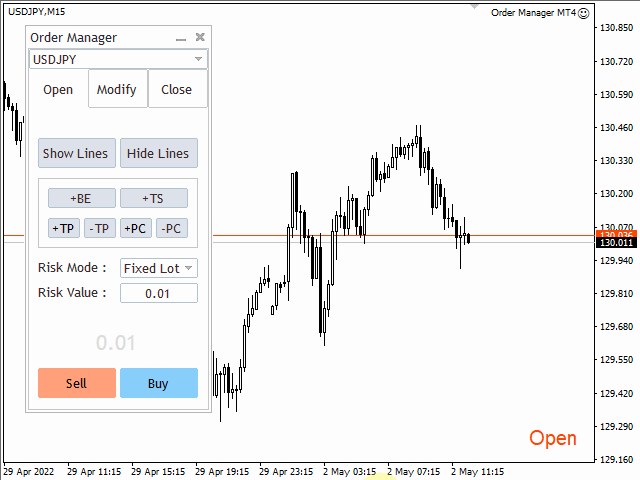
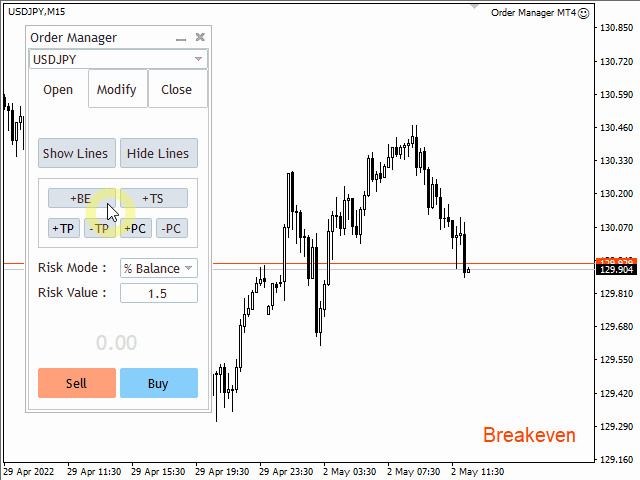
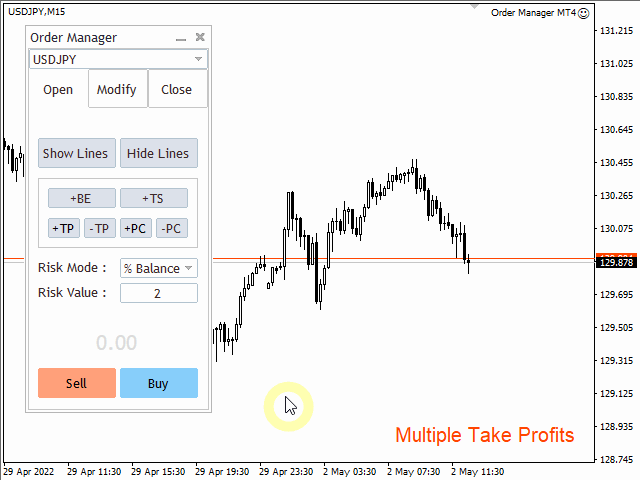
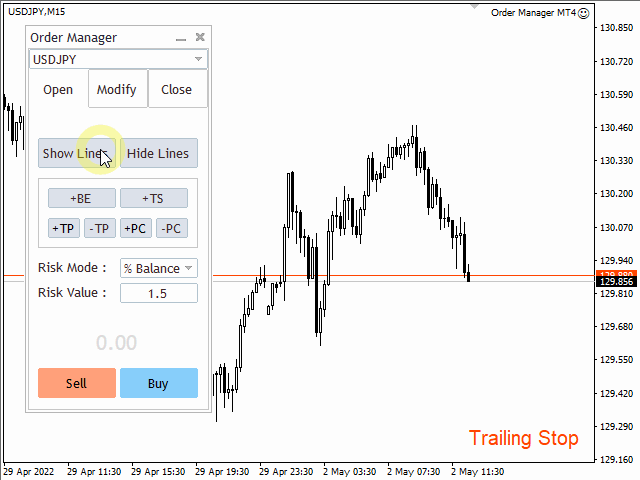
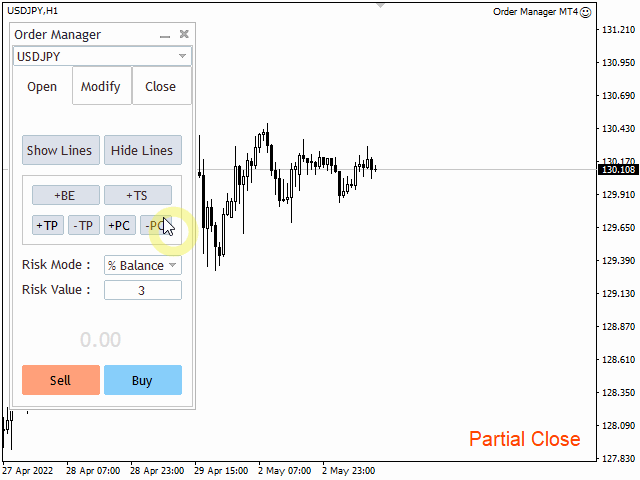
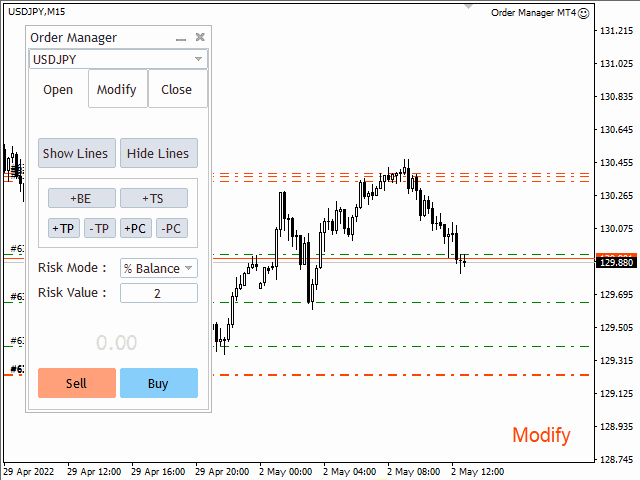
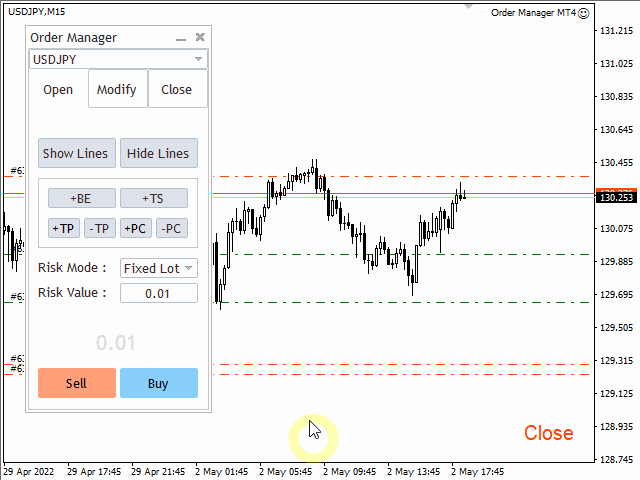
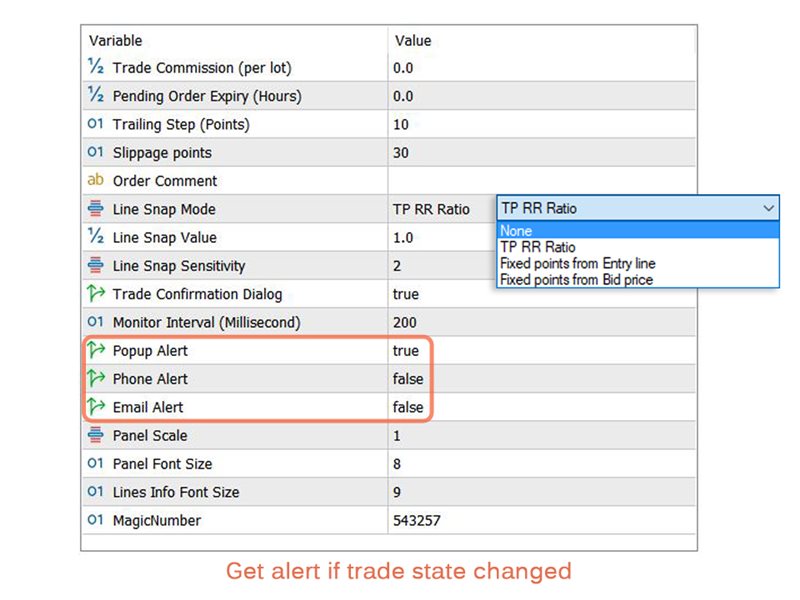
































































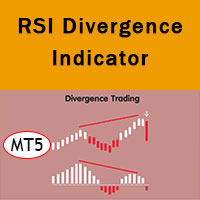




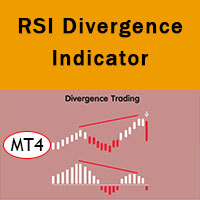
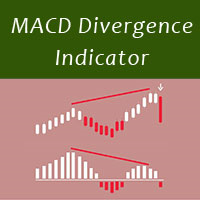



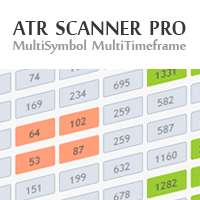






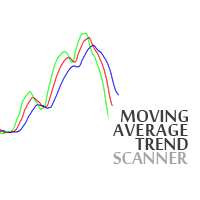
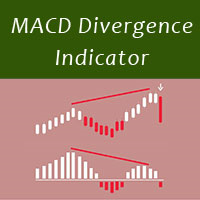


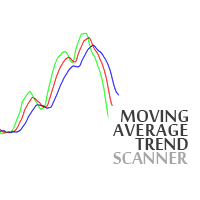

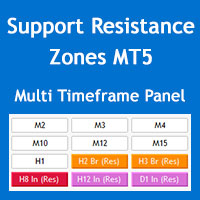


Very good EA, Host was willing to help to install, Great customer service.
I highly recommend