Order Manager MT4
50% off. Original price: $60
Order Manager features:
- Works on all instruments such as currency pairs, indexes, CFDs, metals, cryptocurrencies, etc.
- Compatible with all account types such as standard accounts, prop firm founded accounts, etc.
- Proper risk manager with a built-in lot calculator includes five lot calculation modes.
- Supports market and pending orders plus trailing stop, breakeven, multiple partial closes, multiple trades at once with different take profits, and more.
- Visual setup of order properties such as open price, stop loss, take profit, trailing stop, breakeven, and partial close with lines.
- Modify properties of running trades visually with lines.
- View interactive info including potential profit and loss based on risk settings before placing or modifying orders.
- Get a pop up, phone, or email alerts when the trade state is changed or any of the settings are activated.
- Optional confirmation dialog before opening/altering trades to avoid common mistakes.
- Easy to use and customizable trade panel organized for fast and simple access to core functions.
- A built-in copier function which is 100 percent compatible with the order manager to copy trades between accounts on the same PC in the fastest way possible.
- Supports all trade operations of the order manager: open, modify, close, breakeven, trailing stop, partial close, etc.
- Copy orders to an unlimited number of accounts in a split of a second.
- It can copy trades between MT5 and MT4 accounts. (For this you must have the MT5 version too).
- It has lot multiplier, symbol filter, buy/sell filter, and more.


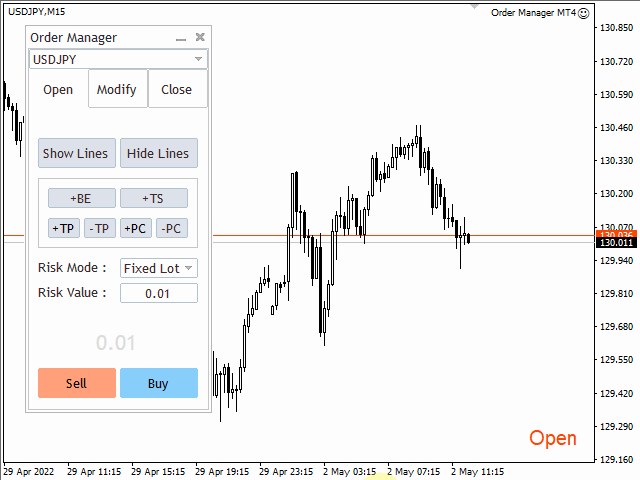
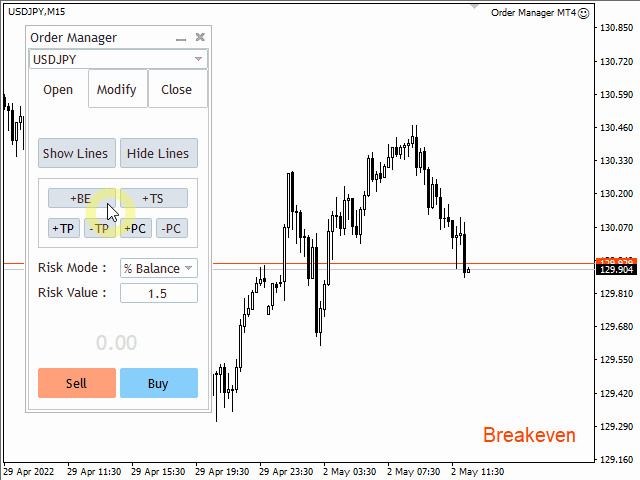
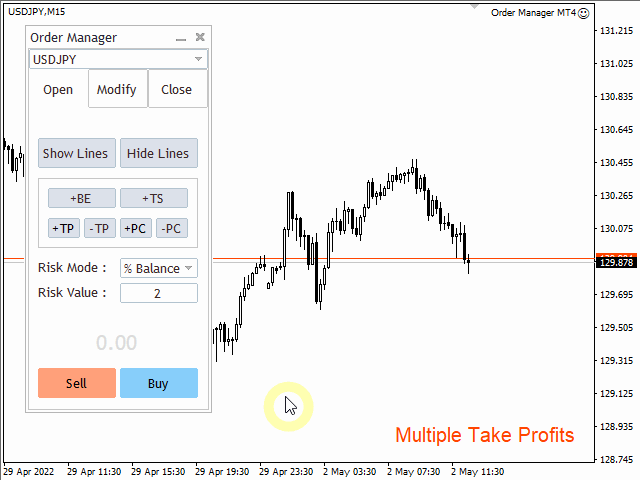
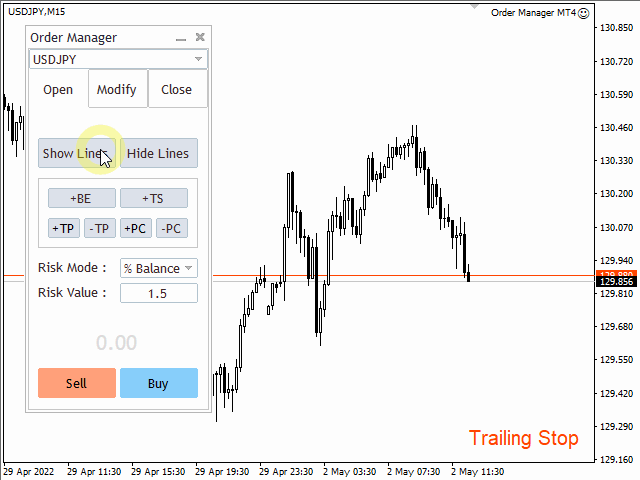
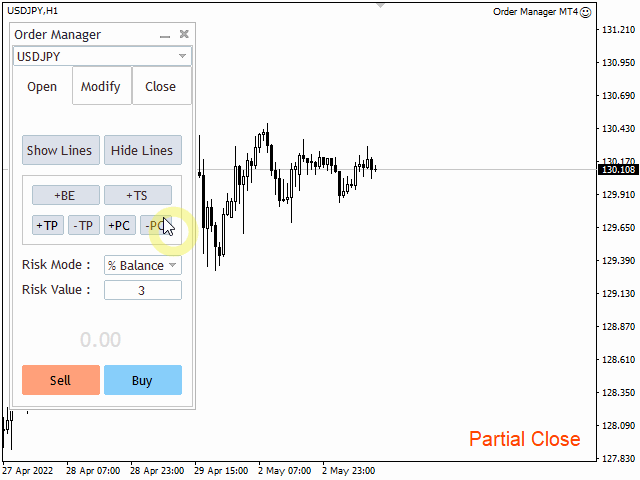
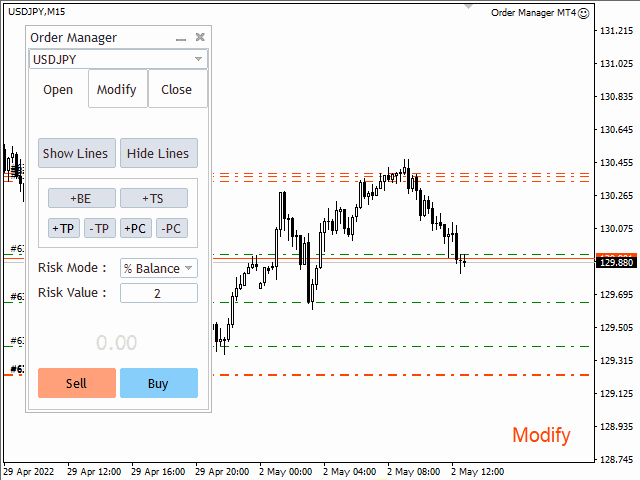
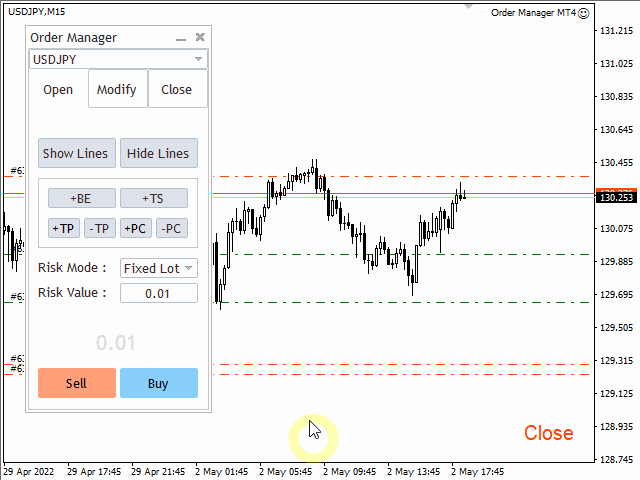
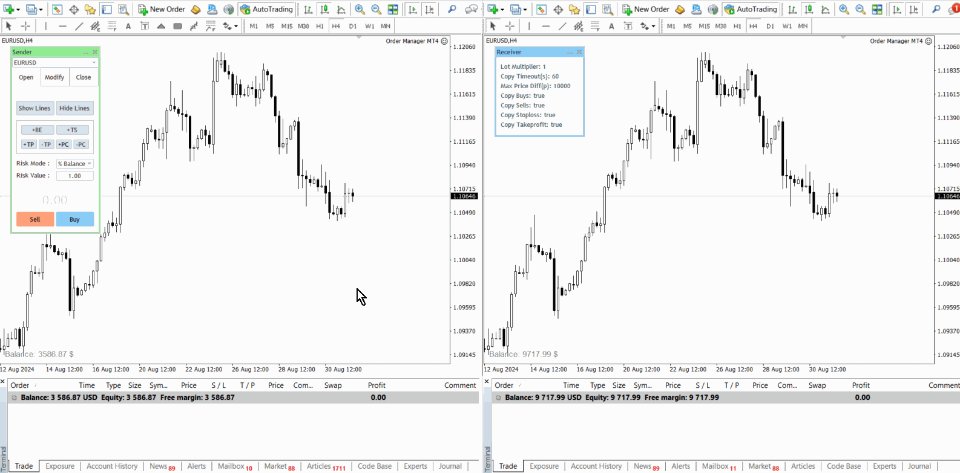





























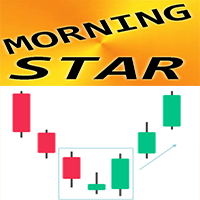






























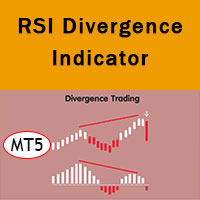
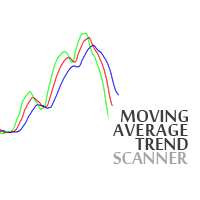



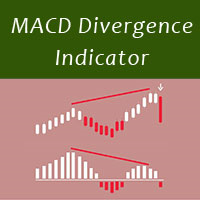

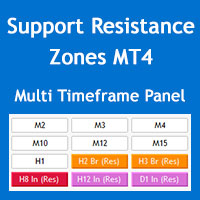
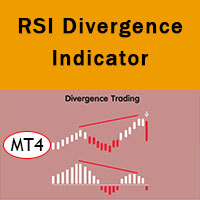




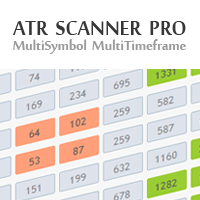


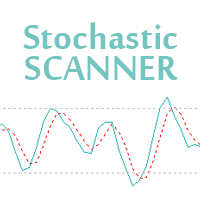
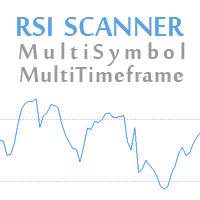

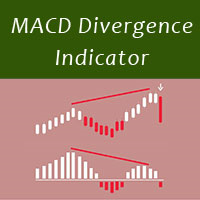


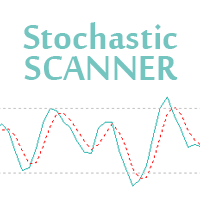

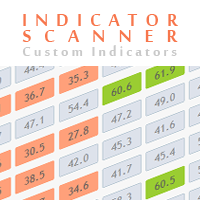




Very good EA, Host was willing to help to install, Great customer service.
I highly recommend