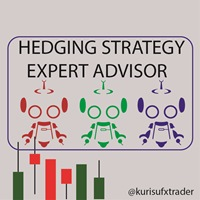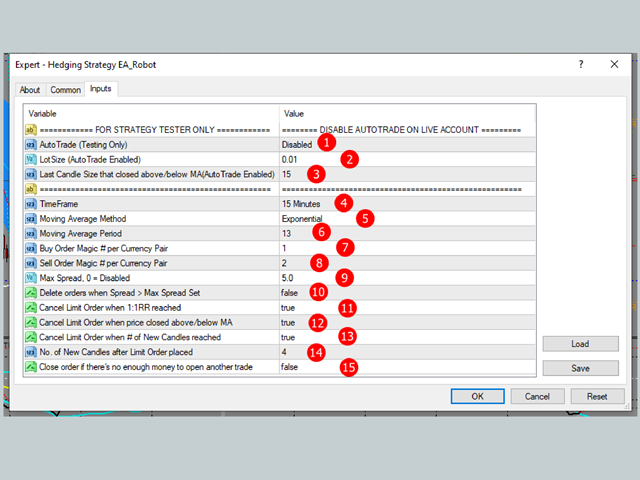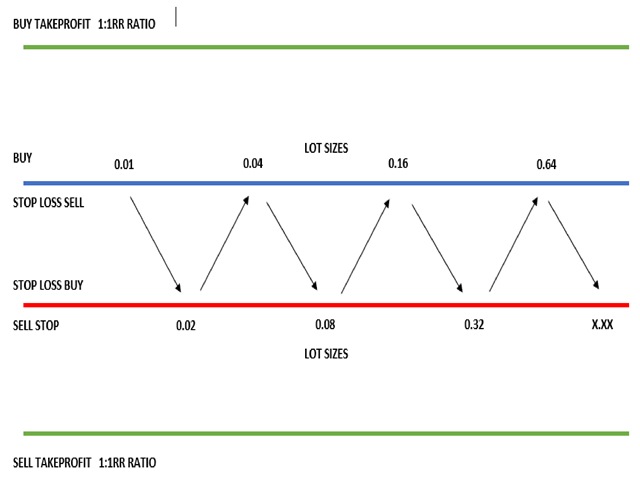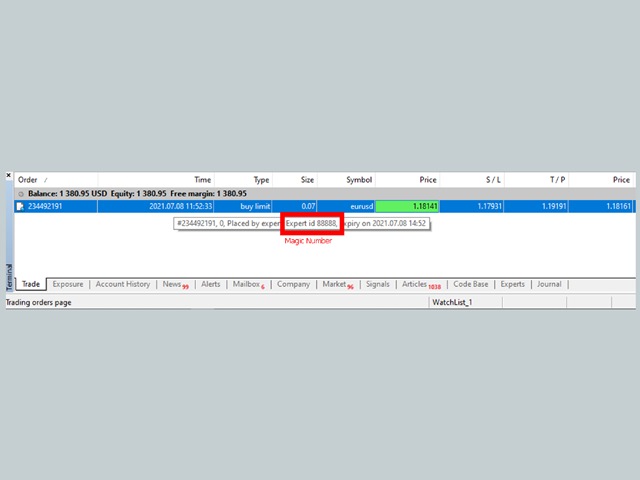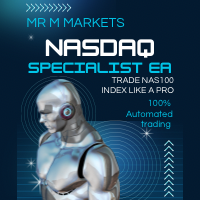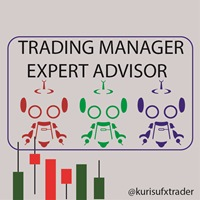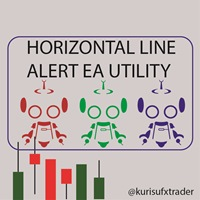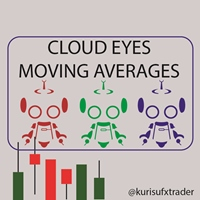Hedging Strategy EA
- Utilities
- Christianiel Robles Faustino
- Version: 7.4
- Updated: 11 December 2021
- Activations: 5
================== FULL VERSION =====================
Automatically hedge the open order after initially opening a trade.
Important Notes:
- Hedging account is required.(Check on your broker)
- Magic no./Expert ID should be set upon placing an order. Magic# is set per currency pair. Use a Script/Indicator. Try this.
Download the 'Order Management Script Tool' Trading Utility for MetaTrader 4 in MetaTrader Market (mql5.com)
- Auto Trade >>> should be disabled on live account. It is for testing purposes only.
- Moving Average Period >>> open a trade if price closed below/above the MA Period. (Auto Trade is enabled)
- Last Candle Size in Pips >>> open a trade if last candle X pips closed above/below MA Period
- Time Frame >>> Moving Average Period Time Frame
- Lot Size >>> used if Auto Trade is enabled
- Buy Order Magic# >>> set the Buy Magic# based on open buy Magic#
- Sell Order Magic# >>> set the Sell Magic# based on open sell Magic#
- Buy/Sell Magic# should not be the same
Risk/Reward: Hedging will stop until Take Profit is Hit or Free Margin is not enough to open another trade. If your Take Profit is not Hit yet, please take note that you'll lose the trade if there's no enough money/free margin left to open another trade. Hedging Strategy is limited based on your account size and initial order lot size. It means that you'll only have a number of consecutive stop losses it can take based on your free margin.
Please refer to screenshot.
1 - Sends order automatically based on last candle size and moving average period. Use only in strategy tester, disable in live trading.
2 - Lot size when Auto Trade is enabled.
3 - Last candle size to enter a trade.(Auto Trade is enabled)
4 - Moving Average Time Frame
5 - Moving Average Method
6 - Moving Average Period
7 - Matched the buy order magic number with your buy placed order magic no., then set #8 any different sell magic no.
8 - Matched the sell order magic number with your sell placed order magic no., then set #7 any different buy magic no.
9 - Max Spread Value
10 - Delete orders if current spread > max spread value set
11 - Cancel limit order if 1:1RR is already reached
12 - Cancel limit order if price closed above/below moving average
13 - Cancel limit order when no. of new candles reached after placing an order
14 - No. of new candles
15 - Close orders if there's no enough money/margin left to trade
FREE Tools:
https://www.mql5.com/en/market/product/60301 - Order Management Script
https://www.mql5.com/en/market/product/77073 - Fibonacci Entries
https://www.mql5.com/en/market/product/77072 - ADR Pips Meter