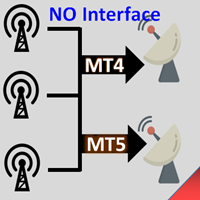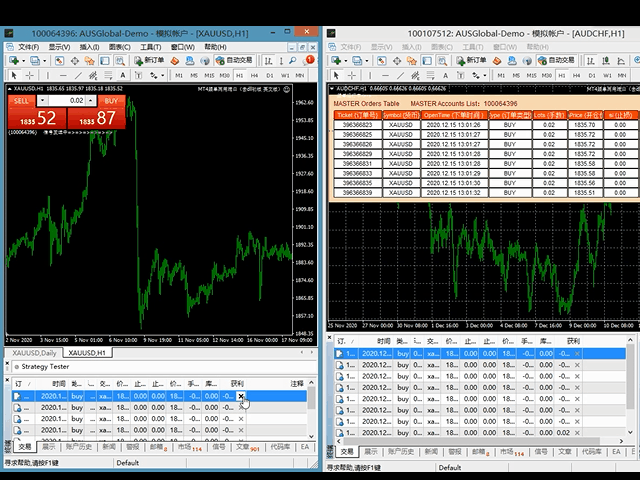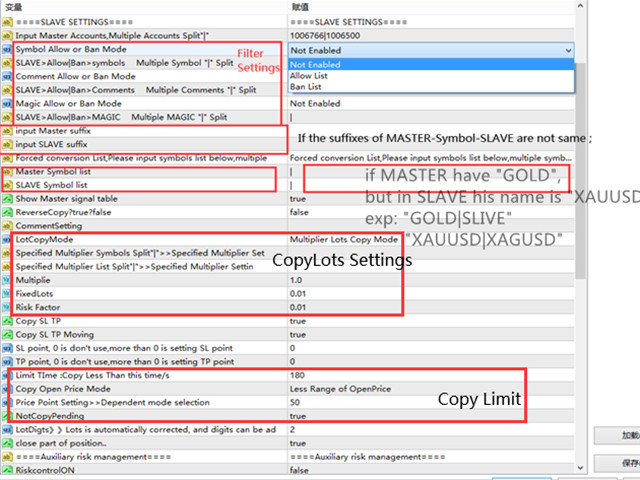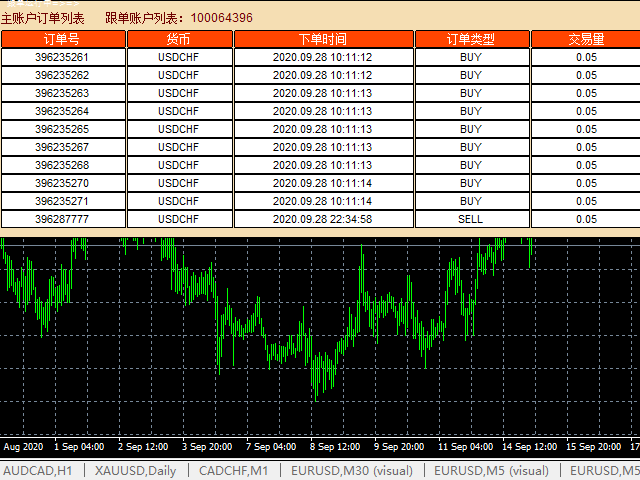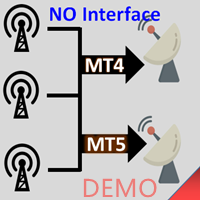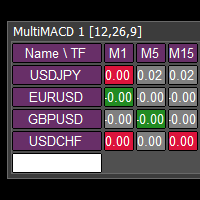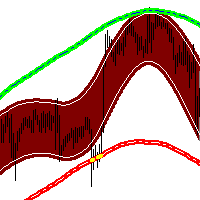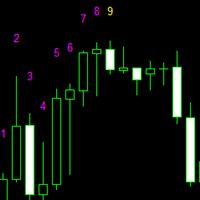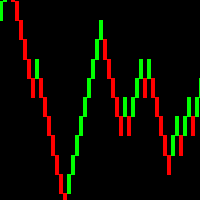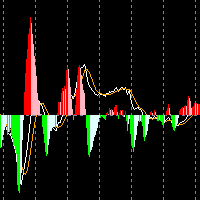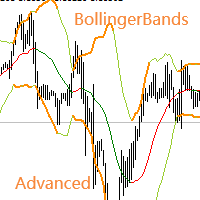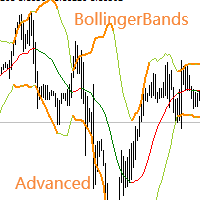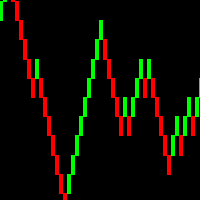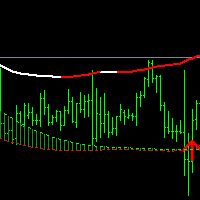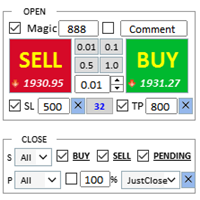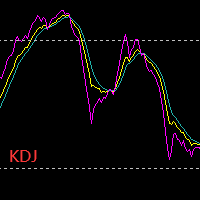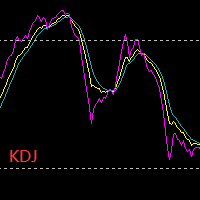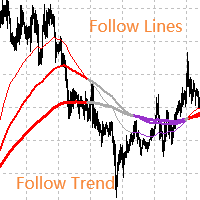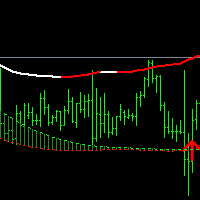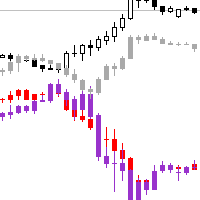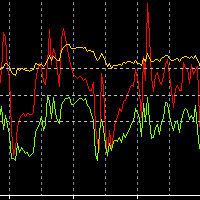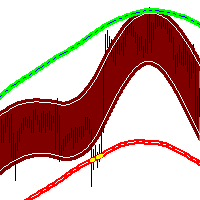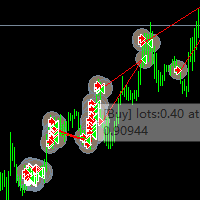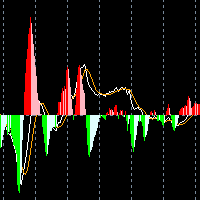Copier Lots Fast And Multi No Interface MT4
- Utilities
- Kaijun Wang
- Version: 2.1
- Updated: 25 December 2020
- Activations: 5
Interfaceless documentary EA. It has been operating stably and efficiently for more than 5 years, and has accumulated many customers.
Basic usage settings
1. Installation: Need to install at least two terminals (MT4 or MT5)
---Load of signal source
---Loading at the receiving end
2. Use (load settings can be simple and stable operation)
Signal sender
Mode = SIGNAL
Receiving end
Mode = RECEIVE
Features:
1. The signal terminal is loaded on different MT4 and MT5 accounts, supporting multiple signal sources and multiple platforms. ->>>>Recommended for use on a windows computer or VPS Windows
2. The receiving end is loaded on the platform account that you want to copy and copy, and you can select multiple signals at the same time to copy the transaction together.
Signal 1 (MT4 or MT5) -> Accounts 1 (MT4 or MT5)
Signal 2 (MT4 or MT5) -> Accounts 2 (MT4 or MT5)
..... .....
Signal N (MT4 or MT5) -> Accounts N (MT4 or MT5) Note: Account 1 can copy all orders in Signal 1-N at the same time, and in the same way, Account 2 can copy all orders in Signal 1-N at the same time... .................
See screenshot for detailed settings