Breakthrough Strategy MT5
- Experts
- Konstantin Kulikov
- Version: 2.6
- Updated: 7 April 2023
- Activations: 10
This system was developed to work with a large number of sets and after a certain time it showed itself well when working at the close of trading on Friday. As a result, this direction of trading became the main one for working with this Expert Advisor. There are 25 actual sets for different currency pairs, as well as a profile for quick setup. You can analyze the statistics of the Expert Advisor for different currency pairs using my signal. Evaluate statistics on a live signal, as the strategy tester will not give you real deals, due to the specificity of the trading time of this strategy. The Expert Advisor is well adapted to spread jumps and uses them to its advantage, this is achieved due to the fact that the Expert Advisor has been corrected more than 2 years based on statistics and analysis of a live account, not backtests.
- Monitoring (all sets with StopLoss)
- Currency pairs for which sets are developed: AUDCHF, AUDJPY, AUDNZD, CADCHF, EURCAD, EURCHF, EURGBP, EURJPY, EURNZD, EURUSD, GBPCAD, GBPJPY, GBPUSD, NZDJPY, NZDUSD, USDCAD, USDCHF, USDJPY.
- Version for MT4
Expert setup
- Download the latest settings archive from blog №1.
- The expert works the same on any timeframe, as it automatically takes the necessary data from multiple timeframes. (Back-testing is recommended on the M1 timeframe.)
- In order to activate the News filter function, enable "Allow WebRequest" and add news site to the URL list in the terminal settings. Click Tools > Options > Expert Advisors. Check the option "Allow WebRequests for listed URL:". Add this (delete the space): https:// ec.forexprostools.com/
- Check the correctness of EA time autotune using the information in blog №2.
- The adjustment of the trading lot calculation is described in blog №3.
- After setting up, you can send me a screenshot of your terminal for check, it is also possible to check via a remote desktop (teamviewer).
- The full list of the EA parameters can be found in blog №4.
P.S. Pay attention to the useful information in my profile.


















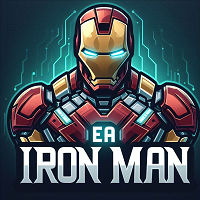





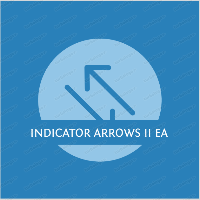























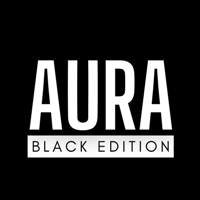











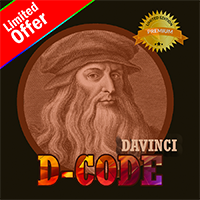









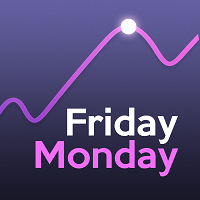















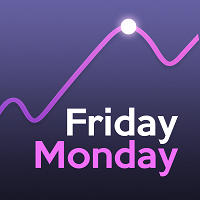
Bought EA on 8th January. By 20th January, EA price has already been returned, and profits only grows. Thanks for excellent product.