Trade copier MT5
- Utilities
- Alfiya Fazylova
- Version: 4.25
- Updated: 6 February 2025
- Activations: 20
Trade Copier is a professional utility designed to copy and synchronize trades between trading accounts. Copying occurs from the account / terminal of the supplier to the account / terminal of the recipient, which are installed on the same computer or VPS.
Before buying, you can test the demo version on a demo account. Demo version here.
Full instruction here.
Main functionality and benefits:
- Supports copying MT5> MT5, MT4> MT5, MT5> MT4, including MT5 netting accounts. *
- Supports copying Demo account> Real account, Real account> Demo account, Demo account> Demo account and Real account> Real account.
- Supports copying from investor account where read-only password is applied.
- One supplier terminal can send transactions to several receiving terminals, one receiving terminal can receive transactions from several supplier terminals.
- It can work in a terminal where another Expert Advisor is already installed, or where you are trading.
- Has a multifunctional panel for easy copy setup and copy status check.
- Does not lose settings and deals when the connection is lost or the trading terminal is restarted.
- Allows you to select characters to copy, and edit their name. Allows you to copy deals on different symbols, for example GBPUSD> NZDCHF.
- Works with four and five-digit quotes.
- Supports back copying.
- Filtration of copying by order types.
- Filtration of copying by order comment.
- Filtration of copying by order magic number.
- Filtration of copying by lot size.
- Allows you to set the maximum difference in the opening prices of transactions (slippage) and the maximum time delay.
- Copies the partial closure correctly.
- Supports several methods for calculating the copied lot.
- Synchronizes SL and TP, has several ways to calculate their location.
- Supports work on accounts with Market execution, where SL / TP is set only after opening a position.
- Can copy at the specified time, days of the week.
- Can stop copying when the minimum equity is reached.
- Can stop copying when the maximum drawdown is reached.
- Can stop copying when the specified number of trades per day is reached.
- Can stop copying when the specified number of losing trades per day is reached.
- Can stop copying when the specified loss per day is reached.
- Can close orders at a specified time, days of the week.
- Notification to EMAIL and phone (mobile terminal) about trading operations.
- Notification to EMAIL and phone (mobile terminal) when the specified equity is reached.
- Daily report to EMAIL and phone (mobile terminal).
* To copy from / to MT4, you must additionally purchase Trade copier MT4.
How to copy trades with simple settings
- Install the vendor terminal and the recipient terminal on the same computer or VPS.
- Install the copier in the "Master" mode on the supplier's terminal, and press the "Start" button.
- Install the copier in the "Slave" mode on the receiver's terminal.
- Select the "Master" trading account on the drop-down list in the "Slave" copier and click the "Start" button.
#Tags: copy trades, copy orders, trade copier, order copier, fast copier.

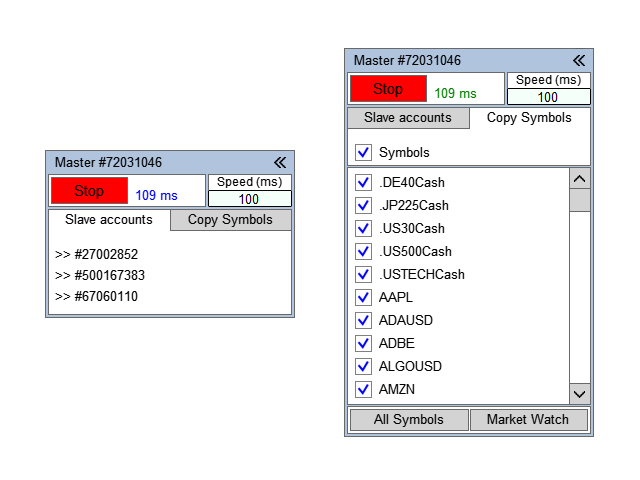
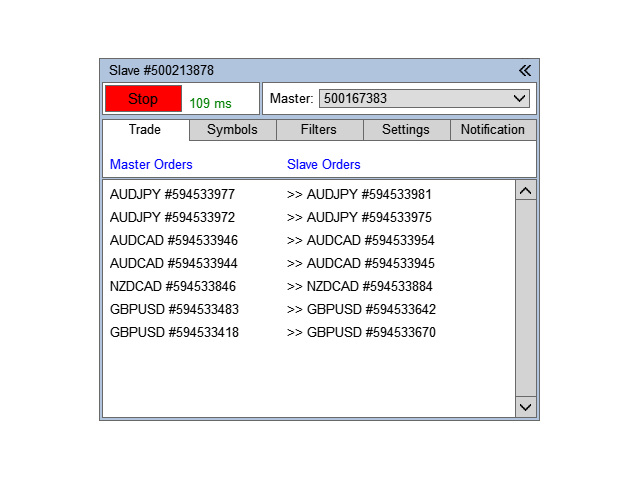
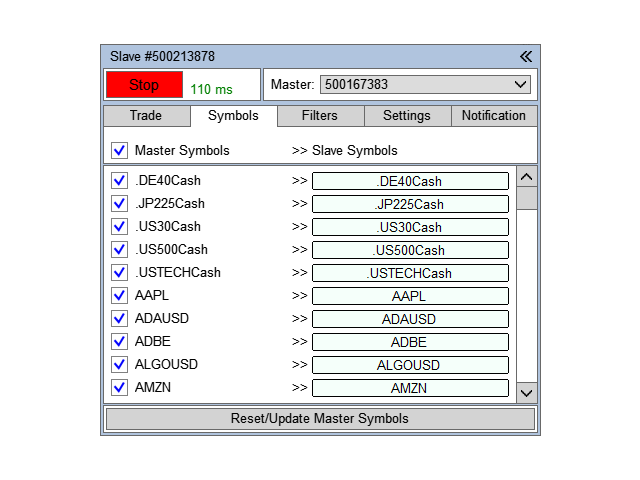
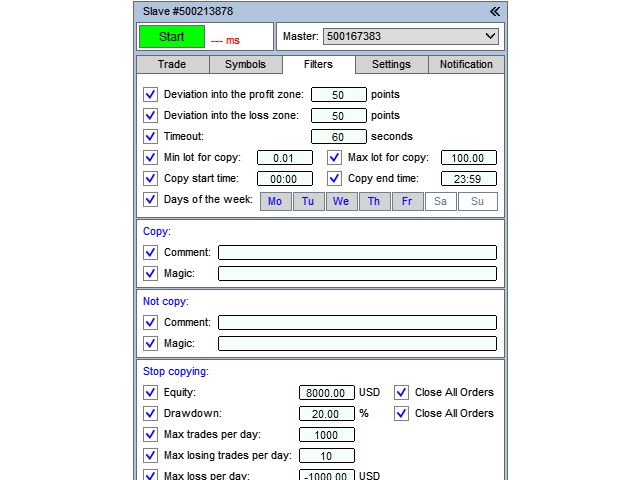
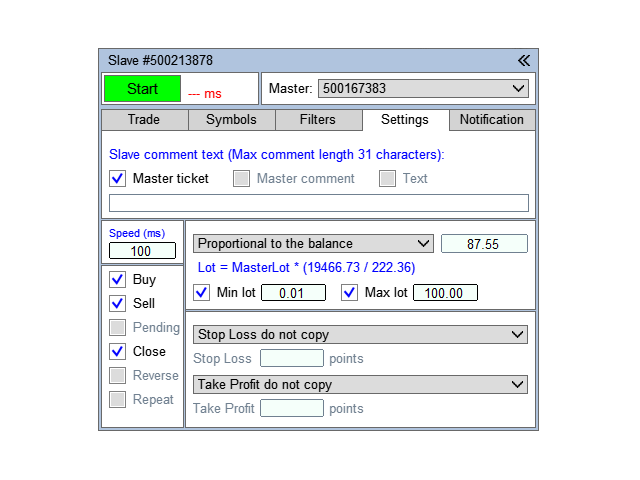
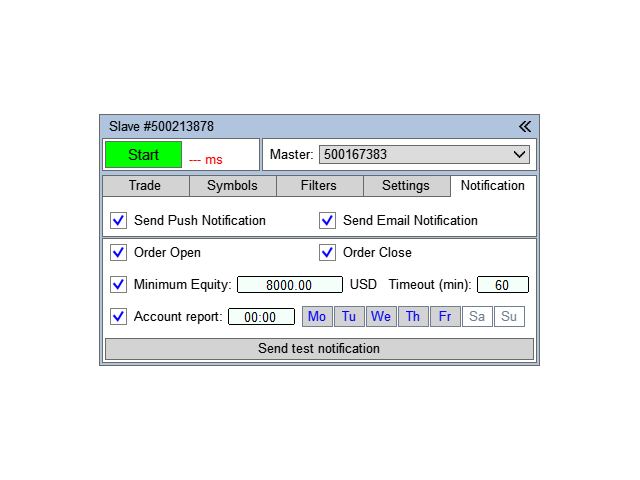
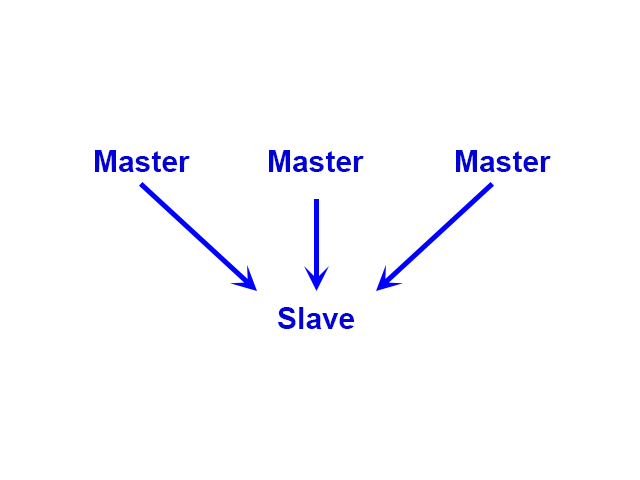
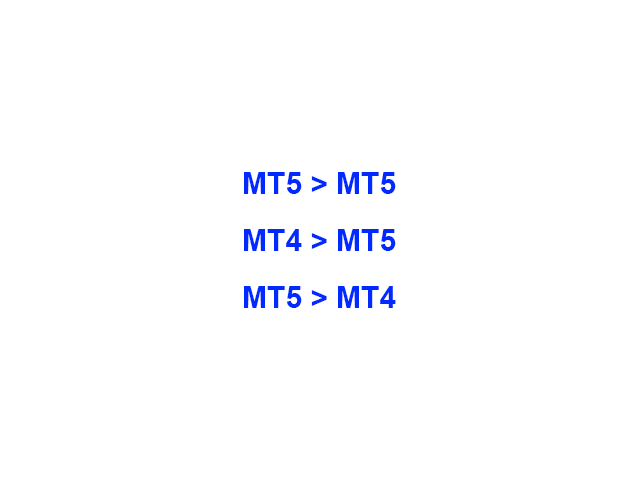
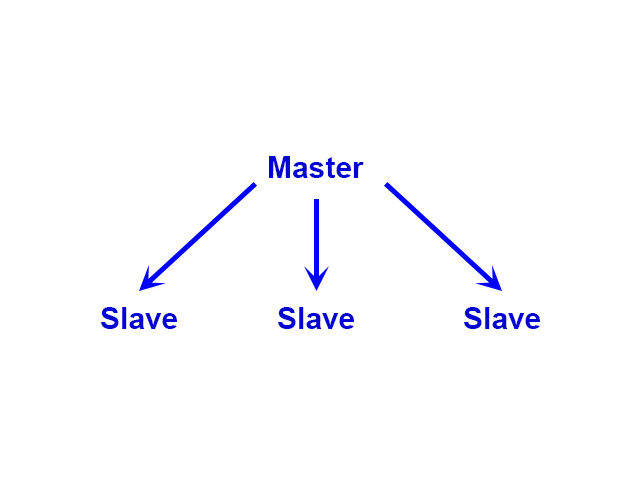

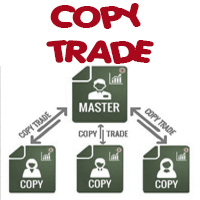

































































easy to use trade copier, thank you