Version 24.30
2024.03.06
Optimization of indicator code for accelerated work together with VR Watch List and Linker screener
Version 23.100
2023.10.30
Fix: Deselect all objects. Previously, when synchronizing values after deselecting, the selection might not be deselected in other charts.
Version 23.81
2023.08.13
Correction of synchronization in indicator subwindows
Version 23.80
2023.08.11
Major code optimization
A large number of improvements and fixes
Version 22.71
2022.07.22
Fixed: In some cases, the program could freeze and not synchronize objects.
Version 22.70
2022.07.21
The indicator has been rewritten from scratch.
Major code optimization has been done.
Improved compatibility with other indicators and advisors VR Watch list and linker.
Version 21.91
2021.09.27
Fixes for Fibo objects on instruments with a price of 1000 (no point)
Version 21.90
2021.09.24
Correction of work and synchronization with multilevel objects like Fibo
Version 21.80
2021.08.13
The program has been completely redesigned:
The control has changed - now when you click on an object, you can choose with which window to synchronize the selected object.
The speed and performance of the program has been improved, the code has been optimized and redesigned.
Version 20.91
2020.09.14
Added a button to disable sync
Version 20.90
2020.09.09
Code optimization
Fix bugs
Version 20.83
2020.09.02
Error correction
Added setting for object fill synchronization
Version 20.82
2020.08.28
Optimization of the code for the correct operation of the program together with the VR Watch list and linker
Version 20.81
2020.08.26
Added when editing data through properties, now properties are duplicated for all charts.
Version 20.80
2020.08.24
Significant code optimization.
Added highlighting of the active window.
Version 20.72
2020.07.24
Added sync description
Version 20.71
2020.07.24
Added object visibility synchronization
Version 20.70
2020.07.09
Optimized code indicator, faster operations indicator
Added option to enable / disable the synchronization object removal
Added settings allow you to move the sync button in the chart window
Version 20.60
2020.06.14
Code optimization for new build terminal
Version 20.57
2020.05.27
Code optimization
Error correction
Version 20.53
2020.05.15
Fixed:
In some cases, syncing did not occur when opening a new chart.
The error was fixed.
Version 20.52
2020.05.08
Fixed:
Accidental removal of the objects
Synchronization with different currency pairs
Synchronization objects with levels of type fib
Optimized
When adding a new window you have to click a few times on the green button in each window where the indicator is set to back up and synchronize the newly added window.
Version 20.51
2020.05.06
Code optimization
Error correction
Version 20.50
2020.05.04
Indicator completely rewritten
Added the ability to synchronize the objects in the indicator subwindow
Added and structured settings
Version 19.61
2019.06.04
The indicator button is shifted to the left
Version 19.60
2019.06.04
Optimization:
Optimized indicator operation in conjunction with other programs.

















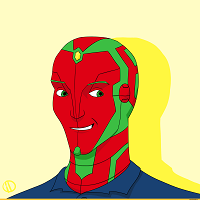


















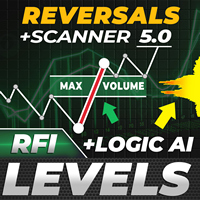






























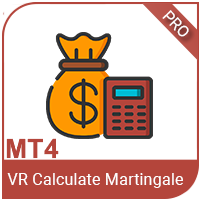

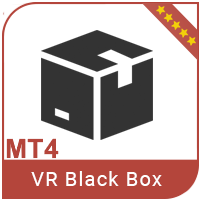




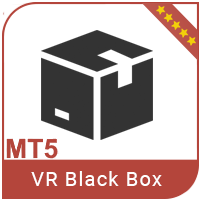














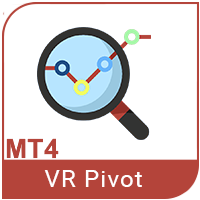





10 из 5! Очень! Очень полезная утилита! Если используешь одновременно несколько открытых окон, то однозначно нужно иметь эту вещь! Реализация - просто улёт, гениально! Работает как швейцарские часы! Спасибо, Владимир!