Watch the Market tutorial videos on YouTube
How to buy а trading robot or an indicator
Run your EA on
virtual hosting
virtual hosting
Test аn indicator/trading robot before buying
Want to earn in the Market?
How to present a product for a sell-through
Trading Robots for MetaTrader 5

Introducing my new Expert Advisor Beatrix Inventor, Beatrix Inventor EA uses the concept of following trends in conducting market analysis. Analyzing market trends with the main indicators Bollinger Band and Moving Average, when entering transactions, this EA also considers the Orderblock zone which makes the analysis more accurate. The algorithm used in developing this EA is a reliable algorithm both in entry and managing floating minus.
This EA is designed to be used on the XAUUSD / GOLD pair

Introducing AIQ—The Evolution of Autonomous Trading Intelligence I'm proud to present AIQ (Autonomous Intelligence), the next generation of AI-powered trading technology. Building on the foundation that made Mean Machine GPT revolutionary, AIQ introduces a groundbreaking multi-tier API redundancy system with automated fallback protocols, combined with advanced breakout/reversion techniques that capitalize on market inefficiencies with zero slippage execution. AIQ harnesses the power of cutting-

Introducing Quantum Emperor EA , the groundbreaking MQL5 expert advisor that's transforming the way you trade the prestigious GBPUSD pair! Developed by a team of experienced traders with trading experience of over 13 years. IMPORTANT! After the purchase please send me a private message to receive the installation manual and the setup instructions. ***Buy Quantum Emperor EA and you could get Quantum Wizard or Quantum StarMan or Quantum Gold Emperor for free !*** Ask in private for more details

Live signal
Live signal Blueberry Standard
Live signal Blueberry Raw
Find out more here: https://www.mql5.com/en/users/prizmal/seller PrizmaL Gold – Advanced Trading Robot with Proven Championship Performance.
PrizmaL is a high-performance trading robot that secured 2nd place in the World Championship of Trading Robots (MetaQuotes Automated Trading Championship 2008).
Designed for traders seeking substantial profit potential over short timeframes, PrizmaL employs adaptive take-profit and

Forex EA Trading Channel on MQL5: Join my MQL5 channel to update the latest news from me ONLY 4 COPIES OUT OF 10 LEFT AT $399! After that, the price will be raised to $499.
- REAL SIGNAL (Real Signal active for over 6 months): Default Setting: https://www.mql5.com/en/signals/2276213 Gold Scalping AI is an EA that uses artificial intelligence technology to analyze data of many indicators. From there, EA will have the best option to enter orders. The biggest difference of Gold Scalping AI

Aura Neuron is a distinctive Expert Advisor that continues the Aura series of trading systems. By leveraging advanced Neural Networks and cutting-edge classic trading strategies, Aura Neuron offers an innovative approach with excellent potential performance. Fully automated, this Expert Advisor is designed to trade currency pairs such as XAUUSD (GOLD). It has demonstrated consistent stability across these pairs from 1999 to 2023. The system avoids dangerous money management techniques, such as m

Quantum Bitcoin EA : There is no such thing as impossible, it's only a matter of figuring out how to do it!
Step into the future of Bitcoin trading with Quantum Bitcoin EA , the latest masterpiece from one of the top MQL5 sellers. Designed for traders who demand performance, precision, and stability, Quantum Bitcoin redefines what's possible in the volatile world of cryptocurrency.
IMPORTANT! After the purchase please send me a private message to receive the installation manual and the setup i

PLAZA EA is a Multi-Currency, Flexible, Fully Automated and Multi-Faceted Open Tool for Identifying Vulnerabilities in the Market for GOLD ! Not Grid , Not Martingale , Not AI , Not Neural Network , Not Arbitrage . Default Settings for One Сhart XAUUSD or GOLD H1 PLAZA GUIDE Signals Commission Broker Refund Updates My Blog Only 1 Copy of 10 Left for 390 $ Next Price 990 $ Each position always has a Fixed SL+TP and Virtual Deal Profit Tracking . Any Profit Tracki

Live signal
Find out more here: https://www.mql5.com/en/users/prizmal/seller
PrizmaL Scalper - Intraday Scalping for XAUUSD
This trading algorithm is designed for speculative trading in the spot gold market XAUUSD.
It employs advanced market microstructure analysis techniques, reacting to price impulses and liquidity in real time. The algorithm is not subject to swaps, making it particularly effective for active intraday trading.
Optimized risk management and dynamic adaptation to volatil

AI DeepSeek Dynamics Adaptive Signal Architecture for XAU/USD | H1 AI DeepSeek Dynamics is not just an Expert Advisor. It is a modular cognitive trading system designed for precise and adaptive performance on the XAU/USD (Gold) pair, built to thrive in high-volatility market conditions and meet the strict requirements of prop firm environments. Powered by a neuro-quantum architecture and the integrated DeepSeek recommendation module, this EA continuously analyzes market structure in real time an

Introducing our advanced Scalping Forex Robot. The scalping algorithm is built to spot high-probability entry and exit points, ensuring that every trade is executed with the highest chance of success within the M1 timeframe . The best pair to use with the Scalping Robot is XAUUSD .This robot is perfect for traders who prefer the scalping method and want to take advantage of rapid price movements without having to manually monitor the charts. It is suitable for both beginners looking for an autom

The GBPUSD Robot MT5 is an advanced automated trading system meticulously designed for the specific dynamics of the GBP/USD currency pair. Utilizing advanced technical analysis, the robot assesses historical and real-time data to identify potential trends , key support and resistance levels, and other relevant market signals specific to GBP/USD. The Robot opens positions every day, from Monday to Friday, and all positions are secured with Take Profit, Stop Loss, Trailing Stop, Break-E

The Bitcoin Robot MT5 is engineered to execute Bitcoin trades with unparalleled efficiency and precision . Developed by a team of experienced traders and developers, our Bitcoin Robot employs a sophisticated algorithmic approach (price action, trend as well as two personalized indicators) to analyze market and execute trades swiftly with M5 timeframe , ensuring that you never miss out on lucrative opportunities. No grid, no martingale, no hedging, EA only open one position at the same time. Bit

Introducing Stage 7.0—A Revolutionary Leap in AI Trading Technology I'm proud to announce my most significant update yet: Stage 7.0. This groundbreaking release introduces AI Position Management, which dynamically modifies Take Profit and Stop Loss levels in real-time, ensuring optimal position management with priority handling across all symbols. Stage 7.0 harnesses the power of cutting-edge AI models, including DeepSeek R1 and OpenAI's O3 mini, delivering enhanced reasoning capabilities acros

Hello, traders! I am Quantum Queen, the newest and a very powerful addition to the Quantum Family of Expert Advisors. My specialty? GOLD. Yes, I trade the XAUUSD pair with precision and confidence, bringing you unparalleled trading opportunities on the glittering gold market. I am here to prove that I am the most advanced Gold trading Expert Advisor ever created.
IMPORTANT! After the purchase please send me a private message to receive the installation manual and the setup instructions.
Live

Eternal Engine is an advanced EA that integrates multiple indicators with grid and Martingale strategies. Its core feature is precise entry point control, enabling it to perform exceptionally well even in complex market environments. Eternal Engine EA offers numerous trading opportunities, is not sensitive to spreads, and ensures accurate execution of every trade through strict entry point management. The strategy has been proven in live trading, providing over a year of low-drawdown real-time s

After 6 Years of Successful Manual Trading, My Strategies Are Now Available as Expert Advisors!
Introducing the DAX Killer EA – a trading system built for the DAX Index from years of hands-on experience, extensive testing, and a steadfast commitment to secure, strategic trading. NO GRID, NO MARTINGALE, TIGHT SL EVERY TRADE. ONE TRADE PER DAY . NO LOT MULTIPLIER. The price of the EA will increase by $100 with every 10 purchases. ICTRADING LIVE SIGNAL DAX Killer Public Chat Group IMPOR

Alpha Flow EA: Elevate Your Trading to New Heights Introducing Alpha Flow EA —a state-of-the-art trading advisor designed to transform your trading experience through strategic precision, adaptability, and advanced market analysis. Built with proprietary trading algorithms and deep market insights, Alpha Flow EA delivers exceptional performance across diverse trading environments, helping you stay ahead of market trends. Real Signal XAUUSD: View Live Signal Real Signal EURUSD: View Live Signa

After 6 Years of Successful Manual Trading, My Strategies Are Now Available as Expert Advisors! Introducing the WallStreetKiller EA – a trading system built for the US30 from years of hands-on experience, extensive testing, and a steadfast commitment to secure, strategic trading. NO GRID, NO MARTINGALE, TIGHT SL EVERY TRADE. ONE TRADE PER DAY . NO LOT MULTIPLIER. The price of the EA will increase by $100 with every 10 purchases. ICTRADING LIVE 10K SIGNAL (You won´t see many other sellers wi

LAUNCH PROMO: Final price: 1,700$ Only 2 copies left at $399. Next price will be $499 Get 1 EA for free (for 2 trade accounts) -> contact me after purchase Instruction Blog Link to Channel
Welcome to ZenFlow! ZenFlow is an advanced EA designed to adapt to changing market trends with precision and speed. It is optimized to trade the XAUUSD( or GOLD) symbol and should be run on only one chart. This EA uses a sophisticated trend-following strategy combined with a momentum-based indicator that ide

After years of manually trading gold and watching its every move, I finally decided to transform my proven strategies into an automated solution. I was fortunate enough to meet an exceptional programmer who shared my passion for the markets. What started as casual discussions about trading turned into a partnership that would lead to creating Goldenity - a sophisticated AI-powered system that combines my trading experience with cutting-edge machine learning. We spent the last year pouring our h

Join our Giveaway: Buy now for a chance to win one of 8 prop challenge fees (up to $1187).
Contact me via MQL5 messaging immediately after purchase to confirm participation. Only 39 orders left—act fast! Winners will be randomly selected. Live Signal . Only 3 spots left at $349 – Price increases to $374 soon.
Gold Fighter MT5 is an Expert Advisor designed for trading Gold (XAU/USD)
Using AI models from xAI and OpenAI as trend-filtering feature to optimize trade entries. It's built for stabili

Revert Edge is a carefully crafted algorithm built on 7+ years of live trading experience. Its core focus is slow, steady account growth with an emphasis on long-term performance and not unsustainable, quick, short-term gains. The EA is developed to trade multiple currencies such as AUDCAD, AUDUSD, EURCAD, EURGBP, EURUSD, GBPUSD, NZDCAD, NZDJPY, USDJPY and more! It uses a mean reversion strategy and takes advantage of price levels that are sensitive to some sort of reaction which the EA takes ad

EvoTrade: The First Self-Learning Trading System on the Market Allow me to introduce EvoTrade —a unique trading advisor built using cutting-edge technologies in computer vision and data analysis. It is the first self-learning trading system on the market, operating in real-time. EvoTrade analyzes market conditions, adapts strategies, and dynamically adjusts to changes, delivering exceptional precision in any environment. EvoTrade employs advanced neural networks, including Long Short-Term Memory

Welcome to Advanced Indices EA - a safe, long-term EA with great risk-reward potential. Now, 458 USD for 10 buyers, next price 538 USD.( Only 1 copy left. ) Only 100 copies available on MQL5. LIVE SIGNAL BACKTEST GUIDE MT4 VERSION: Please message me for more details. Advanced Indices EA is the first EA I’ve designed to trade multiple instruments like US30 (Dow Jones), USTEC (Ndx100, Nas100, Nasdaq). The EA uses a 100% price action strategy from the previous day to find entries for today. Each

ONLY 2 COPIES OUT OF 10 LEFT AT $499, NEXT PRICE $699
Synthara MT5 EA is Fully Automated Expert Advisor specifically designed to run on the XAUUSD/GOLD pair. Hello everyone, I am currently launching the newest and best product from its predecessor. Synthara MT5 EA is more selective and accurate in signal entry and better in managing existing transactions. Synthara MT5 EA analyzes markets based on trends, overbought and oversold zones and price action. Synthara MT5 EA Live Signal with Default Se

SmartChoise EA: Advanced Neural Network–Powered Trading Solution for XAU/USD (Gold) A cutting-edge, neural network–powered Expert Advisor (EA) designed exclusively for trading XAU/USD (Gold). By processing real-time market data, it adjusts strategies according to current conditions for optimal trade execution and robust risk management. Unlike many EAs that rely on martingale approaches, SmartChoise EA employs adaptive lot sizing and stringent risk controls—suitable for traders of all experience

Contact me for discount before purchasing!
AI-Driven Technology with ChatGPT Turbo Infinity EA is an advanced trading Expert Advisor designed for GBPUSD, XAUUSD and AUDCAD. It focuses on safety, consistent returns, and infinite profitability. Unlike many other EAs, which rely on high-risk strategies such as martingale or grid trading. Infinity EA employs a disciplined, profitable scalping strategy based on neural network embedded over machine learning, data analytics AI based technology provid

Golden Algo – The Ultimate AI-Powered Expert Advisor for Gold Traders Golden Algo is built for serious XAUUSD (Gold) traders who want precision, consistency, and real risk management. Unlike generic EAs, Golden Algo uses OpenAI-powered analysis, technical indicators, US Index correlation, and market sentiment tracking to generate high-probability trade signals—filtering out noise and ensuring only the best setups are executed. Gold’s price movements can be unpredictable, but Golden Algo t

Monitoring of real trading Advisor - https://www.mql5.com/en/signals/2264971 My other products - click here Keep in mind that the results on different brokers may differ, I recommend testing on your broker before using it (you can ask me for a list of recommended brokers in the PM). Read the blog post with the description of the adviser before starting work and if you have any additional questions, write to me in the PM. A fully automatic Expert Advisor that does not require additional

We proudly present our cutting-edge robot, the Big Forex Players EA designed to maximize your trading potential, minimize emotional trading, and make smarter decisions powered by cutting-edge technology. The whole system in this EA took us many months to build, and then we spent a lot of time testing it. This unique EA includes three distinct strategies that can be used independently or in together. The robot receives the positions of the biggest Banks (positions are sent from our database t

Japan AI Exo Scalp EA Combining the latest GPT-4.5 technology with Japanese financial engineering, this EA is designed for short-term (scalping) trades. It automates real-time analysis and dynamic risk management, enabling an advanced trading experience that is easy to operate even for beginner to intermediate traders. Japanese Financial Engineering × GPT-4.5 Scalping EA “Financial Engineering × GPT4.5: ExoScalp EA”
Combining Japanese financial engineering and GPT4.5!
An advanced EA capable of

Gapscalper AI is an advanced AI-powered trading algorithm that intelligently detects Fair Value Gaps (FVG) and combines them with traditional technical analysis to forecast price movements with high precision. At its core, the system leverages a proprietary reinforcement learning model that has been meticulously trained to identify hidden market inefficiencies and exploit them with dynamic trade execution strategies. This cutting-edge approach allows the EA to recognize high-probability setups a

How many more times will you watch the market take your money? I don’t know about you, but most traders have something in common: They win a little, get excited, and then lose it all on a bad day. The reason is always the same: they use mediocre tools and believe luck will save them. Does that sound familiar? Then listen closely, because this might hurt: The market does not reward dreamers. If you trade like a beginner, you’ll lose like one.
Do you want to change that? Here is the only solutio

HFT PropFirm EA MT5 is also known as Green Man due to its distinctive logo by Dilwyn Tng, is an Expert Advisor (EA) crafted specifically for overcoming challenges or evaluations from proprietary trading firms (prop firms) that permit High-Frequency Trading (HFT) strategies.
Now Greenman HFT PropFirm EA MT5 is fully automatic! Free 1 All-In-One Breakout EA account licence with purchase of HFT PropFirm EA MT5
Passing HFT MT5 Challenge Performance Monitor:
Broker: Fusion Market
Login: 151264

GoldenHour Expert Advisor A precision scalping system for XAUUSD (Gold) that focuses on high-probability single-position trades. The EA executes 2-3 carefully selected trades per day during optimal market conditions, avoiding risky multi-position or martingale strategies.
NEXT price 599$ , 7 copies left
Trading Approach: - Single position trading (no multiple positions) - Short-term scalping with controlled exposure - Average holding time: 15-45 minutes - 40-60 trades per month - No grid, m

Top Trader - your window into the world of professional trading! The Top Trader Gold Trading Expert is a professional-grade Expert Advisor (EA) designed for advanced trading on the gold market, specifically tailored for XAU/USD. This EA leverages sophisticated algorithms to identify high-probability trading opportunities while maintaining a user-friendly interface that even less-experienced traders can navigate with ease. The EA employs a blend of trend-following and counter-trend strategies. I

Golden Rhythm - Adaptive Trading with Built-in News Protection Only 2/5 copies left at price $250. Offer is available for 24H. Next price will be $300. Golden Rhythm - Master Volatility with Ease Access the expert details here . Please join our channel here .
Take advantage of cutting-edge technology with Golden Rhythm! This EA is optimized to adapt to volatile markets, giving traders the tools they need to control risk . Whether you’re just starting out or you're a pro trader looking for advanc

ONE OF THE FEW ROBOTS WITH A SIGNAL HISTORY OF MORE THAN 3 YEARS AND AMONG THE TOP 10. LINK TO MY ROBOTS AND SIGNAL PRESETS: In my profile there is a link to download the PRESETS that I use in my SIGNALS, you can download and backtest for free, there are explanations in the README MANUAL. https://www.mql5.com/en/users/tec_daniel SOME EXAMPLES OF SIGNALS ON “mql5.com” BEING TRADED BY THE ROBOT, ALL MY SIGNALS ARE TRADED BY THE ROBOT, I ONLY CHANGE PRESET SETTINGS: https://www.mql5.com/en/user

Introducing Eagle Odyssey EA with excellent capabilities in automatic trading whose analysis is based on the orderblock concept. Order blocks are often formed in response to significant market moves driven by institutions. When a large order is placed in the market (such as buying or selling a large amount of an asset), the price tends to move to a certain level to "fill" that order. Once this process happens, the area where the institutional order took place acts as a level of support or resist

Gold Phoenix GPT - The Ultimate AI Trading Tool for Gold Pairs Introducing Gold Phoenix GPT, the most thorough and honest implementation of AI for gold trading. Built on real-world performance, this EA is specifically designed for gold pairs, using a powerful breakout strategy on the M1 timeframe. Unlike many tools that perform well in backtests but fall short in live conditions, Gold Phoenix GPT excels where it matters most: in fast-moving live gold markets. Powered by advanced AI—including Cha

CyNera: Your Trading, Our Technology Signals >400%: CyNera Signals >500%: CyNera Turbo Manual & set files: contact me after purchase to receive the manual and set files Price: The price increases based on the number of licenses sold Available copies: 4 Trading gold, one of the most volatile instruments in the market, demands precision, in-depth analysis, and strong risk management. CyNera Expert Advisor seamlessly integrates these elements into a sophisticated system designed for optimal go

The EUR/USD Multi-Strategy Trading Robot MT5 is an advanced tool designed to optimize trading by combining 3 key systems: daily trading, volume analysis, and Fibonacci retracement levels. This robot works by integrating these different approaches to create a more dynamic and adaptable strategy for trading the EUR/USD pair . EA adapts to different market conditions, this makes it an ideal solution for traders looking to enhance their trading strategy with a powerful, multi-faceted approach. By co

QuantCore GT The QuantCore GT EA is an advanced trading system designed to master the complexities of the Forex market using an unparalleled combination of AI-driven intelligence and data-driven strategies. By integrating ChatGPT-o1, the latest GPT-4.5, sophisticated machine learning models, and a state-of-the-art big data approach, QuantCore GT achieves a new level of accuracy, adaptability, and trading efficiency. This Expert Advisor (EA) is characterized by its advanced technology, seamless
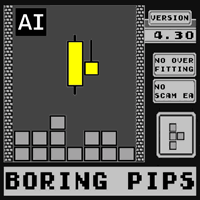
Have you ever wondered why most expert advisors are not effective in live trading, despite their perfect backtest performance?
The most likely answer is Over-fitting . Many EAs are created to ‘learn’ and adapt perfectly to the available historical data, but they fail to predict the future due to a lack of generalizability in the constructed model. Some developers simply don't know about the existence of over-fitting, or they know but don't have a way to prevent it. Others exploit it as a tool

EA Gold Stuff mt5 is an Expert Advisor designed specifically for trading gold. The operation is based on opening orders using the Gold Stuff mt5 indicator, thus the EA works according to the "Trend Follow" strategy, which means following the trend. For Expert Advisor need hedge type account Contact me immediately after the purchase to get personal bonus! You can get a free copy of our Strong Support and Trend Scanner indicator, please pm. me! Settings and manual here
Please note that I

Scalping is all about precision. Golden Beast EA is designed to analyze price action, support & resistance levels, and market volatility to find the best trade setups. No unnecessary indicators, no random trades just a smart, calculated approach to scalping. $149 Price will increase by $50 every 5 sales. Final price $699. How It Works Price Action Based Entries – The EA reads raw market movement, spotting key candlestick patterns, trend shifts, and liquidity zones to enter trades at the right m

BTC Master Pro Your Trusted Partner in Bitcoin Trading.
BTC Master Pro is the ultimate solution for navigating the unpredictable crypto market with confidence. This advanced Expert Advisor is built on safe and reliable strategies, ensuring every trade is executed with precision and care. If you have any questions or need guidance before or after purchasing, feel free to send me a private message. My team and I are here to assist you every step of the way. Current price: 277$ -> Next pric

PROP FIRM READY! ( download SETFILE ) LAUNCH PROMO: Only a few copies left at current price! Final price: 990$ Get 1 EA for free (for 2 trade accounts) -> contact me after purchase Ultimate Combo Deal -> click here JOIN PUBLIC GROUP: Click here
New V2.2 Live Signal
Welcome to the Gold Reaper! Build on the very succesfull Goldtrade Pro, this EA has been designed to run on multiple timeframes at the same time, and has the option to set the trade frequency from very conservative to extreme

The Expert Advisor is a system designed to recover unprofitable positions. The author's algorithm locks a losing position, splits it into many separate parts, and closes each of them separately. Easy setup, delayed launch in case of drawdown, locking, disabling other Expert Advisors, averaging with trend filtering and partial closing of a losing position are built into one tool. It is the use of closing losses in parts that allows you to reduce losses with a lower deposit load, which ensures saf

Hello everyone, let me introduce myself:
I am Quantum StarMan, the electrifying, freshest member of the Quantum EAs family.
I'm a fully automated, multicurrency EA with the power to handle up to 5 dynamic pairs: AUDUSD, EURAUD, EURUSD, GBPUSD, and USDCAD . With the utmost precision and unwavering responsibility, I'll take your trading game to the next level. Here's the kicker: I don't rely on Martingale strategies. Instead, I utilize a sophisticated grid system that's designed for peak perfor
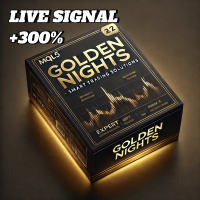
Golden Nights EA – Mastering Nighttime Gold Scalping The Golden Nights EA is a night-time scalping strategy specifically optimized for XAUUSD, utilizing the most favorable market conditions: the low volatility and calm hours of the night. Note: The current price is valid for a limited time only. After every 10 sales, the price will increase by $50. Don’t miss out on this opportunity to get it at the best rate! The final price will be $999. Only 1 copies left at the current price! Live Results an

Are you going to keep watching others win, or are you ready to play for real? NODE Neural EA was the warm-up. AXIS is the real game. This is where you start playing seriously. AXIS Neural EA This is not just another EA. It’s the system used by traders who know what they’re doing. Trades on EUR/USD, GBP/USD, and AUD/USD – Not only diversifies but maximizes your opportunities in the most liquid pairs. Historic monthly return of 4.74% – Real data, not simulations or inflated promises. Surgical prec

SPECIAL BIG DISCOUNT! ->> Buy Forex GOLD Investor with -60% OFF! NOTE: Promo price: $197 (Regular Price: $497) - The offer ends soon! Forex GOLD Investor is one of the best expert advisors developed to trade on GOLD(XAUUSD) in the forex market. Forex GOLD Investor consists of 2 trading systems . The first one is based on scalping trading strategy and the second system has time based dependency which opens up to 2 trades at a time. It has been tested rigorously to get the most successful results
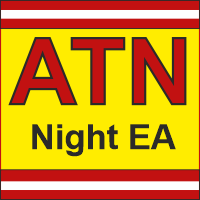
Monitoring of real trading Advisor - click here Keep in mind that the results on different brokers will be different, before using it, I recommend testing on your broker. Read the blog post with the description of the adviser before starting work and if you have any additional questions, write to me in the PM. If at your broker Symbol Name have prefix/sufix please chang symbol name at setting!!! A fully automatic Expert Advisor designed for trading on USDCHF/EURUSD/GBPUSD/EURCHF/USDCAD/GB

Gold One MT5 Hello to all gold trading enthusiasts in Forex, Welcome to our robot, where you join the ranks of the top gold traders. With over two decades of precise experience in the Forex market, we proudly introduce the latest generation of trading robots.
Features: Ideal for prop firm challenges. Suitable for all account sizes, including low capitals. NO Grid and NO martingale 100% Fully automated This robot employs the most recent, cutting-edge, and advanced gold-specific indicat

Vortex - your investment in the future
The Vortex Gold EA expert Advisor made specifically for trading gold (XAU/USD) on the Metatrader platform. Built using proprietary indicators and secret author's algorithms, this EA employs a comprehensive trading strategy designed to capture profitable movements in the gold market. Key components of its strategy include classic indicators as CCI and Parabolic Indicator, which work together to accurately signal ideal entry and exit points. At the heart of V

Introducing the DS Gold Robot, your ultimate companion in navigating the intricate world of XAUUSD trading. Developed with precision and powered by cutting-edge algorithms, DS Gold is a forex robot meticulously crafted to optimize your trading performance with XAUUSD pairs . With its advanced analytical capabilities, DS Gold Robot constantly monitors the gold market, identifying key trends , patterns, and price movements with lightning speed. The DS Gold Robot opens positions every day from

Oracle: Future of Trading The Oracle Trading Expert for Meta Trader is built to deliver reliable performance on the GBPUSD and Gold markets, drawing on the latest programming techniques and machine learning tools. With proprietary algorithms and an integrated neural network, Oracle effectively analyzes data, helping users make informed trading decisions. Oracle’s design also emphasizes stability: its strategies are crafted to avoid over-optimization, allowing it to adapt to various market condit
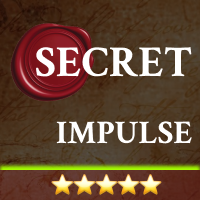
The EA enters a position when the market starts moving around the New York session (higher volume). This way, the momentum is preserved by the volume and we can reach the Take Profit with high probability instantly. Signal (292%, 10% DD): https://www.mql5.com/en/signals/2274145
It Enters on Momentum Around New York Session The EA detects the hidden impulse via FVGs on lower time frames. When the impulse is detected closely before or during the New York session, the EA opens a position.
It man

Signal: https://www.mql5.com/en/signals/2295599 After the purchase, contact me to get instructions for setting up and an invitation to a private group
The last 3 copies of the robot for $549. The next price is $615 Gold is one of the most risky tools in the market. Accuracy, deep analysis and effective risk management are required. Expert consultant Prometheus flawlessly integrates all these elements into a complex system developed for optimal trade. Advanced strategies and technologies are ai

Gold Cross Hedge buys or sells XAUUSD while taking an opposite position on EURUSD and GBPUSD and manages them at the same time.
IMPORTANT! Contact me after purchase for instructions and a bonus!
Current price will be increased. Limited time price 50 USD Does not use grid or martingale and trades 2 currency pairs on the same chart.
Recommended Chart: XAUUSD single-chart setup
Timeframe: H1
Inputs Cross Pair Selection - Select gold cross pair
Lot Size Calculation Method - Select auto lot or fixed

REVERA EA is a Multi-Currency, Flexible, Fully Automated and Multi-Faceted Open Tool for Identifying Vulnerabilities in the Market for EURUSD + AUDUSD + AUDCAD ! Not Grid , Not Martingale , Not AI , Not Neural Network , Not Arbitrage . Default Settings for One Сhart EURUSD M15 REVERA GUIDE Signals Commission Broker Refund Updates My Blog Only 1 Copy of 10 Left for 290 $ Next Price 590 $
This is a Multi -Currency system that allows you to diversify your risk across S

Dollar Cost Average (DCA) Strategy Description The Dollar Cost Average (DCA) strategy is an investment approach that involves consistently purchasing a fixed dollar amount of a particular asset at regular intervals, regardless of the asset's price. This method reduces the impact of volatility over time, as it averages out the purchase price of the asset, buying more shares when prices are low and fewer shares when prices are high. DCA is particularly effective in markets expected to grow over th

AurumTrend – XAUUSD (EA) for Scalping & Trend Trading Overview AurumTrend is an automated Expert Advisor (EA) for XAUUSD (Gold) that trades using scalping and trend-following strategies . It identifies market trends and executes trades based on predefined parameters, while also utilizing scalping techniques to react to short-term price movements. AurumTrend includes a trailing stop feature to manage trades, a news filter to adjust trading activity during high-impact events, an auto lot sizing f

Aura Bitcoin Hash EA is a distinctive Expert Advisor that continues the Aura series of trading systems. By leveraging advanced Neural Networks and cutting-edge classic trading strategies, Aura BTC offers an innovative approach with excellent potential performance. Fully automated, this Expert Advisor is designed to trade currency pair BTCUSD (Bitcoin). It has demonstrated consistent stability across these pairs from 2017 to 2025. The system avoids dangerous money management techniques, such as m

Introducing Trade Vantage : Professional Market Analyst Trade Vantage is a highly effective analytical tool that uses a specialized algorithm for trading on the Forex and cryptocurrency markets. Its operating principle is based on price analysis for a certain time interval, identifying the strength and amplitude of price movements using a unique indication system. When a trend loses its strength and changes direction, the expert closes the previous position and opens a new one. The bot also

Fully Automated EA based on Supply and Demand Principles. The first Supply and Demand EA that is offering Complete Automation . Now trading Becomes Effortless, offering full control over your trading strategy through a User-Friendly graphical Trading Panel. You get a Super High Quality Algorithmic Trading Software that covers all trading styles Manual, Semi-Auto and Full-Auto. Through various settings and customization options, every trader can create a strategy that fits their own needs and per

First Ever Truly Crypto Trader
LIMITED TIME OFFER: Don't miss this opportunity! 7 /10 copies available at current price. Next price -> $250 Final price: 990$ Meet the Game-Changer: Breezy Imagine an EA that does more than just place trades—it strategically manages every order for better risk control. Breezy is built to excel in volatile markets, adapting quickly to price movements. It features a unique approach where it splits every position into multiple smaller orders, each with customi

LIVE SIGNAL BLOG-1 Welcome to Gold Trend Scalping LAUNCH PROMO: The price will increase by $100 with every 10 purchases (9/10) Final price: $1993.99 Details about params
Gold Trend Scalping is the first EA I designed specifically for gold. The EA uses a following trend trading strategy based on larger time frames. It employs a super trend to detect the main trend of the larger time frame and then opens trades on smaller time frames. The EA always uses a fixed stop loss for each trade, set
The MetaTrader Market is a simple and convenient site where developers can sell their trading applications.
We will help you post your product and explain you how to prepare your product description for the Market. All applications on the Market are encryption-protected and can only be run on a buyer's computer. Illegal copying is impossible.
You are missing trading opportunities:
- Free trading apps
- Over 8,000 signals for copying
- Economic news for exploring financial markets
Registration
Log in
If you do not have an account, please register
Allow the use of cookies to log in to the MQL5.com website.
Please enable the necessary setting in your browser, otherwise you will not be able to log in.