Version 7.59
2024.08.15
•Fixed issue with Risk box on the panel, where wasn't giving enough time for manually edited value to be accepted after pressing Return
•Fixed issue with examining time of arrow objects
•Fixed issue with divide by zero error if broker returning zero for Tick Value. Note, may need to set EA input Main_pipValPerLot if broker not supplying tick value, else try different broker.
Version 7.57
2024.08.09
•Fixed issue with d-ct rule (display candle timer) as wasn't working properly on MT5
Version 7.56
2024.08.06
•Fixed issue where configuration not fully removed when using CONFIG | Tools to remove library rules
•Added support filter f-mmfc that will check free margin in % on account before allowing trade to open
•Added support for 'Not Null is Buy/Sell' capture modes where two color indexes need to be checked, i.e. where 2nd color index is 'grey' (neither buy/sell) color that must not be shown
•Fixed issue with rules like p-s that put trend lines on the chart. These were being messed up on MT5 when say minimize panel.
•Improved OBJ:TrendPrice to handle being supplied with entry object and stop loss object, such that will derive if should look for buy/sell situation based on where stop loss is in relation to entry price, e.g. if stop loss is below entry price then know need to signal buy when price goes above entry price
•Added more Obscure_dualEdit* inputs that get over the 64 character limit of edit boxes by showing dual edit boxes that are concatenated together. Also added processing to auto enable these if configuration contains long items, even if these EA inputs aren't set to true.
•Added OBJ:TrendPrice to standard indicator list - see library
•Add new option in CONFIG | Advanced to set Master/Slave mode to allow auto and external (orphan) trades to be sent from Master to Slave
•Added Obscure_guiListBoxPopupWidth EA input so can set the width of the selection list pop-up for rule GUI controls of type List Box
•Added support for new library rule s-ssl that allows any manually set SL (or SL OFF) to be stored on button press. Will be restored when chart reopened provided trade not open.
•Added EA input Obscure_slManualMoveOnlyCloser that when set to true prevents SL line from being manually moved further away when trade is open, i.e. increasing risk
•Added EA input Obscure_tpManualMoveOnlyCloser that when set to true prevents TP line from being manually moved further away when trade is open
•Added support for library rule m-stc that shows a trade comment selection box on the panel so the trade comment can be changed
•Fixed issue where broker SL/TP was updating whilst hidden line was being moved
Version 7.47
2024.06.14
•Fixed issue with Selected Trade selection list when in multi-trade, magic number is configured as 0 and got 'separate magic number per time frame period' option ticked in CONFIG | Advanced.
•Added EA input StratBuild_symbolWidth that allows the width of column showing symbols to be increased
•Fixed issue with per trade index default values for rule GUI controls when they contain {} expressions
•Fixed issue with RunwiseFX stop loss calculation method when using stats
•Added 'Force Reset to Configuration' button in CONFIG | Tools that will reset EA to default configuration even if looks like a setting has be made manually, e.g. manual move of SL. However, if trade open then will still keep with current settings.
•Made sure Lots boxed is blanked out (rather than just not updated) if stop loss is set to OFF or no stop loss but set to certain risk per trade.
•Fixed issue where Color Index Helper tool would raise errors when OBJ:* set for Indicator Name
Version 7.43
2024.05.26
•Added EA input Obscure_blockManualTradesIfNoAutoEntryMode which will block accidental manual trades if auto trade mode set not to trade, e.g. after max draw down reached for the day
•Fixed issue with recent release where Selected Trade selection not working if EA configured with magic number of 0
•Fixed issue with SL/TP on pending orders set when price closed beyond
Version 7.42
2024.05.11
•Added check and auto fix on Tick Value returned from Broker, which is used in lot size calculation. This is achieved by looking tick value on closed trades.
•Added support for new Candle Timer rule (quick load code d-ct)
•Performance improvement where pivots and support/resistance are not calculated if not being shown on that chart, i.e. not set to be displayed in CONFIG | Display | Horizontal Lines.
•Optional performance improvement where can set EA input Obscure_captureDailyRange to false to not calculate daily range. Daily range is shown in the top left of the chart and is used if supply % for any pips inputs (where % of daily range).
•Added EA input Gen_brokerSLTPStep that allows a step to be supplied for broker SL/TP if broker requires that to be multiples of a certain value.
•Fixed issue on Windows/Mobile app where open trades would disappear from open list after partial close. Must update Windows app as well.
•Added tick box in CONFIG | Pending Orders so that PEND buttons can be moved to the toolbar
•Fixed price missing from on-the-fly take profit label/button popup, where target is supplied
•Fixed issue where OHLC snap controls where not showing as ticked in the Take Profit popup even though had been activated
•Added triangle icon for when SL/TP/Pending lines are unpinned so can still access the popup dialog for the line by clicking this icon
•Added support for lot sizes less than 0.01
•Added EA input Obscure_hideScaleInButton to allow scale-in button to be hidden from the panel
Version 7.29
2024.03.29
- Added EA input Gen_treatDoublePrctAsPrctOnPrice, which if set to true allows %% used for pips to be percentage of market price rather than of balance
- Highlighted current selected item in the selection list pop-ups
- Added support for broker pending orders
Version 7.17
2024.01.25
- Fixed issue where stop loss mode OFF might not be honoured after EA restart with trades open/orphan trade detected alert
Version 7.15
2024.01.03
- Added support for more indicators and trade rules
Version 7.10
2023.10.06
- Added option to set SL and/or TP in percentage terms of current balance
- Added selection list for Period to Calc in CONFIG | Display
Version 7.4
2023.08.02
- Added support for optimizing Mid Point via CONFIG | Indicator Values to Capture | Optimization Settings... and setting Input # to 0
- Added Max Bars box to CONFIG | Indicator Values to Capture to say maximum number of bars that indicator can be signalling for before will be regarded as void. Useful to ensure trade takes place close to where an indicator transitions from buy to sell or visa versa.
- Added EA input Main_averageRangeTimeFrame so can change time frame used for ADR/ATR calculation, used when set pips in terms of %. Allows things like take profit to be set in terms of ATR (Average True Range) for the current chart time frame (say) instead of daily chart, which was what it was previously hardcoded to.
- Added option in CONFIG | Pending Orders to say if pending orders show check filters/trading hours/max tickets and cancel pending order if not in agreement
- Fixed issue with Pend button when using Master/Slave mode
Version 7.0
2023.06.20
- Added Pend button to toolbar to allow pending order to be quickly set by moving lines on the chart. Will show SET button on pending line to be clicked when happy with set price. Also shows R button to toggle between buy/sell and X button to cancel. Can also click Pend button again to cancel.
- Added option to CONFIG button | Pending Orders that allows dual Pend buttons for sell and buy. Will be shown as Spd and Bpd buttons for sell and buy, respectively.
- Added OFF button to pending order edit pop-up to allow pending order to be turned off in one click
- Add more options to CONFIG button | Display to control SL/TP line visibility and text
- Added trade index # as an option when configuring the system on a per symbol/period basis with our 'changes apply to' mechanism. This allows different configuration between trade indexes (magic numbers), when in multi-trade mode.
- Added Apply button to 'Indicator Values to Capture' and 'Rule GUI Controls' CONFIG pop-ups in order to save changes without closing pop-up. Allows multiple reference IDs to be edited more quickly.
- Updated OnCross capture mode to handle 3 color index buffers, e.g. when want signal at moment of cross of price/line over upper or lower bands
Version 6.136
2023.03.19
- Added 'Lines' button to toolbar at top of panel to control visibility of SL & TP lines on the chart
- Added option in CONFIG | Display to allow two 'Lines' buttons to be shown for sell & buy, respectively, so can be controlled separately
- Fixed issue where EA could stop if H12 used in 'Periods to Calc' in CONFIG | Display
Version 6.122
2022.12.13
- Made close all trades functionality more robust with more retries
- Added support for partial close in Master/Slave mode
Version 6.115
2022.10.15
- Added EA input Important_symbolForTrade which allows a different symbol to be used for open/closing trades than the chart symbol. Useful for synthetic symbols that are used for analysis, e.g. Renko charts, but symbol for trade operations needs to be different.
- Added support for 'Flip Flop' button in the scripts section of the library
- Stopped forcing chart candles to background if panel is positioned to the right
- Fixed issue with saving advanced optimization outcome in certain circumstances
Version 6.100
2022.08.06
- Added EA input Main_hideSLTPUnlessPendOrOpen to hide SL/TP lines unless trade open or pending order has been set
- Added support for scale-in pending limit order
- Added EA input Obscure_stopLossIgnore (false by default), which if set to true will ignore stop loss. Useful if want stop loss to be used to size order, but intend to take other/manual actions to deal with losing trades.
- Fixed issue where broker SL/TP might not be set due to price not being normalised to tick size
- Improved margin handling so lot size reduced if insufficient margin to open
- Fixed issue where labels on SL/TP/pending lines could end up wider than should be
- Added EA input Gen_pointToPipDivider1for0digits, true by default, which will force 1 pip to be 1 unit change for symbols that don't have any digits after the decimal point, i.e. displayed as an integer number
Version 6.91
2022.03.29
- Improved support for various indicators
Version 6.2
2022.01.24
- Substantial improvements to horizontal SL, TP and Pending price lines:
* Lines can be unpinned (click pin icon) and moved manually to different price then pinned back
* Line labels no longer overlap
* Labels can be positioned to the right of candles (use MetaTrader's Chart Shift)
* Line labels can be clicked (if not unpinned) to show SL, TP or Pending dialogs - as appropriate
* TP & SL update dynamically if moved manually, e.g. as SL moved the TP lines will update if set as risk reward ratio
* SL, TP and lots will be based on pending order if set and again SL & TP lines will update dynamically if pending moved to new price
* TP line label will show risk reward ratio even if set as price, pips, etc.
- SL & TP now support being set as an amount in account currency
- Added option in CONFIG button | Risk / Lots for selecting 'amount per pip' to be used when lots is calculated
- In multi-trade mode, if multiple pending orders are set in the same direction then these are shown on the chart at the same time. Clicking on them will change panel to the selected trade index.
- New pending dialog for setting up pending orders where pips can be entered or price, plus bracketed pending orders can be set too
- New pending dialog also includes setting Expiry date/time, with a variety of different formats to express expiry
- Simplified the SL dialog, for on-the-fly changes to the stop loss, with radio button selection between Auto, Price, Pips, Amount, etc.
- Added new auto stop loss calculation methods of Bollinger Bands, Envelopes and Fractals
- Improved TP dialog, for on-the-fly changes to take profit, to include a 'Reset' button which will reset the take profit level to the configured default
- Additional options add in CONFIG button | Display for controlling what is displayed when panel is minimized
- Fixed issue where manually set SL or TP was being overwritten when configuration changed made for something else
- Added break even profit pips to CONFIG | Take Profit. This allows a small profit in pips to be captured if trade makes back to break even, e.g. to cover commission
- Turned on restore following MetaTrader restart on by default. This can be controlled in CONFIG | Advanced. Will restore settings, e.g. Manual SL, pending orders, etc., when MetaTrader/PC is restarted.
- Improved intelligence of settings restore after MetaTrader/PC restart. For example, if pending order was set but pending price was reached whilst MetaTrader was closed then pending order will be cancelled.
- Added 'max move during open retry' to CONFIG | Advanced, as easier then setting EA input
- Added 'point to pip divider' to CONFIG | Advanced, which controls our definition of a pip. Set to 1 if would like the system to use points like MetaTrader, rather the classic pips (0.0001 change on EURUSD), which is our default. Users trading indices may wish to set to 100 so one pip is one basis points, for most brokers.
- Added 'broker requires SL to be set with order open request' to CONFIG | Options. This is required for some EU regulated brokers.
- Added 'broker supports hedging' to CONFIG | Options. Untick this option if your broker doesn't support hedging or you don't wish to allow auto buy & sell trades at the same time as part of your strategy.
Version 5.67
2021.11.12
- Added preview of SL & TP when pending order set based on pending price
- Improved pending order pop-up, e.g. so can set pending with pips, not just price
- Added ability to set SL & TP in $ amount, i.e account currency
- Fixed issue with buttons sometimes disappearing
Version 5.36
2021.05.20
- Fixed possible index out of bounds error
Version 5.32
2021.04.28
- Fixed issue were panel could be accidentally moved off screen
- Added support for indicators that output several numbers on a particular color index for buy and for sell, e.g. if output 3,4,5 for buy and -3,-4,-5 then set Mid Point to 3,4,5:-3,-4,-5
- Added new input Color_tradeVoid which allows the color of the grey void 'X' shown at bottom of chart to be changed
Version 5.30
2021.04.20
- Fixed issue where custom indicators couldn't be found with new version
- Fixed issue where panel could move unexpectedly
Version 5.29
2021.04.20
- Fixed issue with previous release where possible panel could stop responding
Version 5.28
2021.04.19
- Added toolbar to top of the panel with + and - buttons so can make panel bigger and smaller, plus can move panel around with click and drag on new toolbar
- Added option to set lots dynamically based on current account balance
- Added support for moving averages on indicator value
Version 5.25
2021.04.05
- Fixed issue with Shift Helper Tool, which wasn't working in our MT5 version
Version 5.24
2021.04.03
- Added support for moving averages on indicator values
- Made cosmetic improvements
Version 5.23
2021.03.27
- Added support for our mobile app: runwisefx.com/app
- Big improvement to stats & optimization speed by making an architecture change. Will make more use of available CPU.
- Improved mitigation if timer can't be allocated, usually on an under powered VPS
- Version number and rotating heartbeat | line shown in orange if timer can't be allocated and EA is needing to mitigate this
- Improved Stats / Optimization pop-up to show how much chart data history is currently loaded and how much is required to get stats over specified number of bars/days or date range
- Also added to Stats / Optimization a tick box to turn off live market processing. This is so can divert all CPU to stats / optimization.
Version 5.14
2021.02.21
- Added new built-in indicator for 3 moving averages crossing each other - F:MovingAverage3Cross (available to select in CONFIG | Indicator Values to Capture | Indicator Name selection list)
- Improved cyan colored status text on panel to say what indicators it is weighting for. Note, will need to redownload bi rule to see this. Only do this though if using our default entry/exit rule, where have on bottom of panel 'Entry on Indicators' & 'Exit on Indicators'.
- Added ability to list configured indicators on the chart with their current value (buy/sell). This can be done by downloading rule d-i from our library.
- Added EA input Obscure_displayBlockABackground so can add background colored box to rules like d-i that put information in a block on the chart, so can see more easily
- Fixed issue with accuracy of stats when using swing hi/lo stop loss calculation method
- Added ability to set stats start and end date in CONFIG | Stats / Optimization | Stats Calculate - how far back
- Improved Shift Helper tool to better detect if indictor is repainting on particular shift
- Fixed issue where simulate trades were not being shown on chart until pressed Refresh button
Version 5.11
2021.02.11
- Added support for setting stop loss from standard indicators
- Improved scaling for 4K monitors via EA inputs Gen_GUIScaleX and Gen_GUIScaleY when set to say 2.5
- Added support for voiding alert/trade signal in opposite direction to the one being currently evaluated
Version 4.8
2020.07.31
- Added automatic detection of offline/Renko charts so don't need to set input to process market ticks
- Fix to Shift Setting Helper tool
- Improved performance of GUI of lots of objects on the chart
- Auto fixes to configuration file for some configuration issues
Version 4.5
2020.07.09
- Fixed issue where couldn't manually adjust SL by dragging line if trail mode was on
- Improved high quality stats model where checks for gaps in M1 chart data
- Added StartBuild_optimProcess* inputs to control how much CPU is used during optimization
- Fixed issue with stats for indicators that put Fibonacci objects onto the chart, such as the 'Break Out with TP and SL Fibonacci' indicator
- Fixed issue where stats stopped working if set 'Max Spread for Auto Open' to blank in CONFIG | Risk/Lots pop-up
- Improved support for other indicators and setting their properties
- Fixed issue when reporting profit improvement during optimization
- Fixed issue with stats when using trailing stop loss
- Reduced frequency of file writes to gvariables.dat file that the EA is responsible for to reduce potential SSD disk wear
- Added support for having EA in both multi-trade when also set to allow multiple time frames to be traded on the same symbol
Version 3.5
2020.02.14
- Fixed issue with stats when using trailing stop loss
- Fixed issue with calculating stop loss which especially affected Swing Hi/Lo calculation method
- Improved F:rwfxMoveMax built-in indicator calculation method so works better on any timeframe
- Added input StratBuild_showExpertsLog to show simulated Experts log with status text changes that happened during the test
- Added ability to minimize panel
- Improved efficiency of built-in indicator calculation
- Added histogram view of combined indicator value shown at bottom of chart
- Added high speed testing option
- Various minor improvements and improved indicator compatibility
Version 1.5
2019.08.11
- Added new Color Index helper tool which helps configuring indicators
Version 1.4
2019.07.01
- Added new modeling mode of High (per pip) for when using trailing stop and/or pending orders
- Added comment if Max Draw Down should be supplied in %, amount or pips
- Fixed issue with optimized items not showing
- Fixed issue with optimized items not saving if Stop button used
- Fixed issue when adding new indicators in per symbol/period configuration mode
Version 1.3
2019.06.22
- Added new capture mode OnCross which improves support for indicators that go oversold/overbought and then return for entry signal, e.g. Scalping Indicator Pro. In the case of Scalping Indicator Pro, please clear your indicator configuration and re-add from library (now only need two indicator config entries - one for trend line and the other for signal line).
- Added Max Draw Down setting to CONFIG | Strategy Builder. If set this will allow higher profit optimizations to be saved, even if increases draw down, as long as no more than the stated maximum and increase in profit is greater than increase in draw down.
- Added options to CONFIG | Options to only enter/exit trades on a new candle. This can help if working with indicators that repaint by not allowing mid candle entry and exits.
- Improved profit and draw down calculations if risk is set to fixed amount or fixed lot size. In the case the latter, the profit profit and draw down is now reported in pips.

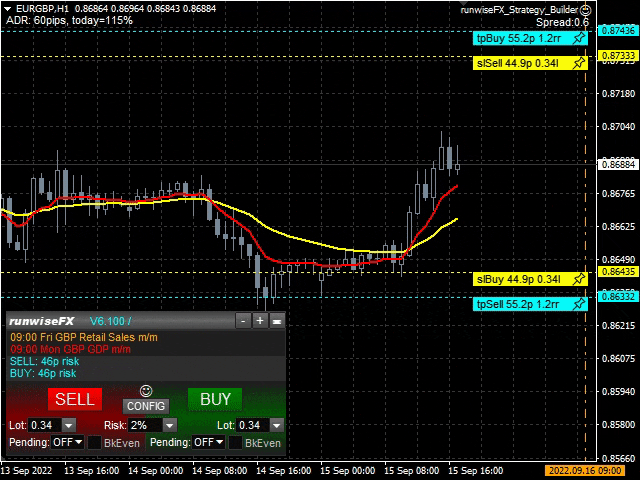

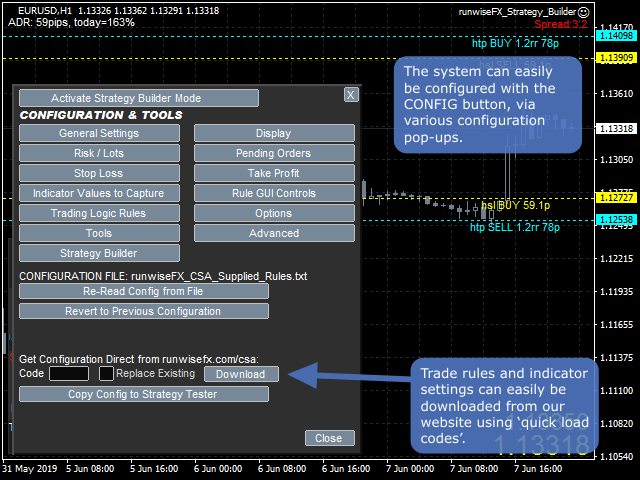
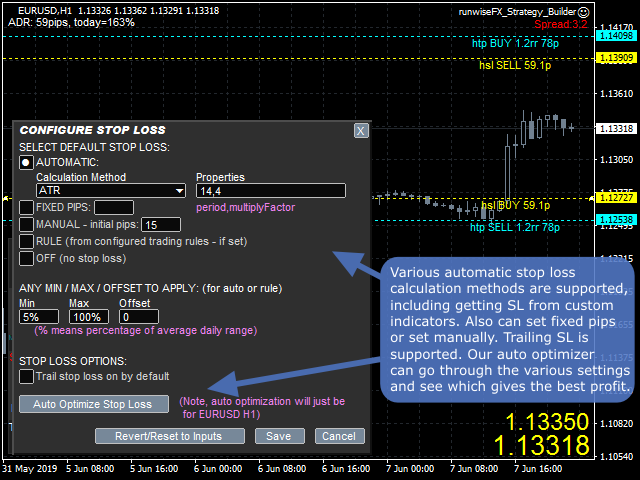
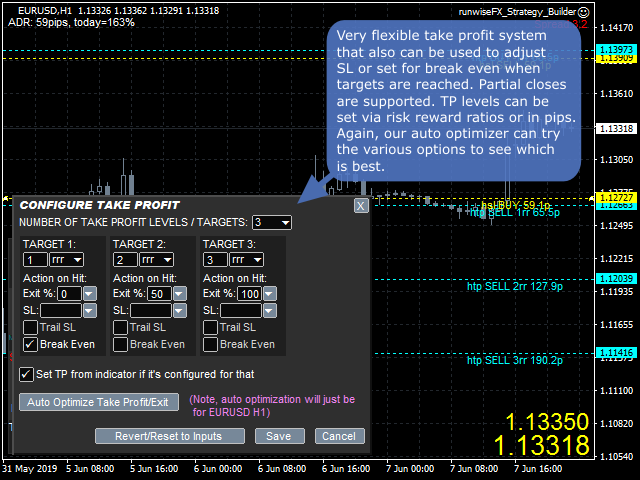


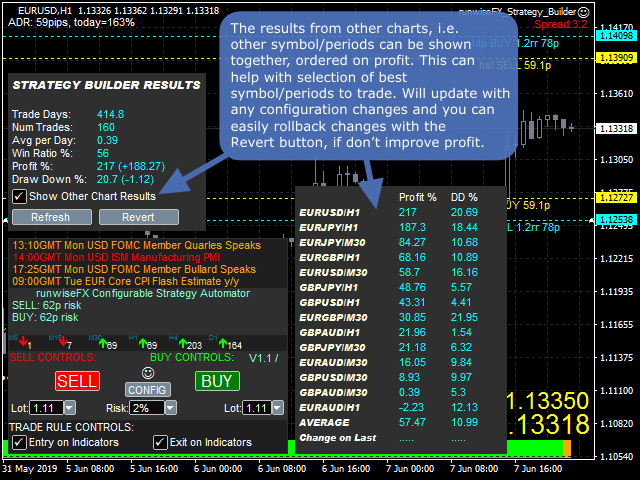
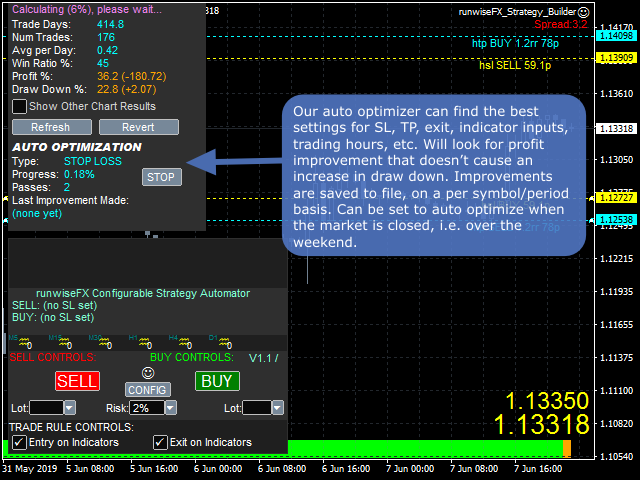
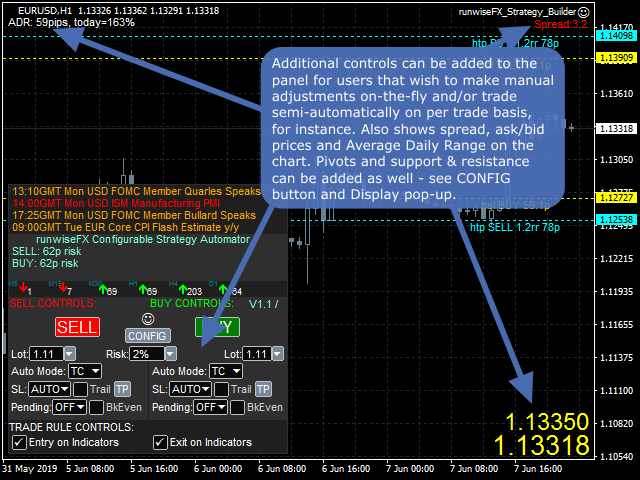







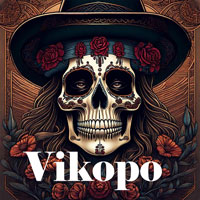



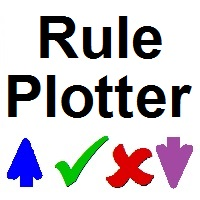





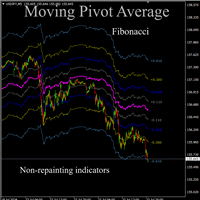

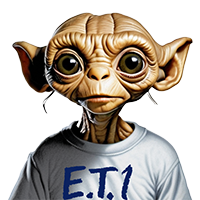

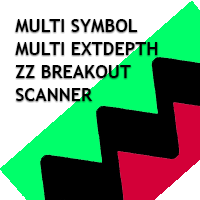
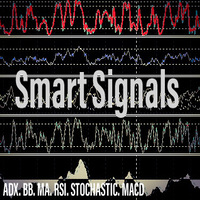






























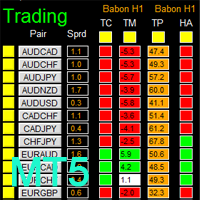









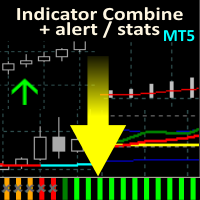
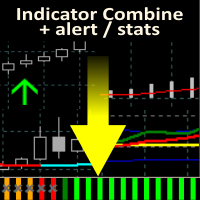


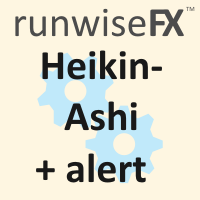


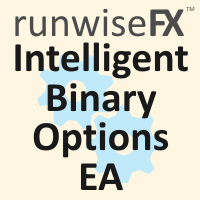

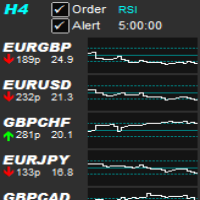

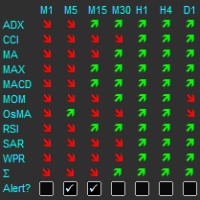



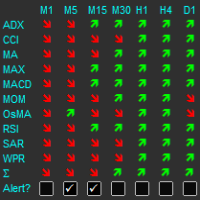



You get a professional tool for creating your own trading systems. The number of existing indicators and filters in the library is almost limitless. You can create an EA that implements your trading ideas. I don't use any other EAs anymore. The support is also fast and reliable.