nice job
Thank You
I have modified it to include several major cities timezone. So now it have 8 types of different time display.
Files:
Clock_2.mq5
13 kb
Hi! How do I select the clock from the chart? How do I change the clock settings? How do I add more cities to it?
The clock does not work in my mt5.
It doesnot create mt5 file.
Files:
getfontname.mqh
6 kb
Clock_2.mq5
13 kb
Any help mine isn't showing up. How do I fix it
this is just Perfect
You are missing trading opportunities:
- Free trading apps
- Over 8,000 signals for copying
- Economic news for exploring financial markets
Registration
Log in
You agree to website policy and terms of use
If you do not have an account, please register

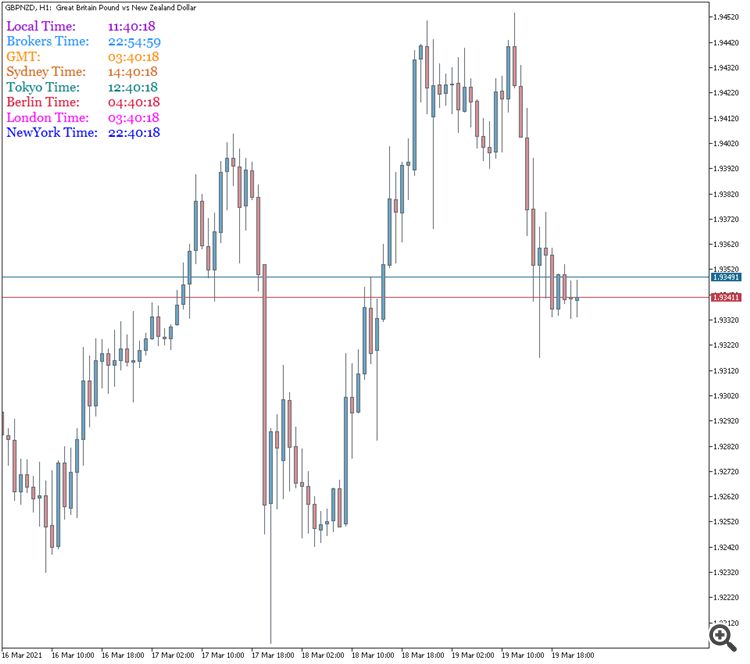
Clock:
The indicator displays three variants of time in the chart: local, server and GMT!
Fig.1 The Clock indicator
Author: Nikolay Kositsin