In the shown pic above, Please let us know what is the difference between the (int ma_shift) in the center of function inputs & (int shift) in the last of function inputs ...
The MA shift is what it says - the bar shift that the MA uses when calculating. Have a look at the input options when you apply a simple MA to a chart. It is the shift function in here.
The last shift in iMA is the bar number you want to get the MA result from. So 0 is the current bar, 1 is the previous bar etc.
The MA shift is what it says - the bar shift that the MA uses when calculating. Have a look at the input options when you apply a simple MA to a chart. It is the shift function in here.
The last shift in iMA is the bar number you want to get the MA result from. So 0 is the current bar, 1 is the previous bar etc.
Thanks Mr. Stuart
but...
plz look at the image below and let me know where are the twice of them
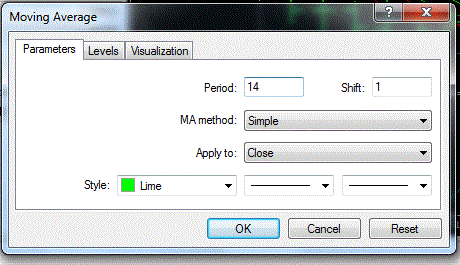
I can see only one shift !
thanks Trinh,
the image you have been sent is like:
iMA (Symbol(), PERIOD_D1, 14, 0, MODE_SMA, PRICE_CLOSE, 10); iMA (Symbol(), PERIOD_D1, 14, 0, MODE_SMA, PRICE_CLOSE, 0);
//------------------------------
but if you use the code :
iMA (Symbol(), PERIOD_D1, 14, 0, MODE_SMA, PRICE_CLOSE, 10); iMA (Symbol(), PERIOD_D1, 14, 0, MODE_SMA, PRICE_CLOSE, 0); iMA (Symbol(), PERIOD_D1, 14, 10, MODE_SMA, PRICE_CLOSE, 10); iMA (Symbol(), PERIOD_D1, 14, 10, MODE_SMA, PRICE_CLOSE, 0);
I cannot see that referred on the pic above while looking @ a chart
The MA shift is what it says - the bar shift that the MA uses when calculating. Have a look at the input options when you apply a simple MA to a chart. It is the shift function in here.
The last shift in iMA is the bar number you want to get the MA result from. So 0 is the current bar, 1 is the previous bar etc.
please mr Stuart can you clarify more .
The bar shift is not used in the input window because the visible portion will run over all bars on the chart creating the moving average line.
For a robot, however, if you want to know the value of a specific bar, that is where the last variable comes into play.
You have to specify a single buffer position.
In summary, the first shift shifts the entire calculation over the chart (All bars), while the last shift specifies the index value of the indicator buffer (A single bar).
thanks Trinh,
the image you have been sent is like:
but if you use the code :
I cannot see that referred on the pic above while looking @ a chart
No, MA Shift = 10 , see chart below
double ma1= iMA(NULL,0,14,0,MODE_SMA,PRICE_CLOSE,0);
double ma2= iMA(NULL,0,14,10,MODE_SMA,PRICE_CLOSE,0);
Comment("At Bar 0 ( or shift = 0 ) : MA1 = " + DoubleToStr(ma1,5) + " MA2 = " + DoubleToStr(ma2,5));
The bar shift is not used in the input window because the visible portion will run over all bars on the chart creating the moving average line.
For a robot, however, if you want to know the value of a specific bar, that is where the last variable comes into play.
You have to specify a single buffer position.
In summary, the first shift shifts the entire calculation over the chart (All bars), while the last shift specifies the index value of the indicator buffer (A single bar).
Hello my friend :)
can you clarify imore n images
sure
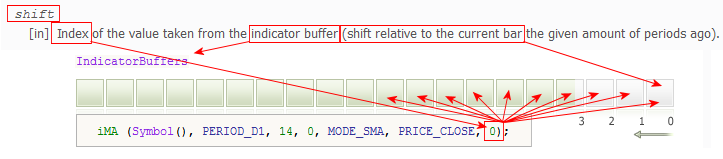
- Free trading apps
- Over 8,000 signals for copying
- Economic news for exploring financial markets
You agree to website policy and terms of use

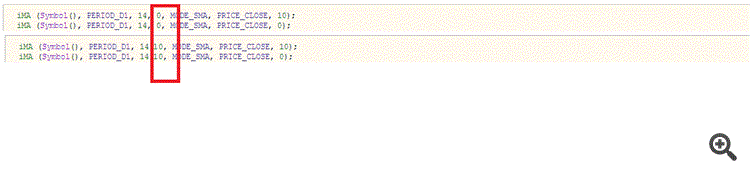
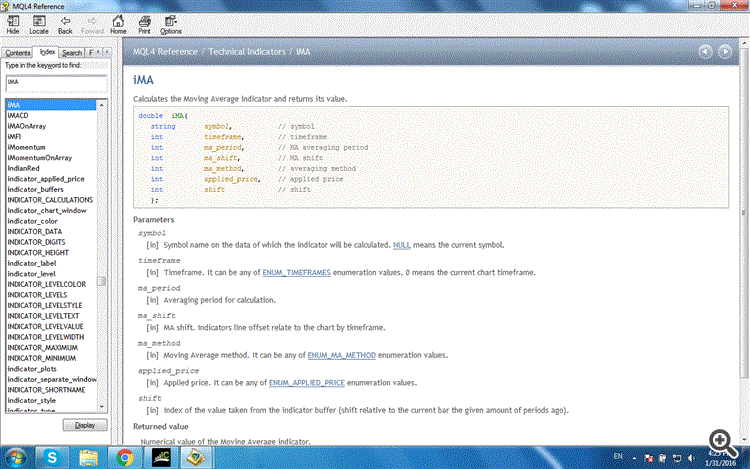

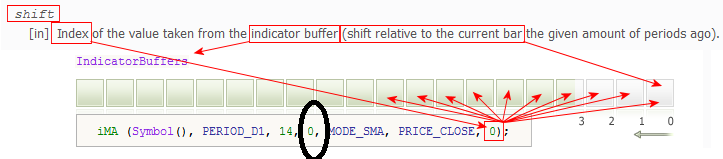
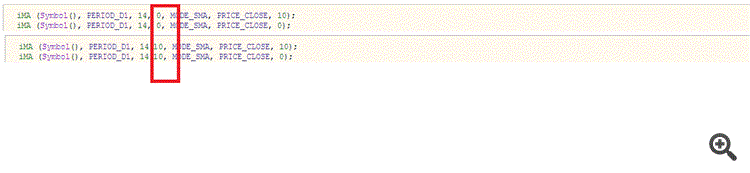
In the shown pic above, Please let us know what is the difference between the (int ma_shift) in the center of function inputs & (int shift) in the last of function inputs ...