New MetaTrader 4 Platform Build 920: Faster operation and managing a visual test from the configuration file
After Build 920 Live Update my Meta4 platform crashes at startup. Anyone has same problem?
Followings are screen shot of crash details.
After Build 920 Live Update my Meta4 platform crashes at startup. Anyone has same problem?
Followings are screen shot of crash details.
Hello please provide more details and write to the ServiceDesk. Thanks
1. Windows version
2. What indicators/experts on the chart ?
Hello please provide more details and write to the ServiceDesk. Thanks
1. Windows version
2. What indicators/experts on the chart ?
Hi Aleksey Pak,
Thanks for guidance, I will contact service desk.
Regards.
Hello,
Since build 920 every time MT4 started always shows the Strategy Tester window.
I already tried everything, hide it with Ctrl+R then restart MT4, saved profile without Strategy Tester window, but the Strategy Tester windows always show every time MT4 started. Additional information, my display resolution is 2560x1600.
Please help how do hide the Strategy Tester window at startup?
Thanks.
Hello,
Since build 920 every time MT4 started always shows the Strategy Tester window.
I already tried everything, hide it with Ctrl+R then restart MT4, saved profile without Strategy Tester window, but the Strategy Tester windows always show every time MT4 started. Additional information, my display resolution is 2560x1600.
Please help how do hide the Strategy Tester window at startup?
Thanks.
Already tried TestVisualEnable=false in the configuration ini file but did not work either, the Strategy Tester window always show every time MT4 started.
Please help.
TestVisualEnable=false in the configuration ini file -> NOT WORKING
Menu Tools -> Options, Server tab -> "Keep personal settings and data at startup" -> check -> NOT WORKING
Try this way: Go to Data_Folder\config, ensure terminal not running, rename terminal.ini to terminal.ini.old, then start terminal, reconfigure GUI
- Free trading apps
- Over 8,000 signals for copying
- Economic news for exploring financial markets
You agree to website policy and terms of use
New MetaTrader 4 Platform Build 920: Faster operation and managing a visual test from the configuration file
MetaTrader 4 platform update is to be released on Thursday, November 26, 2015. The update will feature the following changes:
- Terminal: Fixed initial and periodical scanning of trade servers
in the trading account opening dialog. Now, availability and pings are
defined in a timely manner with no need for manual scanning.
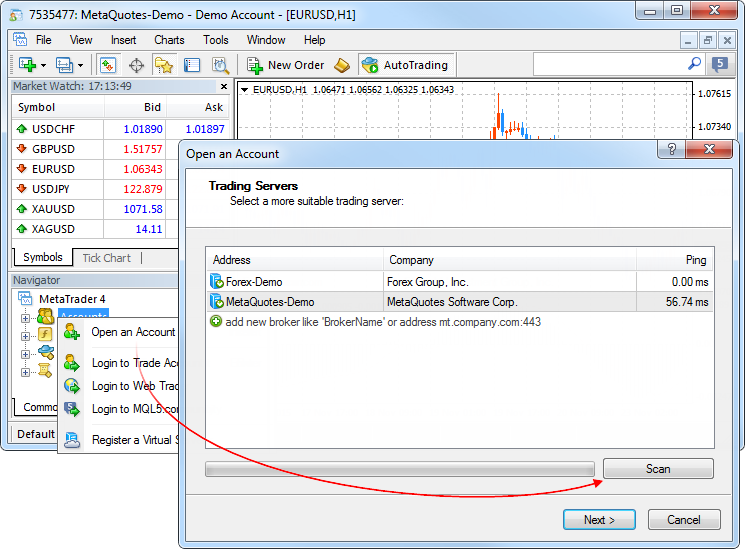
- Terminal: Optimized and accelerated the client terminal operation.
- Terminal: The terminal interface has been further adapted for high resolution screens (4K).
- MQL4: Fixed downloading custom indicators from MQL4 applications'
resources. Indicators are included into resources via the #resource
directive. This allows creating "all-in-one" applications that are much
easier to distribute.
- MQL4: Fixed the accuracy of the level value display in custom
indicators. Previously, the accuracy always comprised 4 decimal places,
while now it depends on the accuracy of an appropriate custom indicator
values.
- MQL4: Fixed checking the possibility of reducing an object of one
type to another type as a result of inheritance when passing the object
as a method\function parameter.
- MQL4: Fixed recalculation of standard indicators on a specified
buffer (iIndicatorOnArray) in case the data is set by an array having a
fixed size. Previously, the indicator was not recalculated occasionally.
- MQL4: Fixed errors in class templates.
- Tester: Added ability to manage visualization mode when launching
the tester from the configuration ini file. The new TestVisualEnable
parameter (true/false) has been implemented for that. If the parameter
is not specified, the current setting is used.
- Tester: Fixed an error in the CopyXXX functions that caused the
real history data, instead of the test history one, to be returned.
- Tester: Fixed reading test parameters from the configuration ini file passed in the command line.
- Tester: Fixed excessive memory deallocation after closing a visual
testing chart, which occasionally made history data unavailable for
actually operating Expert Advisors.
- Fixed errors reported in crash logs.
The update will be available through the LiveUpdate system.