ple send download and install my first EA
regard
Hi All,
Newbie here. Trying to download and install my first EA. I can see it in market, I have $0 in my balance, but trying to download a free EA. Can press download, its showing download, and then says "installation is failed". In journal it says "MQL4 Market: failed download product 'Partial Close EA' [404]"
Any help please.
Cheers,
Felix
ple send download and install my first EA
regard
Hi All,
Newbie here. Trying to download and install my first EA. I can see it in market, I have $0 in my balance, but trying to download a free EA. Can press download, its showing download, and then says "installation is failed". In journal it says "MQL4 Market: failed download product 'Partial Close EA' [404]"
Any help please.
Cheers,
Felix
Make sure -
- that you have Internet Explorer the latest version installed on your PC (I am having version 11);
- that you are using the latest build of Metatrader; and that you are using Windows 10 with 64-bit for Metatrader 5;
- that you are login to Community tab of Metatrader using your login - not your email; your login is 223552
- that you are using native forum password to fill Community tab in Metatrader; if you registered here using google or facebook so use the following link to get new password for example: https://www.mql5.com/en/auth_forgotten
----------------
About Windows 2012 VPS (and about any external VPS) with 403 error: explanation from MQ is on the post #4 ("a 403 HTTP error means that everything is fine with the communication channel, the protocol is working, but the server prohibits the operation.").
Make sure that you are not using any externat VPS which was banned by IP from the Market service.
----------------
My example about what to check:
Forum on trading, automated trading systems and testing trading strategies
...
Sergey Golubev, 2021.01.04 16:50
...
1. I made Community login:
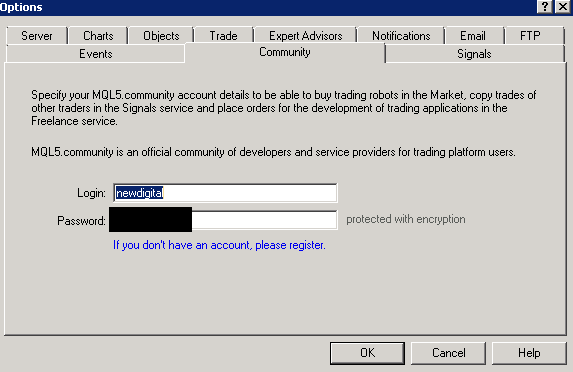
2. and checked in Metatrader journal:
3. I checked Internet Explorer installed on computer:

4. I checked the settings of Internet Explorer: yes, I can use the chat with not a problem by sending/receiving the messages:
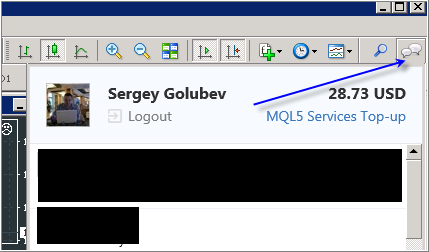
5. Signal tab works:
6. Market tab works:
...
- 2020.02.26
- www.mql5.com
- Free trading apps
- Over 8,000 signals for copying
- Economic news for exploring financial markets
You agree to website policy and terms of use
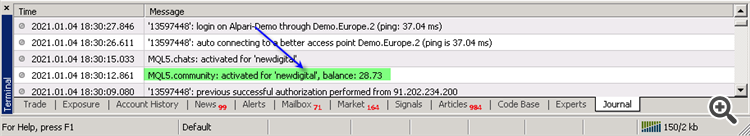
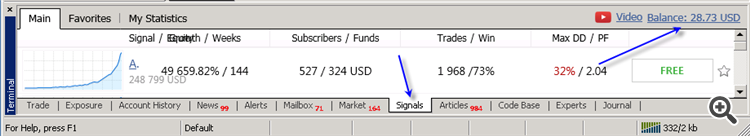

Hi All,
Newbie here. Trying to download and install my first EA. I can see it in market, I have $0 in my balance, but trying to download a free EA. Can press download, its showing download, and then says "installation is failed". In journal it says "MQL4 Market: failed download product 'Partial Close EA' [404]"
Any help please.
Cheers,
Felix