Slawa, thanks for your answer. Is there a section in this forum that teaches how to install custom indicators?
I hope the installation of the file, indicator, program (whatever it is called) will allow me to view the following:
MACD Histogam (MACD minus the MACD Signal Line)
MACD (12-period EMA minus 26-period EMA)
MACD Signal Line (9-period EMA of the MACD)
I hope the installation of the file, indicator, program (whatever it is called) will allow me to view the following:
MACD Histogam (MACD minus the MACD Signal Line)
MACD (12-period EMA minus 26-period EMA)
MACD Signal Line (9-period EMA of the MACD)
Read our articles https://www.mql5.com/en/articles/mt4
first of all
https://www.mql5.com/en/articles/1497
https://www.mql5.com/en/articles/1475
https://www.mql5.com/en/articles/1483
https://www.mql5.com/en/articles/1500
https://www.mql5.com/en/articles/1503
https://www.mql5.com/en/articles/1496
How to install custom indicator?
1. Turn off client terminal
2. Copy indicator source mq4-file into Experts\Indicators folder
3. Start client terminal. Your new custom indicator will appear in the Custom Indicators section of the Navigator tree
first of all
https://www.mql5.com/en/articles/1497
https://www.mql5.com/en/articles/1475
https://www.mql5.com/en/articles/1483
https://www.mql5.com/en/articles/1500
https://www.mql5.com/en/articles/1503
https://www.mql5.com/en/articles/1496
How to install custom indicator?
1. Turn off client terminal
2. Copy indicator source mq4-file into Experts\Indicators folder
3. Start client terminal. Your new custom indicator will appear in the Custom Indicators section of the Navigator tree
MT4 MACD_Histogram is very sensitive on all time frames when comparing bar 0 x bar 1 - Anybody know an EMA of MACD_Histogram width?
MY MACD lacks a signal line. Only, it has MACD line and histogram
Check your chart carefully - move the cursor of the tower over the indicator: You will see that the histogram is the 'Main' line, and the second line is the 'Signal' line.

right click on the indicator brings up the "Indicator parameters" window:
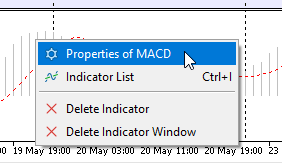 -> ->
-> -> 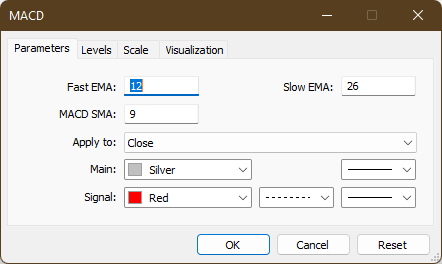
You are missing trading opportunities:
- Free trading apps
- Over 8,000 signals for copying
- Economic news for exploring financial markets
Registration
Log in
You agree to website policy and terms of use
If you do not have an account, please register
I was able to insert the 26-period EMA and 12-period EMA on the Metatrader charts, as they appear in the upper part of the first diagram. (Insert > Indicators > Moving Average)
However, I would like to view charts on Metatrader similar to the lower illustrations of both diagrams. I want to be able to view the MACD histogram, with a zero line, and also insert the MACD and MACD signal line.