Hello everybody,
Could someone help me to find a cause for the message appeared in the log as shown in the screenshot when I start testing of an EA. Usually, EAs are tested without such problems, but with some of them such problems arise.
Thanks a lot
Yuri
looks like your licence has expired.
https://www.mql5.com/en/users/yuri.kostitsyn/market
confirm that you have activations on the right side of screen for your product.
https://www.mql5.com/en/users/yuri.kostitsyn/market
confirm that you have activations on the right side of screen for your product.
This is a demo version (sorry, Michael, that I didn't mention that) which usually does not require activation. And of course I'm logged.
Additionally, I found that this license message appears on two computers with Windows 11 and does not appear on a laptop with Windows 10.
I rack my brains
This is a demo version (sorry, Michael, that I didn't mention that) which usually does not require activation. And of course I'm logged.
Additionally, I found that this license message appears on two computers with Windows 11 and does not appear on a laptop with Windows 10.
I rack my brains
demo from marketplace? those are only for strategy tester.
please show image that proves that your are logged into community in mt5.
like this from mt5
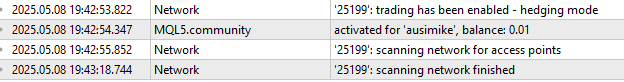
demo from marketplace? those are only for strategy tester.
please show image that proves that your are logged into community in mt5.
like this from mt5
Michael, I downloaded this demo version on every comp directly from the market of course.
Aftere the first computer has shown me "invalid license" message I've donloaded this EA onto laptop and test works. Then I repeat the same on another comp and it does not work again.
Michael, I downloaded this demo version on every comp directly from the market of course.
Aftere the first computer has shown me "invalid license" message I've donloaded this EA onto laptop and test works. Then I repeat the same on another comp and it does not work again.
1. that is not the image i asked for.
2. sounds like it is more serious issue. however, moderators will still want to see the image that proves that you have logged in successfully in mt5. ie image showing the same lines in jouranl that I showed. you can block out the account number and balance if you want.
Note: I suggest that you post the image of errors on the comments page where you bought/downloaded the demo.
Another suggestion/question: how did you download them? via a browser? or from inside mt5? moderators suggest to download any and all marketplace products from inside mt5 only, especially for windows 11 users like yourself and myself.
1. that is not the image i asked for.
2. sounds like it is more serious issue. however, moderators will still want to see the image that proves that you have logged in successfully in mt5. ie image showing the same lines in jouranl that I showed. you can block out the account number and balance if you want.
Note: I suggest that you post the image of errors on the comments page where you bought/downloaded the demo.
Another suggestion/question: how did you download them? via a browser? or from inside mt5? moderators suggest to download any and all marketplace products from inside mt5 only, especially for windows 11 users like yourself and myself.
Michael, I don't see any lines in the log similar to the ones you showed. I just went through today's entire log, there are no words 'MQL5.community' in it.
Honestly, I have never seen or checked them before, although I have been using MetaTrader for some years.
I screenshotted the lines in the first message directly from the metatrader log after unsuccessful attempts to test the EA in strategy tester. And I don't understand why I could take it from any other's comments.
I downloaded all three times the EA with my metatrader directly from the market. Moreover, I deleted the EA from navigator and downloaded it again using MT5.
Of course it's useful to check if I'm an idiot. Although, who knows, really I didn't find the necessary lines about logging to the community in the MT5 log...
Michael, I don't see any lines in the log similar to the ones you showed. I just went through today's entire log, there are no words 'MQL5.community' in it.
Honestly, I have never seen or checked them before, although I have been using MetaTrader for some years.
I screenshotted the lines in the first message directly from the metatrader log after unsuccessful attempts to test the EA in strategy tester. And I don't understand why I could take it from any other's comments.
I downloaded all three times the EA with my metatrader directly from the market. Moreover, I deleted the EA from navigator and downloaded it again using MT5.
Of course it's useful to check if I'm an idiot. Although, who knows, really I didn't find the necessary lines about logging to the community in the MT5 log...
The problem is resolved after I've removed MT5 and reinstall it. Yes, I'm idiot.
Thanks a lot!
- Free trading apps
- Over 8,000 signals for copying
- Economic news for exploring financial markets
You agree to website policy and terms of use
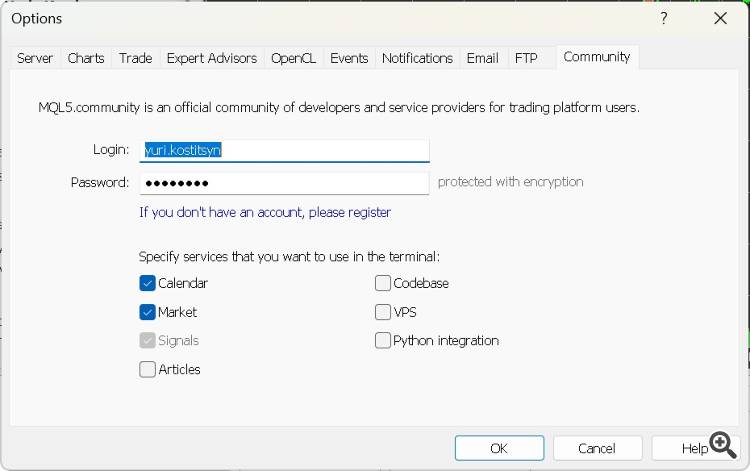
Hello everybody,
Could someone help me to find a cause for the message appeared in the log as shown in the screenshot when I start testing of an EA. Usually, EAs are tested without such problems, but with some of them such problems arise.
Thanks a lot
Yuri