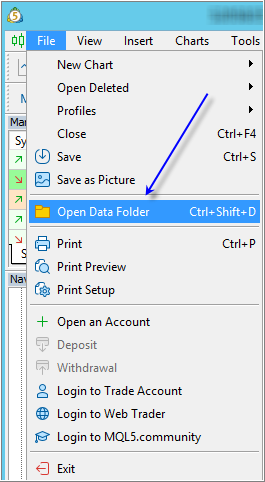please, who can help me restore the default setting on mtt5? I don't know how to recovery the default setting.
Forum on trading, automated trading systems and testing trading strategies
Alain Verleyen, 2017.10.21 18:25
I had similar problem and solve it this way :
- Terminal started.
- File menu->Open Data Folder
- Double click on "Config" to open the folder.
- Close the MT5 terminal.
- Delete the file Terminal.ini
- Restart your Terminal, problem should be fixed (you could have to set your toolbars/windows as you like the first time).
If you have Mac computer so -
Forum on trading, automated trading systems and testing trading strategies
MT5 Build 4120 MacOS M1-Data Folder Copy Paste Issue
Julia Lopez, 2023.12.31 19:22
The MQL5 data folder on macOS is typically located in the "Library" folder, which is hidden by default. To access it, follow these steps:
1. Open the "Finder."
2. In the menu bar, click on "Go."
3. Press and hold the "Option" key to reveal the "Library" option, then click on it.
4. Navigate to "Application Support" > "MetaQuotes" > "Terminal" > "Common" > "Files."
This is where you should find the MQL5 data folder.
You are missing trading opportunities:
- Free trading apps
- Over 8,000 signals for copying
- Economic news for exploring financial markets
Registration
Log in
You agree to website policy and terms of use
If you do not have an account, please register