You are missing trading opportunities:
- Free trading apps
- Over 8,000 signals for copying
- Economic news for exploring financial markets
Registration
Log in
You agree to website policy and terms of use
If you do not have an account, please register
i even couldnt find the save as BMP i tried another file type which also not supported
Select this format
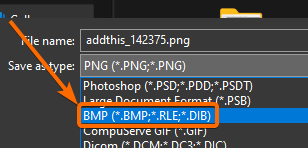
Click the save button
In the window that appears with bmp parameters there will be a button to open additional bmp parameters. There will be an A8 R8 G8 B8 option
Select this format
Click the save button
In the window that appears with bmp parameters there will be a button to open additional bmp parameters. There will be an A8 R8 G8 B8 option
thank you Mr. Vladislav Boyko
with photoshop its works but i fount a program much easier like the one in your 1st screenshot it solves the problem as well
the program name is: Pixelformer (plz check the screenshot in the attachment).
and the link in mql4 forum where i found it is:
32-bit Bitmaps with Transparency - Free Forex Charts - MQL4 and MetaTrader 4 - MQL4 programming forum (mql5.com)
thank you so much for your help
thank you Mr. Vladislav Boyko
with photoshop its works but i fount a program much easier like the one in your 1st screenshot it solves the problem as well
the program name is: Pixelformer (plz check the screenshot in the attachment).
and the link in mql4 forum where i found it is:
32-bit Bitmaps with Transparency - Free Forex Charts - MQL4 and MetaTrader 4 - MQL4 programming forum (mql5.com)
thank you so much for your help
Thank you for sharing the easier way!
I Googled a lot at one time, but could not find the forum topic to which you provided a link. And I had to spend a lot of time getting Photoshop to do what I needed😄
This conversion can also easily be done by code (with an MQL4/5 script). It probably exists somewhere on this site.
that will be great plz if you found it let us know because i coudnt find something in code anywhere is this site