Discussing the article: "Creating an MQL5-Telegram Integrated Expert Advisor (Part 3): Sending Chart Screenshots with Captions from MQL5 to Telegram"
Absolutely loving this article series - looking forward to the next one.
I like this articles things, they just keep on coming.
Douglas Prager #:
Absolutely loving this article series - looking forward to the next one.
Absolutely loving this article series - looking forward to the next one.
@Douglas Prager thank you so much for the kind feedback and recognation. Very much appreciated. Keep tuned.
Andreas Iakovou #:
I like this articles things, they just keep on coming.
@Andreas Iakovou thank you very much for the kind feedback. We're glad you like the article series. Keep tuned for more. Much appreciated.
I like this articles things, they just keep on coming.
Can one read messages in a channel private channel to Mql5
Hi Allan Munene Mutiiria
Thank you for the excellent series of articles!
Sending the image reduces the quality, even though my original image is very clear. How can I send the image in an uncompressed format?
I appreciate your help.
Tran Van Luc #:
Hi Allan Munene Mutiiria
Thank you for the excellent series of articles!
Sending the image reduces the quality, even though my original image is very clear. How can I send the image in an uncompressed format?
I appreciate your help.
Hello. Welcome, and thanks too for the kind feedback. Not currently sure of that but can try to figure it out. Thanks.
You are missing trading opportunities:
- Free trading apps
- Over 8,000 signals for copying
- Economic news for exploring financial markets
Registration
Log in
You agree to website policy and terms of use
If you do not have an account, please register
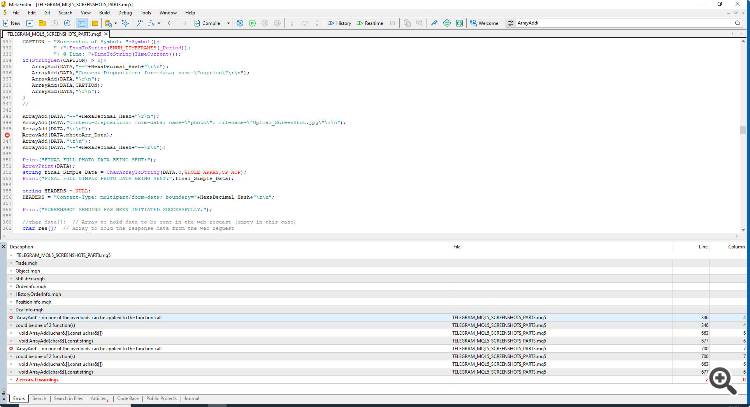
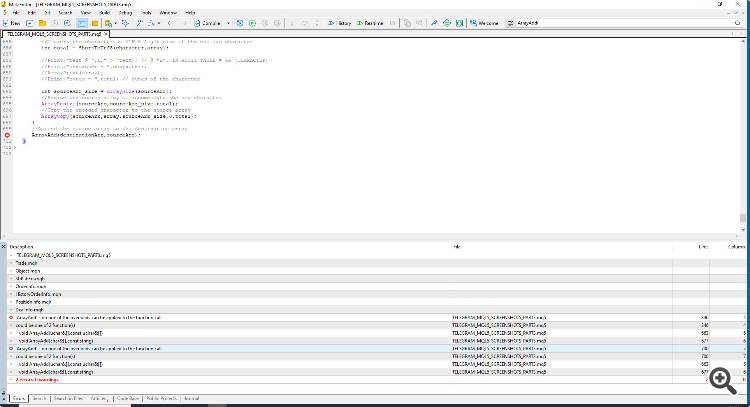
Check out the new article: Creating an MQL5-Telegram Integrated Expert Advisor (Part 3): Sending Chart Screenshots with Captions from MQL5 to Telegram.
In this article, we create an MQL5 Expert Advisor that encodes chart screenshots as image data and sends them to a Telegram chat via HTTP requests. By integrating photo encoding and transmission, we enhance the existing MQL5-Telegram system with visual trading insights directly within Telegram.
In the previous article, the second part of our series, we carefully examined the process of merging MetaQuotes Language 5 (MQL5) with Telegram for signal generation and relay. The outcome was clear; it allowed us to send trading signals to Telegram and, of course, the necessity to use the trading signals for the whole thing to be worthwhile. So, why must we take the next step in the integration process? What we do in this third part of the series is very much a "next step" in illustrating the potential of merging MQL5 with Telegram in terms of sending trading signals. However, instead of sending just the text portion of the trading signal, we send a screenshot of the chart of the trading signal. It is sometimes better to not only receive a signal that one can act upon but also see the signal setup like price action setups on the chart in a visual representation, in this case, the chart screenshot.
Thus, in this article, we will focus on the specifics of converting image data into a compatible format for embedding in HyperText Transfer Protocol Secure (HTTP) requests. This conversion must happen if we are to include images in our Telegram bot. We'll work through the details of the process that gets us from a chart in MQL5, through the MetaTrader 5 trading terminal to an artfully arranged bot-message with a caption and a chart image as the visually impressive part of our trading notification. This article will be organized into four parts.
Author: Allan Munene Mutiiria