Where can I get help, if it is not resolved on the Forum!!! | "Waiting for Update" error in strategy tester
No. You need to provide ALL the details (code, screenshots, logs, settings, etc...) on the forum to reproduce your issue. Which you didn't do as far as I know.
Thanks for reply and being a ray of hope :)
please find attached files as zip folder.
It has three main Experts, Include and Indicators folders, each one is containing AuraPro folders for related files.
When I run the EA AuraPro in visual mode off, it works but in visual mode I get Waiting For Update.
The EA can be run to reproduce the issue.
Let me know if you need any other information.
Thanks in advance and regards
Please ignore the CommonBase class file. It is used no where, and I forgot to delete in the Zip file.
Thanks for reply and being a ray of hope :)
please find attached files as zip folder.
It has three main Experts, Include and Indicators folders, each one is containing AuraPro folders for related files.
When I run the EA AuraPro in visual mode off, it works but in visual mode I get Waiting For Update.
The EA can be run to reproduce the issue.
Let me know if you need any other information.
Thanks in advance and regards
Not reproducible.
Not reproducible either with Pepperstone-Demo.
Even starting with no data, it downloads them then start normally in Visual Mode.
I am suggesting you delete completely your bases/Pepperstone-Demo folder and try again, and/or install a new MT5.
- Free trading apps
- Over 8,000 signals for copying
- Economic news for exploring financial markets
You agree to website policy and terms of use
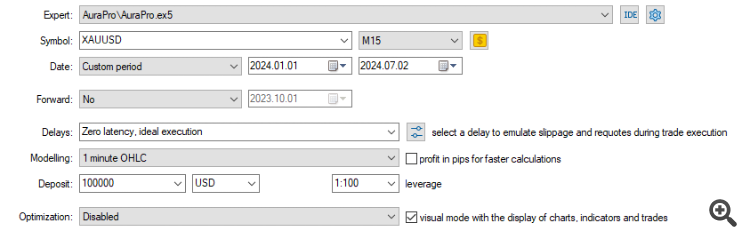
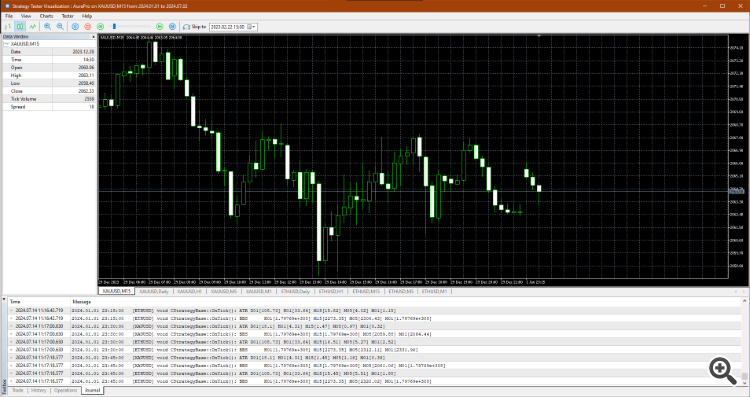
Hello Friends
Is there a way to contact 'Service Desk' for technical issues which remained unresolved on the forum?
I have been struggling for almost three weeks now, since the last release of MQL on 21st June 2024 after which the problem started.
Regards.