- How to trade two accounts at the same time
- account already being used as a signaL
- Multiple signals. One account
For example, if I have two prop firm accounts or two brokerage accounts and I want to trade with them at the same time. It seems quite complicated now or I haven't figured out how to do it efficiently.
You can set up two separate trading terminals and log in to each trading account on a different terminal. This way, you can place trades almost simultaneously.
Alternatively, you may consider using a trade copier to replicate your trades from the first terminal to the second one, streamlining the process of executing trades across multiple accounts.
Recommendations about such solutions are not allowed in this forum, so you should make your own search in the Market and Codebase or post your requirements as a job in the Freelance section.I would like to clarify a point from the previous post, in which by "terminal", @Eleni Anna Branou is referring to the MetaTrader application (and not a different computer).
In other words, on the same computer you can have multiple MetaTrader applications running side-by-side simultaneously.
You can set up two separate trading terminals and log in to each trading account on a different terminal. This way, you can place trades almost simultaneously.
Alternatively, you may consider using a trade copier to replicate your trades from the first terminal to the second one, streamlining the process of executing trades across multiple accounts.
Recommendations about such solutions are not allowed in this forum, so you should make your own search in the Market and Codebase or post your requirements as a job in the Freelance section.I've tried opening two MT5 applications side by side but I can't figure out how to do it.
Maybe it doesn't work on Windows 7.
I've tried opening two MT5 applications side by side but I can't figure out how to do it.
Maybe it doesn't work on Windows 7.
Windows 7 is a 15 years old operating system, but nevertheless you need to login into each of your trading accounts in each MT5 terminal and then open your trades manually in both of them, it will be almost simultaneously.
If you want instant execution in both trading account and MT5 terminals, you need to employ a copier between the 2 accounts.
Recommendations about such solutions are not allowed in this forum, so you should make your own search in the Market and Codebase or post your requirements as a job in the Freelance section.I would like to clarify a point from the previous post, in which by "terminal", @Eleni Anna Branou is referring to the MetaTrader application (and not a different computer).
In other words, on the same computer you can have multiple MetaTrader applications running side-by-side simultaneously.
Thanks for the info, that sounds useful.
Can you please tell me how I can proceed in setting up multiple MT terminal server instances on the same PC? (Windows 11)
Thanks for the info, that sounds useful.
Can you please tell me how I can proceed in setting up multiple MT terminal server instances on the same PC? (Windows 11)
In order to install a second, third, fourth and so on... MT4/5 terminal on the same computer, you need to create/select a different destination folder upon installation.
Watch the gif below carefully.
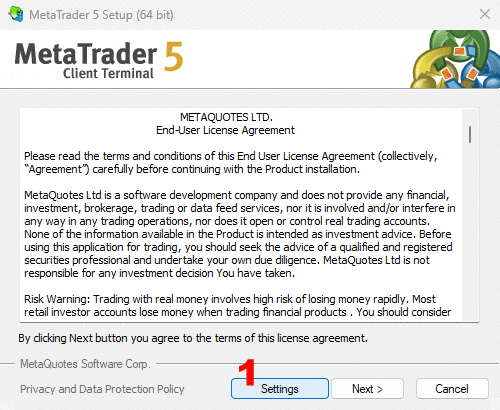
Windows 7 is a 15 years old operating system, but nevertheless you need to login into each of your trading accounts in each MT5 terminal and then open your trades manually in both of them, it will be almost simultaneously.
If you want instant execution in both trading account and MT5 terminals, you need to employ a copier between the 2 accounts.
Recommendations about such solutions are not allowed in this forum, so you should make your own search in the Market and Codebase or post your requirements as a job in the Freelance section.OK thanks for the info. I want to trade manually in each trading account. I will try to install another MT5 terminal.
Fantastic it worked!- Free trading apps
- Over 8,000 signals for copying
- Economic news for exploring financial markets
You agree to website policy and terms of use