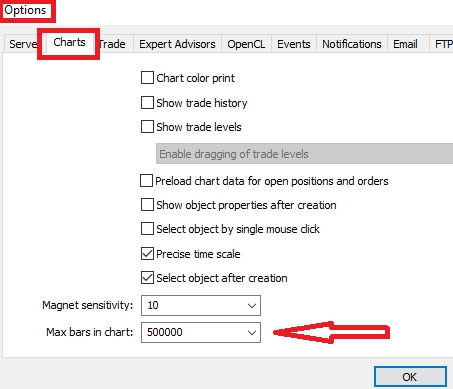Is it possible to rent multiple vps for one account, because i have a collective of EAs that work together for one goal. so when i upload them on different charts for one vps acoount , the vps report high memory usage. i am paying usd15 for all EAs. i dont mind paying usd15 for each chart/EA.
- When I buy EA from???
- VPS supporting 4 pairs only..!!!
- How to update/adjust EAs that are hosted on a VPS?
You can try it (one MQL5 VPS per trading account) because there are free minutes so you can try for some time and cancel it before paying.
Besides, this MQL5 VPS is having the limitation: any dll is prohibited, and if your EAs are using any dll (or Windows dll) it will not work (EAs will not migrate to MQL5 VPS) and you will read it on the journal about.
Besides, this MQL5 VPS is having the limitation: any dll is prohibited, and if your EAs are using any dll (or Windows dll) it will not work (EAs will not migrate to MQL5 VPS) and you will read it on the journal about.
Sergey Golubev #:
You can try it (one MQL5 VPS per trading account) because there are free minutes so you can try for some time and cancel it before paying.
Besides, this MQL5 VPS is having the limitation: any dll is prohibited, and if your EAs are using any dll (or Windows dll) it will not work (EAs will not migrate to MQL5 VPS) and you will read it on the journal about.
You can try it (one MQL5 VPS per trading account) because there are free minutes so you can try for some time and cancel it before paying.
Besides, this MQL5 VPS is having the limitation: any dll is prohibited, and if your EAs are using any dll (or Windows dll) it will not work (EAs will not migrate to MQL5 VPS) and you will read it on the journal about.
but it has been working fine for a month now before i could receive this report. how exactly can i do that i mean multiple vps accounts for one trading account?
First try with demo account! Install the terminal several times e.g. in \portable mode:
MT4: https://www.metatrader4.com/en/trading-platform/help/userguide/start_comm
MT5: https://www.metatrader5.com/en/terminal/help/start_advanced/start
Please refer to: Portable Mode, Try this for cloning your installation: https://youtu.com/LuqvJbDxgig
and then migrate each terminal on its own vps.
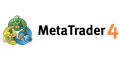
Terminal Start and Data Structure - Getting Started - MetaTrader 4 Help
- www.metatrader4.com
After installation has been completed, a group of Client Terminal programs will be created in the "Start" menu, and the program shortcut...
thank you so much let me go through these links
You are missing trading opportunities:
- Free trading apps
- Over 8,000 signals for copying
- Economic news for exploring financial markets
Registration
Log in
You agree to website policy and terms of use
If you do not have an account, please register