Try to load the source code in the MQ Editor and recompile your EA - maybe it works, I don't know.
Try to load the source code in the MQ Editor and recompile your EA - maybe it works, I don't know.
I also experienced the same thing, I opened the EA with the metaeditor and recompiled but it still show that error.
The strange thing happen, I opened my previous version of EA and made the same changes as the last one, I compiled it and miraculously it worked, even though the contents of the EA were the same. I'm not sure why.
The standard EA was obviously compiled on a different PC than yours - that's all.
An indicator I'm working on was removed from all my charts after a MT5 update just now and restart. I had the same message. I put it back on the charts. It works.
2023.09.05 17:50:41.242 MQL5 your CPU architecture does not allow to run the file 'cWg_Stochastics_v0004.ex5': X64 required, you have AVX2 only
Yes, this is broken, as of MetaEditor build 3902. I tried compiling a new EA on my machine and got this error. I even managed to track down one (and only one) thread on here (in Russian) about this issue, and it was no help.
There are new compiler options in MetaEditor that are supposed to address this:
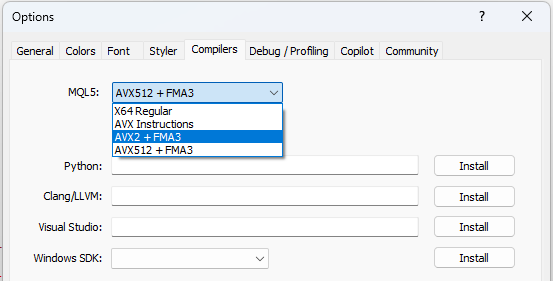
But I tried compiling it under all four options, and none of the resulting ex5 files worked on my computer.
Also, while I appreciate the intention of making MQL5 faster, this also seems really problematic in terms of EA portability. What about EAs in the Market? Or copying my EA from my local machine to my VPS / dedicated server?
This has completely broken/halted development for me. Very frustrating.
Forum on trading, automated trading systems and testing trading strategies
New MetaEditor compiler options not working
Fernando Carreiro, 2023.09.06 01:03
You are using a "beta" build which is still unstable and under development.
So, stick to the officially released build 3802 for now.
Don't connect to MetaQuotes demo accounts and your updates will not push "beta" builds on you.
What about EAs in the Market?
About Market?
x64 Regular mode compillation is for the Market -
Forum on trading, automated trading systems and testing trading strategies
Compiling MQL5 programs with the AVX / AVX2 + FMA3 / AVX512 + FMA3 instruction set with build 3902
Renat Fatkhullin , 2023.09.01 13:24
Only programs compiled in "x64 Regular" mode will be accepted into the market.
Most likely in the future we will expand the opportunities in the market.
MT5 release is scheduled for Friday next week. Therefore, we ask you to actively test new modes.
Forum on trading, automated trading systems and testing trading strategies
Compiling MQL5 programs with the AVX / AVX2 + FMA3 / AVX512 + FMA3 instruction set with build 3902
Renat Fatkhullin , 2023.09.06 08:41
By default everything is compiled in normal X64 mode. For those who know nothing and compile downloaded programs as is, nothing will be changed.
For those who want to move forward, there are all possibilities. Over the course of two releases, all terminals will automatically be divided into three versions: x64, avx and avx2 - this is written in the start banner of the terminal. For a couple of years now, terminals have been distributed in two versions, x64 and avx.
When distributing programs, including the market, you need to build the x64 version. The remaining options are for your controlled use. Finding out what set of instructions is in a vps server is not a problem.
At MetaTrader VPS Hosting, the last few servers without AVX2 support will be replaced with modern ones by the end of the week and it will be possible to migrate x64/avx/avx2 programs to our cloud without any problems. On third-party VPS, just check the brand of the processor, use the CPU-Z program or look at the start banner of the terminal.
An explicit transition to specialized versions of terminals for modern processors is a big and correct step. We are seriously focused on improving the performance of the entire platform and now we have a free hand to directly implement new optimization methods without building crutches.
- Free trading apps
- Over 8,000 signals for copying
- Economic news for exploring financial markets
You agree to website policy and terms of use
After add the EA in the chart, it shows
"Your CPU architecture does not allow to run the file "ExpertMACD.ex5", X64 required, you have AVX2"
and the error code [568] shown.
May i know how to fix?
My OS is Windows 11 pro, x64 already, below is my OS system information.
Thanks
Bscm