In strategy tester input section, how to have the Value / Start / Step and Stop completly reset and updated wrt to the EA code ?
Any idea on how to solve this ?
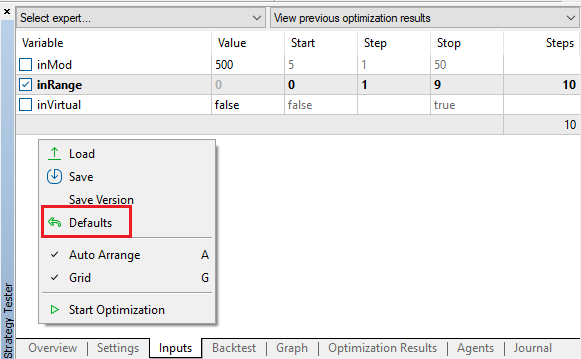
Defaults.
Compiling does not help in the tester.
Either select a result of the optimization - this will set the input variables in the input section - or set these variables manually in the input section.
thanks, that reset the Value to the one in the code. But the Start / Step / Stop do not move, see below.
How can I set them manually ? for instance I would like to the Start of OverBought to be 70
thanks, that reset the Value to the one in the code. But the Start / Step / Stop do not move, see below.
How can I set them manually ? for instance I would like to the Start of OverBought to be 70
You have the optimisation disabled. After enabling it, check the input you want to optimise and you will be able to edit the start, step and stop.
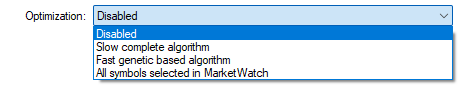
- Free trading apps
- Over 8,000 signals for copying
- Economic news for exploring financial markets
You agree to website policy and terms of use
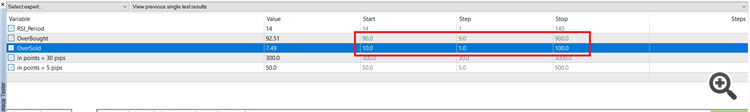
Hello,
In my EA I have updated this code:
then compiled it.
But I still get the same values set in the Strategy Tester Input section:
Any idea on how to solve this ?
Thanks