How do I change the Start, Step & Stop default settings in inputs
Appreciate your help :)
Sorry for not making myself clear ... still not sure how to ?
How to change the pre-sets
How and when where the pre-sets created during the evolution of the EA ?
At some point the greyed figures must have been entered
Or were they automatically generated ?
I want to change the greyed numbers that are there when I open inputs to greyed numbers of my choosing
Not to what I want ... what is already there ... the defaults
I want to change the greyed default values to greyed default values of my choosing ... How were the greyed default created in the first place ?
Sadly you guys still can't understand what I am after
BUT thanks for trying
Going back to my original image
how did those greyed numbers get there ? ... who put them there ? ... who decided on the initial values ? ... The person that wrote the EA
Back to my question ... How do I change them ... Not to optimise BUT be the new default value
- Free trading apps
- Over 8,000 signals for copying
- Economic news for exploring financial markets
You agree to website policy and terms of use
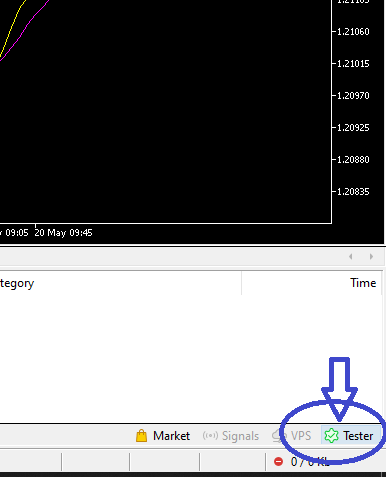
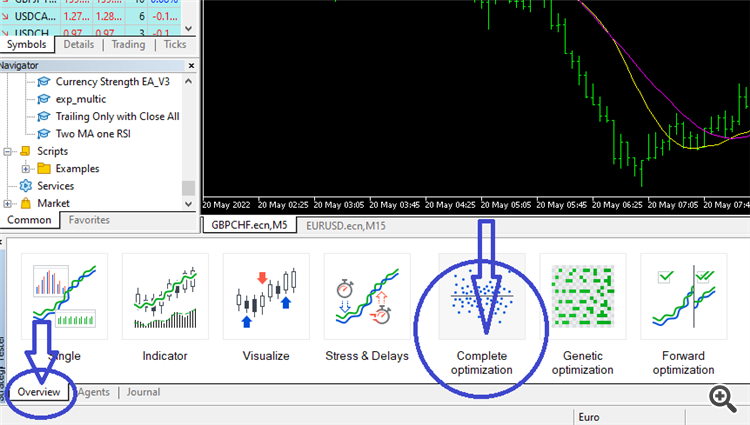
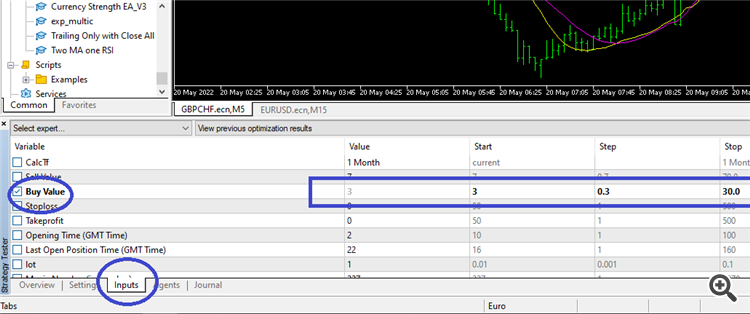
How do I change the Start, Step & Stop default settings in inputs
Appreciate your help :)