Besides the information in the post above, also have a look at the following:
Menu: View → Reports (Alt-E)
New MetaTrader 5 platform build 3440: New trading account report

- 2022.09.14
- www.mql5.com
Is it possible to retrieve a report and open it on another metatrader software on another computer?
The idea is as I'm still a beginner and I can't do anything stupid with my VPS, so I prefer to retrieve the report and look at it in another machine, after if it's not possible I think the HTML version is fine for now
You don't have to use the VPS.
Just open MetaTrader on your own computer and connect it to the same trading account, and you will have access to the same trade history as well.
You can even monitor any live trading taking place as well.
Just don't run any EAs (that trade) on your computer so as not to interfere with the account.
Ah thank you very much @ Fernando Carreiro , it's all still new to me, it's true, I forgot that all you had to do was log in to the same account, it's wonderful!
When I click the shortcut: Alt + E,
is it possible to see the list of trades in the same format?
tks you @ Fernando Carreiro
I thought we could also have the Trade list in the same format.
However, I do have a small question: where can I find more information about the columns? For example, what is the difference between column Deal and column Order number, and does one of them correspond to the ticket number?
Also, if I've understood correctly, when we have the word SELL, can it be a SELL or a SHORT? If the answer is yes, is it possible to modify the text to differentiate between a sell and a short? and between buy and close short ?
Forum on trading, automated trading systems and testing trading strategies
I don't understand how to distinguish between position and order.
Fernando Carreiro, 2023.06.18 18:48
A simple way to view it ...
- Order — the request (current and history)
- Deal — the action (history)
- Position — the result (current)
Read the following article ...
Orders, Positions and Deals in MetaTrader 5
MetaQuotes, 2011.02.01 16:13
Creating a robust trading robot cannot be done without an understanding of the mechanisms of the MetaTrader 5 trading system. The client terminal receives the information about the positions, orders, and deals from the trading server. To handle this data properly using the MQL5, it's necessary to have a good understanding of the interaction between the MQL5-program and the client terminal.
A "Buy" can be called "going long", and a "Sell" can be called "going short". However, "Buy" and "Sell" are the more correct terminology. "long" and "short" can be considered "slang".
The "in" and "out" is the equivalent of an "entry" and an "exit".
EDIT: By the way, the text "Long" and "Short" you see in the "Comments" are generated by the EA, not the platform.
tks you Fernando,
I'll take the time to read and understand it all when my brain is a bit free 😅
- Free trading apps
- Over 8,000 signals for copying
- Economic news for exploring financial markets
You agree to website policy and terms of use
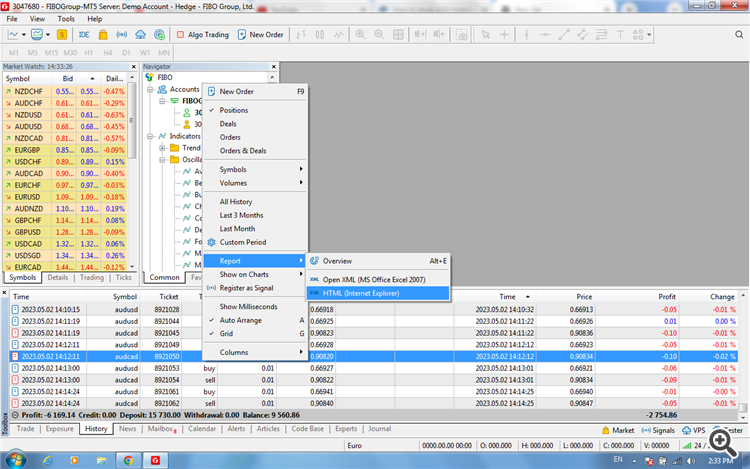
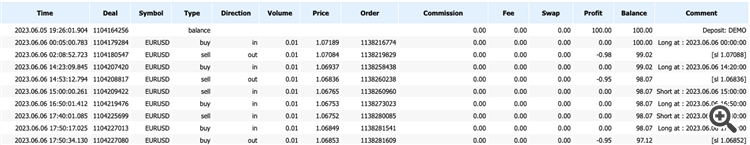
Hello everyone and I hope you're well.
I'm discovering the possibilities of its MQL5 language every day and I think it's magnificent, what a moment of possibility compared to other platforms.
However, I have a small question: how can you study the history of a trading robot in depth?Let me explain: I've been running a simple EA moving average cross for 2 weeks on my VPS, and I'd like to have a complete view of everything it's done. Would you have a link where I can find explanations and my happiness?
If not, the other solution I'm thinking of is to launch the same robot today in backtest over 2 weeks, so I can use the statistics and tools of the metatrader software. The only thing that bothers me about this way of doing things is that it'll be a history and not the real entries and exits of my EA demo.
Best Reguards,
ZeroCafeine.