You are missing trading opportunities:
- Free trading apps
- Over 8,000 signals for copying
- Economic news for exploring financial markets
Registration
Log in
You agree to website policy and terms of use
If you do not have an account, please register
Just in case it is of any use to anyone. There are more ways to log in.
community icon in top right corner doesn't show since update 3815
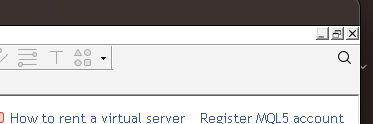
Check out the following via this link: https://www.mql5.com/en/users/r1dz8u1p03m5/security
It must be because you are using a Mac. My image is version 3815 (Windows 11).
Please note that MetaTrader is coded entirely for Windows, for other systems it works under emulation, so the problems multiply.Still get auth error
It must be because you are using a Mac. My image is version 3815 (Windows 11).
Please note that MetaTrader is coded entirely for Windows, for other systems it works under emulation, so the problems multiply.I have CrossOver with a win7 and win10, and the mac dmg wine image, all of them same error, I have a Win desktop at home will have to try, but this issue is new since I updated 3815 (have been away from the terminal for a while so i dont now if previous versions) Never had issue in the past.
If after trying all of the above you still cannot log in to the terminal, please submit a ticket so that the developers can fix that (or at least try to), as it could be a problem with the emulator you are using and not the terminal itself.
https://www.mql5.com/en/contact
I have also been experiencing the very same issuess.
I have to click 10 times login before it eventually logs in.
This is on my mac and on my windows 11 desktop.
I have uninstalled and reinstalled with no luck at all.
You only need to enter your details and log in once. After that, when you start the terminal, wait a few seconds. If everything is OK it will automatically log in.
It takes a few seconds because first the terminal connects to the trading account, refreshes and downloads the trade history, checks for updates, etc...let's say the connection to MQL5.community is the last step of many.
It also depends on your internet connection (if it is slow)...in my case from the time I open the terminal until it logs in (automatically) is about 3 seconds. Just to give you a reference.
If after trying all of the above you still cannot log in to the terminal, please submit a ticket so that the developers can fix that (or at least try to), as it could be a problem with the emulator you are using and not the terminal itself.
https://www.mql5.com/en/contact
Im back on my home windows 11 desktop.
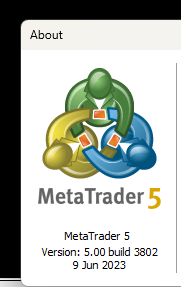
When I launch it is says the latest release version is 3802.
And if i choose the beta version is shows beta version is 3815.
On my Mac clients they all show release version as 3815. (this is using the install file from the website, installs 3815 directly)
3815 on Win desktop does have the community icon and login works, but I see i cant go back to release version (presuming i have to reinstall)