Forum on trading, automated trading systems and testing trading strategies
Sergey Dzyublik , 2019.10.10 09:02
The problem is most likely in the account under which the service is launched. It used to be SYSTEM, in the latest versions of MT it's NETWORK SERVICE.
I had the same issue on Windows Server 2012 R2.
It is solved by changing the account under which the service will be launched to the SYSTEM account:
1) key combination Windows + R, then enter services.msc
2) in the list of services, you need to find the necessary services from the MetaTrader 5 Strategy Tester Agent, their default names are: MetaTester-1, MetaTester-2, MetaTester-3, ... MetaTester-N.
3) for each of the services, open the properties, go to the "Log On" tab, set "Log On as" as "Local System account" and click OK.
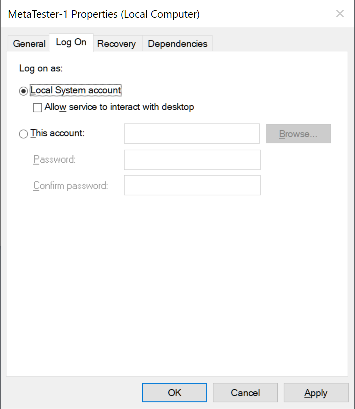
I tried this already and it still does not fix the issue. The service does not launch at all and keeps throwing a 1053 error.
I even ran SFC and ensure the image is clean.
Is there a dependency on certain services that may be causing this? I may have disabled some services to free up memory - I do not recall which ones.
I have an Intel NUC and have install the MetaTester Strategy Tester on it. However, the Service fails to start and gives me a 1053 Error Code. I have tried reinstalling the application, doing a Windows repair, etc. but it still does not work.
Can someone help?
As I understand (I checked it on google) - this 1053 Error is Windows related error:
Error 1053: Service did not respond to the start or control request in a timely fashion
There are many ways to fix this error (according to the google) so you can try some of them for example.

- www.mql5.com
- Free trading apps
- Over 8,000 signals for copying
- Economic news for exploring financial markets
You agree to website policy and terms of use
I have an Intel NUC and have install the MetaTester Strategy Tester on it. However, the Service fails to start and gives me a 1053 Error Code. I have tried reinstalling the application, doing a Windows repair, etc. but it still does not work.
Can someone help?