It may be issue with your accout/broker.
But, anyway, you cab check the following -
you can provide the migration with VPS once again, for example:
Forum on trading, automated trading systems and testing trading strategies
EA's property update and MQL5 VPS
Eleni Anna Branou, 2021.03.18 23:11
The correct sequence is:
1. You load your EA on the corresponding chart.
2. You adjust your settings.
3. You click the Auto Trading button.
4. You migrate to your MQL5 VPS.
5. You right click on the MQL5 VPS in the Navigator window >> Journal and you check that your migration was succesful.
It means: you press Algo Trading button to be ON (MT5) and in EA's settings during the attaching the EA to the chart (two places),
and after that onl y- you cab make a migration.
And after that - Algo Trading button should be OFF in your Metatrader (because it is always ON in VPS).
--------------------
If it does not work so it may be some issue with trading account or broker for example.
I currently have an EA setup on my MQ5 VPS and I keep getting issue when it places trades. This is operating on a Demo account from my broker.
I have the VPS migrated and followed the guides here in the forum but wondering if anyone would know? I opened Ticket with my broker incase its an issue on their side.
This "trade disabled" message means that trading in general is not enabled in your trading account, so contact your broker to enable trading in your account.
This "trade disabled" message means that trading in general is not enabled in your trading account, so contact your broker to enable trading in your account.
Hi Kyle,
I've encountered very similar issue in past, so I'll share my experience - not sure if this is the same case but it's worth a try. Please check the "symbols" tab on left side of the MT5 program. Make sure, that symbol that you are using, i.e. EURUSD is not disabled (once you hover over it, you'll notice it in tooltip and it will be greyed out). In my case, I'm using raw account, so I need to use EURUSD.r symbol, as standard EURUSD is disabled on this account type. If EURUSD is disabled for you, you need to close its chart and open correct one (in my case EURUSD.r). I'm attaching screen-shot for reference.
Hi Kyle,
I've encountered very similar issue in past, so I'll share my experience - not sure if this is the same case but it's worth a try. Please check the "symbols" tab on left side of the MT5 program. Make sure, that symbol that you are using, i.e. EURUSD is not disabled (once you hover over it, you'll notice it in tooltip and it will be greyed out). In my case, I'm using raw account, so I need to use EURUSD.r symbol, as standard EURUSD is disabled on this account type. If EURUSD is disabled for you, you need to close its chart and open correct one (in my case EURUSD.r). I'm attaching screen-shot for reference.
- Free trading apps
- Over 8,000 signals for copying
- Economic news for exploring financial markets
You agree to website policy and terms of use
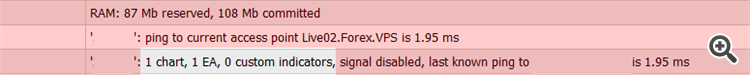
I currently have an EA setup on my MQ5 VPS and I keep getting issue when it places trades. This is operating on a Demo account from my broker.
I have the VPS migrated and followed the guides here in the forum but wondering if anyone would know? I opened Ticket with my broker incase its an issue on their side.