No, but I think it's a great idea.
indeed... for example if we have a lot of windows open (myself for example have all the currency pairs open)
it would be helpful to change the tab colour in order to for example remember to focus more and some pairs.
I know that "playing" with Windows themes or from "Accessibility" you can achieve a dark mode.
Sticking to the OP's question and image; No, it is not possible from the terminal to assign different colors to those tabs as shown in the image.
Thanks anyway for the feedback. ;-)
I know that "playing" with Windows themes or from "Accessibility" you can achieve a dark mode.
Sticking to the OP's question and image; No, it is not possible from the terminal to assign different colors to those tabs as shown in the image.
Thanks anyway for the feedback. ;-)
thanks for your fast reply
https://www.mql5.com/en/forum/440219
I have added a tutorial with a risk disclaimer.
You have to do trial and error to find which key is for tabs.

- 2023.01.21
- www.mql5.com
- Free trading apps
- Over 8,000 signals for copying
- Economic news for exploring financial markets
You agree to website policy and terms of use
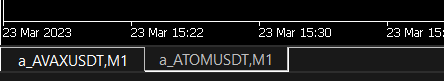
Hello, is there a way to change the tab colour like the pic below?