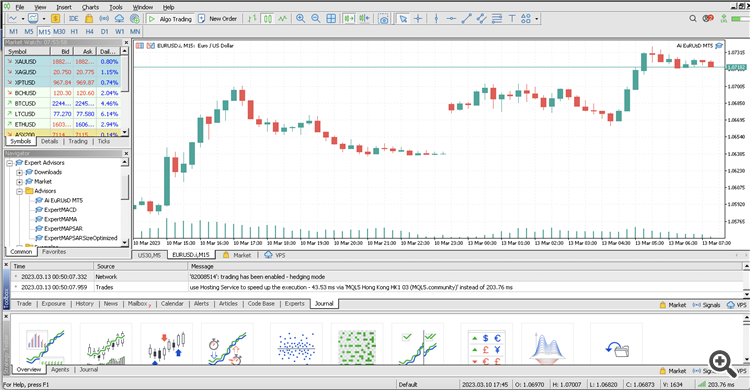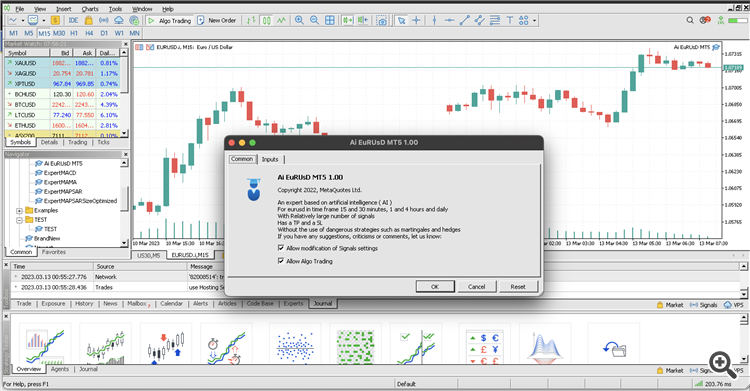Hi everyone, I am ripping my hair out trying to figure out why my EA is not turning from the blue hat to green, to show that it's working. I have tried using the VPS from MQL5, restarted, and it still doesn't work. I have tried without the VPS, I have tried all of the settings in the EA options (Allow Algo trading, Allow DLL inputs, Allow web, etc.). I still can not get it to place a trade, but I have done numerous backtests which all show that it works, and I never get an error message. I have even tried different trading pairs, and none of it works. PLEASE HELP!!!
- VPS Question*
- Please help me
- Works on the strategy tester but not on live trading
We need more specific information. Please provide screen shots. Name of the EA, input settings, etc
BRYAN COHEN:
Hi everyone, I am ripping my hair out trying to figure out why my EA is not turning from the blue hat to green, to show that it's working. I have tried using the VPS from MQL5, restarted, and it still doesn't work. I have tried without the VPS, I have tried all of the settings in the EA options (Allow Algo trading, Allow DLL inputs, Allow web, etc.). I still can not get it to place a trade, but I have done numerous backtests which all show that it works, and I never get an error message. I have even tried different trading pairs, and none of it works. PLEASE HELP!!!
Hi everyone, I am ripping my hair out trying to figure out why my EA is not turning from the blue hat to green, to show that it's working. I have tried using the VPS from MQL5, restarted, and it still doesn't work. I have tried without the VPS, I have tried all of the settings in the EA options (Allow Algo trading, Allow DLL inputs, Allow web, etc.). I still can not get it to place a trade, but I have done numerous backtests which all show that it works, and I never get an error message. I have even tried different trading pairs, and none of it works. PLEASE HELP!!!
Is it EA from the MQL5 Market?
If yes so ask the author for support (because demo versions of Market EAs work in strategy tester only):

How to buy, install, test and use a MT4 Expert Advisor
- 2021.03.30
- www.mql5.com
Here is a step by step guide for buying, installing, testing and using a Metatrader 4 Expert Advisor (Robot, Bot are whatever): 1...
In the Journal tab. It states "Trading has been Enabled". This means it is working.
It looks like it might be working. The EA may not necessarily create a trade when you turn the EA on. It might just be waiting for the right opportunity. I agree with Sergey, Look at the Expert tab. There could be a start message or You might want to contact the programmer of the EA to find out more.
Hope this helps,
Chris
i have an ea but its not loading on the charts..when i attach to chart the window pop but whne i click ok there nothin on the chart
Hi everyone. I loaded my bot, dragged it onto the chart. Can see the cap turn blue which tells me its suppose to be working, but its not.
You are missing trading opportunities:
- Free trading apps
- Over 8,000 signals for copying
- Economic news for exploring financial markets
Registration
Log in
You agree to website policy and terms of use
If you do not have an account, please register